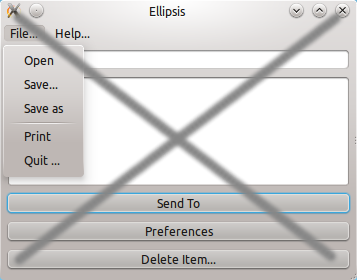Projects/Usability/HIG/Ellipsis
An ellipsis is used after menu items and button labels which the user is either required or is able to provide input. An ellipsis is not used when the label implies an action and user input is not required to complete the activity. Configuration dialogs are a good example of this, the label already implies action and making changes is not necessary to complete an activity such as checking a setting.
Guidelines
- Use an ellipsis after menu items and button labels which require user’s input before completing their action.
- Do not use an ellipsis if user input is not required
- Do not use an ellipsis for selections which result in actions (such as Save or Print Preview) or do not require user input (such as configuration dialogs).
- Do not use an ellipsis for an action which may require confirmation before it is completed (such as a Deletion confirmation).
Do use an ellipsis for the following menu items and buttons:
- Find...
- Find and Replace...
- Open...
- Print...
- Replace...
- Save As...
- Send To...
Do not use an ellipsis for the following menu items and buttons:
- About
- Advanced Options
- Check Spelling
- Close or Quit
- Configure [something]
- Delete or Remove
- Help
- Preferences
- Print Preview
- Properties
- Toolboxes