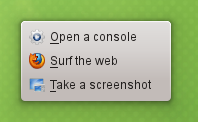Development/Tutorials/Plasma4/ContainmentAction: Difference between revisions
(run kbuildsycoca or you do not have a guarantee that the .desktop file will be discovered) |
No edit summary |
||
| Line 1: | Line 1: | ||
You can use Plasma ContainmentAction e.g. for Context Menus on your Plasma Desktop. They will run as plugins meaning you can add and remove them after compilation. If they exist, their name will be stored in [[Development/Tutorials/Desktop_File|.desktop files]]. | You can use Plasma ContainmentAction e.g. for Context Menus on your Plasma Desktop. They will run as plugins meaning you can add and remove them after compilation. If they exist, their name will be stored in [[Development/Tutorials/Desktop_File|.desktop files]]. ContainmentActions can only be written in C++ or QML, not in other Plasma programming languages, e.g. NOT in javascript. | ||
= Example = | = Example = | ||
Revision as of 19:00, 6 March 2013
You can use Plasma ContainmentAction e.g. for Context Menus on your Plasma Desktop. They will run as plugins meaning you can add and remove them after compilation. If they exist, their name will be stored in .desktop files. ContainmentActions can only be written in C++ or QML, not in other Plasma programming languages, e.g. NOT in javascript.
Example
We will now create a simple example for Plasma ContainmentAction plugins. The code can be downloaded at https://github.com/tstaerk/kde-contextmenu/tree/tutorial. It creates a custom context menu that looks like this:
The code is here:
[Desktop Entry] Name=KDE Context Menu Type=Service Icon=favorites Comment=Simple application launcher ServiceTypes=Plasma/ContainmentActions X-KDE-Library=kde-contextmenu X-KDE-PluginInfo-Author=R. Hacker [email protected] X-KDE-PluginInfo-Name=kde-contextmenu X-KDE-PluginInfo-Version=pre0.1 X-KDE-PluginInfo-Website=http://techbase.kde.org X-KDE-PluginInfo-EnabledByDefault=true
CMakeLists.txt
project(kde-contextmenu)
set(KDE_MIN_VERSION "4.3.85") # for the < 4.2 macro
find_package(KDE4 4.3.85 REQUIRED)
include(MacroLibrary)
include(KDE4Defaults)
add_definitions(${QT_DEFINITIONS} ${KDE4_DEFINITIONS})
include_directories(${CMAKE_SOURCE_DIR} ${CMAKE_BINARY_DIR} ${KDE4_INCLUDES})
set(contextmenu_SRCS
launch.cpp
)
kde4_add_plugin(kde-contextmenu ${contextmenu_SRCS})
target_link_libraries(kde-contextmenu ${KDE4_PLASMA_LIBS} ${KDE4_KIO_LIBS})
install(TARGETS kde-contextmenu DESTINATION ${PLUGIN_INSTALL_DIR})
install(FILES kde-contextmenu.desktop DESTINATION ${SERVICES_INSTALL_DIR})
launch.h
#ifndef CONTEXTMENU_HEADER
#define CONTEXTMENU_HEADER
#include <plasma/containmentactions.h>
class QAction;
class KMenu;
class ConTextMenu : public Plasma::ContainmentActions
{
Q_OBJECT
public:
ConTextMenu(QObject* parent, const QVariantList& args);
~ConTextMenu();
void init(const KConfigGroup &config);
void contextEvent(QEvent *event);
//returns true if something (other than a separator) was successfully added
bool addApps(QMenu *menu);
public slots:
void switchTo(QAction *action);
protected:
void makeMenu();
private:
KMenu *m_menu;
QAction *m_action;
};
K_EXPORT_PLASMA_CONTAINMENTACTIONS(favorites, ConTextMenu)
#endif
launch.cpp
#include "launch.h"
#include <QGraphicsSceneMouseEvent>
#include <QGraphicsSceneWheelEvent>
#include <QFileInfo>
#include <KDebug>
#include <KIcon>
#include <KMenu>
#include <Plasma/DataEngine>
#include <Plasma/Containment>
#include <Plasma/Service>
ConTextMenu::ConTextMenu(QObject *parent, const QVariantList &args)
: Plasma::ContainmentActions(parent, args)
, m_action(new QAction(this))
{
m_menu = new KMenu();
connect(m_menu, SIGNAL(triggered(QAction*)), this, SLOT(switchTo(QAction*)));
m_action->setMenu(m_menu);
}
ConTextMenu::~ConTextMenu()
{
delete m_menu;
}
void ConTextMenu::init(const KConfigGroup &)
{
}
void ConTextMenu::contextEvent(QEvent *event)
{
makeMenu();
m_menu->adjustSize();
m_menu->exec(popupPosition(m_menu->size(), event));
}
void ConTextMenu::makeMenu()
{
m_menu->clear();
addApps(m_menu);
}
bool ConTextMenu::addApps(QMenu *menu)
{
QAction* action = menu->addAction(KIcon("system-run"), "Open a console");
action->setData("kde4-konsole.desktop");
action = menu->addAction(KIcon("firefox"), "Surf the web");
action->setData("firefox.desktop");
action = menu->addAction(KIcon("ksnapshot"), "Take a screenshot");
action->setData("kde4-ksnapshot.desktop");
return true;
}
void ConTextMenu::switchTo(QAction *action)
{
QString source = action->data().toString();
kDebug() << source;
Plasma::Service *service = dataEngine("apps")->serviceForSource(source);
if (service)
{
service->startOperationCall(service->operationDescription("launch"));
}
}
#include "launch.moc"
Install it
Compile, link and install it using the command
cmake -DCMAKE_INSTALL_PREFIX=`kde4-config --prefix` . && make -j8 && make install
Test it
To test it, have your system re-discover its .desktop files by running the command
kbuildsycoca4
Then right-click onto your desktop, select "Folder View Settings" -> Mouse Actions and the context menu:
Then click "Apply". Next time you middle-click (or whatever you selected) onto your desktop, your own context menu will appear:
Debugging
To debug your Plasma ContainmentAction call
kdebugdialog --fullmode
search for "plasma" and direct kDebug's output to /tmp/whatever.txt