Projects/Usability/HIG/Alignment
Appearance
- Align labels to the right and connected widgets to the left, making a group of form widgets appear to be center aligned. In Qt4, using a QFormLayout handles this correctly for you.
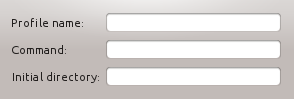 |
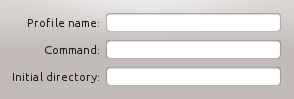 |
- Align a group of widgets to the left. This makes use of space more efficiently.
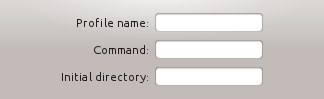 |
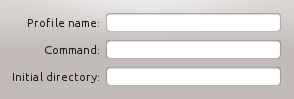 |
- The alignment of groups of widgets is independent, and so you may have different sized groups with different "centered" lines. A group of widgets consists of widgets within some type of natural separation such as a group box or separator bar. Remark: Probably a matter of discussion
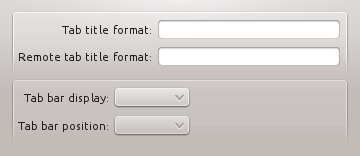
- In some cases it may be useful to visually separate groups of related options within one group box to facilitate scanning of the dialog. In that case, put a vertical, fixed-size spacer of 16px height between the options.
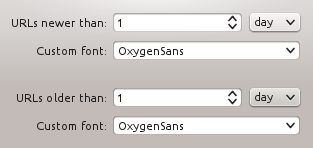
- Align groups of items vertically rather than horizontally, as this makes them easier to scan visually. Use horizontal or rectangular alignments only if they greatly improve the layout of the window.
- Create a buddy relation with the caption so access keys are assigned.
- If activating a choice affects the appearance or the enabled state of other controls, place them next to it with a space indentation.
- If the control appears in a dialog or utility window, consider making the window and the control within it resizeable so that the user can choose how many items are visible at a time without scrolling. Each time the user opens this dialog, set its dimensions to those that the user last resized it to.
