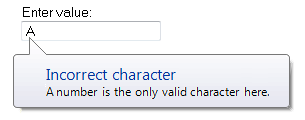Projects/Usability/HIG/MessageWidget
Appearance
Purpose
A message panel is a small pop-up panel shown at top of the current form that informs users of a non-critical problem or special condition in a control. The panel shows information on four levels from simple notice, over contains of an icon, a title, and body text, all of which are optional. Balloons are usually used with text boxes, or controls that use text boxes for changing values, such as combo boxes, list views, and tree views. Other kinds of controls are sufficiently well constrained, and don't need the additional feedback balloons afford.
Examples
Guidelines
- Use balloon in cases of non-critical problems that user can solve.
- Display the information immediately.
- Display only one balloon at a time.
- (Auto-) Remove a balloon when
- the problem is resolved or special condition is removed,
- the user enters valid data,
- it times out (by default after 10 seconds).
- Remove the timeout if users can't continue until the problem is resolved.
- Display balloons below their owner control
- When users click a balloon, just dismiss the balloon without displaying any other UI or having any other side effect.
- Do not add additional controls to balloons.