Development/Architecture/KDE4/Providing Online Help/pt-br: Difference between revisions
Created page with "'''Arquitetura do KDE - Fornecendo ajuda online'''" |
Created page with "Tornar um programa fácil e intuitivo de usar envolve uma grande variedade de facilidades que são geralmente chamadas de ajuda online. Ajuda online tem vários objetivos parc..." |
||
| Line 2: | Line 2: | ||
'''Arquitetura do KDE - Fornecendo ajuda online''' | '''Arquitetura do KDE - Fornecendo ajuda online''' | ||
Tornar um programa fácil e intuitivo de usar envolve uma grande variedade de facilidades | |||
que são geralmente chamadas de ajuda online. Ajuda online tem vários objetivos parcialmente conflitantes: de um lado, ela deveria dar aos usuários as respostas à pergunta: "Como posso fazer uma determinada tarefa?", por outro lado, deveria ajudar o usuário a explorar o aplicativo e encontrar recursos que ele ainda não conhece. É importante reconhecer que isso só pode ser alcançado através da oferta de vários níveis de ajuda: | |||
*Tooltips are tiny labels that pop up over user interface elements when the mouse remains there longer. They are especially important for tool- bars, where icons are not always sufficient to explain the purpose of a button. | *Tooltips are tiny labels that pop up over user interface elements when the mouse remains there longer. They are especially important for tool- bars, where icons are not always sufficient to explain the purpose of a button. | ||
Revision as of 12:56, 29 August 2014
Arquitetura do KDE - Fornecendo ajuda online
Tornar um programa fácil e intuitivo de usar envolve uma grande variedade de facilidades que são geralmente chamadas de ajuda online. Ajuda online tem vários objetivos parcialmente conflitantes: de um lado, ela deveria dar aos usuários as respostas à pergunta: "Como posso fazer uma determinada tarefa?", por outro lado, deveria ajudar o usuário a explorar o aplicativo e encontrar recursos que ele ainda não conhece. É importante reconhecer que isso só pode ser alcançado através da oferta de vários níveis de ajuda:
- Tooltips are tiny labels that pop up over user interface elements when the mouse remains there longer. They are especially important for tool- bars, where icons are not always sufficient to explain the purpose of a button.
- "What's this?" help is usually a longer and richer explanation of a widget or a menu item. It is also more clunky to use: In dialogs, it can be invoked in two ways: either by pressing Shift-F1 or by clicking on the question mark in the title bar (where the support of the latter depends on the window manager). The mouse pointer then turns into an arrow with a question mark, and the help window appears when a user interfact element has been clicked. "What's this?" help for menu items is usually activated by a button in the toolbar which contains an arrow and a question mark.
The problem with this approach is that the user can't see whether a widget provides help or not. When the user activates the question mark button and doesn't get any help window when clicking on a user interface element, he will get frustrated very quickly.
The advantage of "What's this?" help windows as provided by Qt and KDE is that they can contain rich text, i.e. the may contain different fonts, bold and italic text and even images and tables.
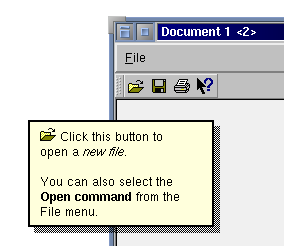
- Finally, every program should have a manual. A manual is normally viewed in khelpcenter by activating the help menu. That means, a complete additional application pops up and diverts the user from his work. Consequently, consulting the manual should only be necessary if other facilities like tooltips and what's this help are not sufficient. Of course, a manual has the advantage that it does not explain single, isolated aspects of the user interface. Instead, it can explain aspects of the application in a greater context. Manuals for KDE are written using the DocBook markup language.
From the programmer's point of view, Qt provides an easy to use API for online help. To assign a tooltip to widget, simply use its setToolTip() method.
widget->setToolTip(i18n("This widget does something."))
If the menu bars and tool bars are created using the action pattern, the string used as tooltip is derived from the first argument of the KAction constructor:
action = new KAction(i18n("&Delete"), "editdelete",
SHIFT+Key_Delete, actionCollection(), "del")
Here it is also possible to assign a text which is shown in the status bar when the respective menu item is highlighted:
action->setStatusText(i18n("Deletes the marked file"))
The API for "What's this?' help is very similar. In dialogs, use the following code:
widget->setWhatsThis(i18n("<qt>This demonstrates <b>Qt</b>'s"
" rich text engine.<ul>"
"<li>Foo</li>"
"<li>Bar</li>"
"</ul></qt>"))
For menu items, use
action->setWhatsThis(i18n("Deletes the marked file"))
The invocation of khelpcenter is encapsulated in the KToolInvocation class. In order to show the manual of your application, just use the static method:
KToolInvocation::invokeHelp()
This displays the first page with the table of contents. When you want to display only a certain section of the manual, you can give an additional argument to invokeHelp() determining the anchor which the browser jumps to.
Initial Author: Bernd Gehrmann
