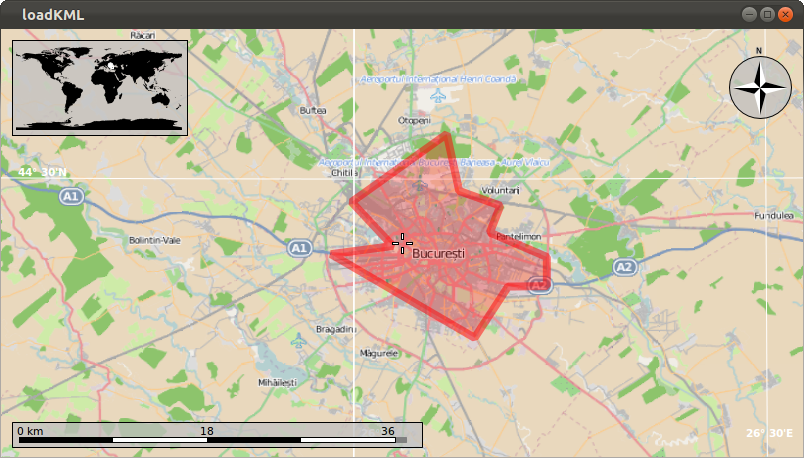Marble/Runners/LoadingKML: Difference between revisions
No edit summary |
Mayankmadan (talk | contribs) No edit summary |
||
| Line 6: | Line 6: | ||
name=Search| | name=Search| | ||
pre=[[Projects/Marble/ | pre=[[Projects/Marble/MarbleSignalSlots|Tutorial 3 - Basic Interactions with MarbleWidget]]| | ||
next=[[Projects/Marble/Runners/ | next=[[Projects/Marble/Runners/LoadingOSM|Tutorial 5 - Loading OSM files into MarbleWidget]]|}} | ||
== Loading KML files into a Marble Widget == | == Loading KML files into a Marble Widget == | ||
Revision as of 15:59, 13 January 2013
| Tutorial Series | Marble C++ Tutorial |
| Previous | Tutorial 3 - Basic Interactions with MarbleWidget |
| What's Next | Tutorial 5 - Loading OSM files into MarbleWidget |
| Further Reading | n/a |
Loading KML files into a Marble Widget
Marble uses so-called runners to calculate routes, do reverse geocoding, parse files and search for placemarks (cities, addresses, points of interest, ...). This tutorial shows how to open a .kml (or .gpx, .osm, ...) file and display it into the Marble Widget.
#include <QtCore/QDebug>
#include <QtCore/QFileInfo>
#include <QtGui/QApplication>
#include <marble/MarbleWidget.h>
#include <marble/MarbleModel.h>
using namespace Marble;
int main(int argc, char** argv)
{
QApplication app(argc,argv);
QFileInfo inputFile( app.arguments().last() );
if ( app.arguments().size() < 2 || !inputFile.exists() ) {
qWarning() << "Usage: " << app.arguments().first() << "file.kml";
return 1;
}
MarbleWidget *mapWidget = new MarbleWidget();
mapWidget->setMapThemeId("earth/openstreetmap/openstreetmap.dgml");
mapWidget->centerOn( GeoDataCoordinates( 26.0783, 44.4671, 0, GeoDataCoordinates::Degree ) );
mapWidget->zoomView( 2200 );
mapWidget->model()->addGeoDataFile( inputFile.absoluteFilePath() );
mapWidget->show();
return app.exec();
}
Copy and paste the code above into a text editor. Then save it as my_marble.cpp and compile it by entering the following command on the command line:
g++ -I /usr/include/qt4/ -o my_marble my_marble.cpp -lmarblewidget -lQtGui -lQtCore
If things go fine, execute ./my_marble some-file.kml and you get a Marble Widget which displays your KML file. For example, download and unpack Bucharest.kml (a LinearRing representing Bucharest's city boundaries), place it in the same folder as your my_marble.cpp file and run ./my_marble bucharest.kml. The result should be similar to this: