Development/Tutorials/Using KXmlGuiWindow (pt BR): Difference between revisions
No edit summary |
No edit summary |
||
| (9 intermediate revisions by 2 users not shown) | |||
| Line 1: | Line 1: | ||
{{TutorialBrowser_(pt_BR)| | {{TutorialBrowser_(pt_BR)| | ||
| Line 6: | Line 6: | ||
name=Como usar o KXmlGuiWindow| | name=Como usar o KXmlGuiWindow| | ||
pre=[[Development/Tutorials/ | pre=[[Development/Tutorials/First_program_(pt_BR)|Tutorial 1 - Alô Mundo]]| | ||
next=[[Development/Tutorials/Using_KActions|Tutorial 3 - KActions e XMLGUI]]| | next=[[Development/Tutorials/Using_KActions|Tutorial 3 - KActions e XMLGUI]]| | ||
| Line 27: | Line 27: | ||
===mainwindow.h=== | ===mainwindow.h=== | ||
< | <syntaxhighlight lang="cpp-qt" line> | ||
#ifndef MAINWINDOW_H | #ifndef MAINWINDOW_H | ||
#define MAINWINDOW_H | #define MAINWINDOW_H | ||
| Line 44: | Line 44: | ||
#endif | #endif | ||
</ | </syntaxhighlight> | ||
First we Subclass KXmlGuiWindow on line 7 with <tt>class MainWindow : public KXmlGuiWindow</tt>. | First we Subclass KXmlGuiWindow on line 7 with <tt>class MainWindow : public KXmlGuiWindow</tt>. | ||
| Line 52: | Line 52: | ||
===mainwindow.cpp=== | ===mainwindow.cpp=== | ||
< | <syntaxhighlight lang="cpp-qt" line> | ||
#include "mainwindow.h" | #include "mainwindow.h" | ||
| Line 61: | Line 61: | ||
setupGUI(); | setupGUI(); | ||
} | } | ||
</ | </syntaxhighlight> | ||
Primeiro, é claro, na linha 1 nós temos que incluir o arquivo de cabeçalho contendo a declaração da classe. | Primeiro, é claro, na linha 1 nós temos que incluir o arquivo de cabeçalho contendo a declaração da classe. | ||
Na linha 5, nós iniciamos nosso editor de texto com um objeto. Então na linha 6 nós usamos a função setCentralWidget() do KXmlGuiWindow a qual chama o KXmlGuiWindow que deverá aparecer na parte central da janela. | |||
Finalmente, KXmlGuiWindow::setupGUI() é chamado, a qual faz várias coisas por-trás-dos-bastidores e cria a barra de menu padrão (Configurações, Ajuda). | Finalmente, KXmlGuiWindow::setupGUI() é chamado, a qual faz várias coisas por-trás-dos-bastidores e cria a barra de menu padrão (Configurações, Ajuda). | ||
== | ==De volta ao main.cpp== | ||
No intuito de executar atualmente esta janela, nós adicionamos umas poucas linhas no main.cpp | |||
===main.cpp=== | ===main.cpp=== | ||
< | <syntaxhighlight lang="cpp-qt" line> | ||
#include <KApplication> | #include <KApplication> | ||
#include <KAboutData> | #include <KAboutData> | ||
| Line 94: | Line 94: | ||
return app.exec(); | return app.exec(); | ||
} | } | ||
</ | </syntaxhighlight> | ||
As únicas linhas novas aqui (comparadas com o Tutorial 1) são 5, 18 e 19. Na linha 18, nós criamos o nosso objeto MainWindow e então, na linha 19, nós a exibimos. | As únicas linhas novas aqui (comparadas com o Tutorial 1) são 5, 18 e 19. Na linha 18, nós criamos o nosso objeto MainWindow e então, na linha 19, nós a exibimos. | ||
| Line 100: | Line 100: | ||
The best way to build the program is to use CMake. All that's changed since tutorial 1 is that <tt>mainwindow.cpp</tt> has been added to the sources list and any <tt>tutorial1</tt> has become <tt>tutorial2</tt>. | The best way to build the program is to use CMake. All that's changed since tutorial 1 is that <tt>mainwindow.cpp</tt> has been added to the sources list and any <tt>tutorial1</tt> has become <tt>tutorial2</tt>. | ||
===CMakeLists.txt=== | ===CMakeLists.txt=== | ||
< | <syntaxhighlight lang="ini" line> | ||
project (tutorial2) | project (tutorial2) | ||
| Line 113: | Line 113: | ||
kde4_add_executable(tutorial2 ${tutorial2_SRCS}) | kde4_add_executable(tutorial2 ${tutorial2_SRCS}) | ||
target_link_libraries(tutorial2 ${KDE4_KDEUI_LIBS}) | target_link_libraries(tutorial2 ${KDE4_KDEUI_LIBS}) | ||
</ | </syntaxhighlight> | ||
===Compile | ===Compile isto=== | ||
Para compilar, crias as ligações e rodar, use: | |||
mkdir build && cd build | mkdir build && cd build | ||
cmake .. | cmake .. | ||
| Line 122: | Line 122: | ||
./tutorial2 | ./tutorial2 | ||
== | ==Siga em frente== | ||
Agora você pode ir ao tutorial [[Development/Tutorials/Using_KActions_(pt_BR)|usando KActions]]. | |||
[[Category:C++]] | [[Category:C++]] | ||
Latest revision as of 16:50, 15 July 2012
| Série de Tutoriais | Tutorial para iniciantes |
| Pré-requisitos | Tutorial 1 - Alô Mundo |
| Qual é o próximo | Tutorial 3 - KActions e XMLGUI |
| Leitura adicional | KXmlGuiWindow |
Resumo
Este tutorial dá continuidade ao First Program Tutorial e introduzirá a classe KXmlGuiWindow.
No tutorial anterior, o programa criava uma caixa de diálogo pop up, mas nós agora iremos andar alguns passos em direção ao funcionamento de uma aplicação.
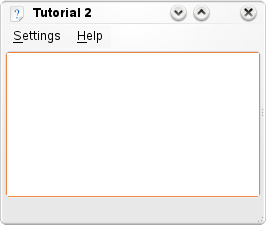
KXmlGuiWindow
KXmlGuiWindow fornece a visão de uma janela principal inteira com barra de menus, barra de ferramentas, uma barra de status e uma área no centro para um widget grande. Muitas aplicações KDE derivam desta classe já que ela fornece um jeito fácil de definir o layout do menu e barra de ferramentas através de arquivos XML (esta tecnologia é chamada de XMLGUI). Por enquanto não usaremos o XMLGUI neste tutorial, mas nós o usaremos no próximo.
In order to have a useful KXmlGuiWindow, we must subclass it. So we create two files, a mainwindow.cpp and a mainwindow.h which will contain our code.
mainwindow.h
#ifndef MAINWINDOW_H
#define MAINWINDOW_H
#include <KXmlGuiWindow>
#include <KTextEdit>
class MainWindow : public KXmlGuiWindow
{
public:
MainWindow(QWidget *parent=0);
private:
KTextEdit* textArea;
};
#endifFirst we Subclass KXmlGuiWindow on line 7 with class MainWindow : public KXmlGuiWindow.
Então nós declaramos o construtor com MainWindow(QWidget *parent=0);.
And finally we declare a pointer to the object that will make up the bulk of our program. KTextEdit is a generic richtext editor with some KDE niceties like cursor auto-hiding.
mainwindow.cpp
#include "mainwindow.h"
MainWindow::MainWindow(QWidget *parent) : KXmlGuiWindow(parent)
{
textArea = new KTextEdit();
setCentralWidget(textArea);
setupGUI();
}Primeiro, é claro, na linha 1 nós temos que incluir o arquivo de cabeçalho contendo a declaração da classe.
Na linha 5, nós iniciamos nosso editor de texto com um objeto. Então na linha 6 nós usamos a função setCentralWidget() do KXmlGuiWindow a qual chama o KXmlGuiWindow que deverá aparecer na parte central da janela.
Finalmente, KXmlGuiWindow::setupGUI() é chamado, a qual faz várias coisas por-trás-dos-bastidores e cria a barra de menu padrão (Configurações, Ajuda).
De volta ao main.cpp
No intuito de executar atualmente esta janela, nós adicionamos umas poucas linhas no main.cpp
main.cpp
#include <KApplication>
#include <KAboutData>
#include <KCmdLineArgs>
#include "mainwindow.h"
int main (int argc, char *argv[])
{
KAboutData aboutData( "tutorial2", 0,
ki18n("Tutorial 2"), "1.0",
ki18n("A simple text area"),
KAboutData::License_GPL,
ki18n("Copyright (c) 2007 Developer") );
KCmdLineArgs::init( argc, argv, &aboutData );
KApplication app;
MainWindow* window = new MainWindow();
window->show();
return app.exec();
}As únicas linhas novas aqui (comparadas com o Tutorial 1) são 5, 18 e 19. Na linha 18, nós criamos o nosso objeto MainWindow e então, na linha 19, nós a exibimos.
CMake
The best way to build the program is to use CMake. All that's changed since tutorial 1 is that mainwindow.cpp has been added to the sources list and any tutorial1 has become tutorial2.
CMakeLists.txt
project (tutorial2)
find_package(KDE4 REQUIRED)
include_directories(${KDE4_INCLUDES})
set(tutorial2_SRCS
main.cpp
mainwindow.cpp
)
kde4_add_executable(tutorial2 ${tutorial2_SRCS})
target_link_libraries(tutorial2 ${KDE4_KDEUI_LIBS})
Compile isto
Para compilar, crias as ligações e rodar, use:
mkdir build && cd build cmake .. make ./tutorial2
Siga em frente
Agora você pode ir ao tutorial usando KActions.
