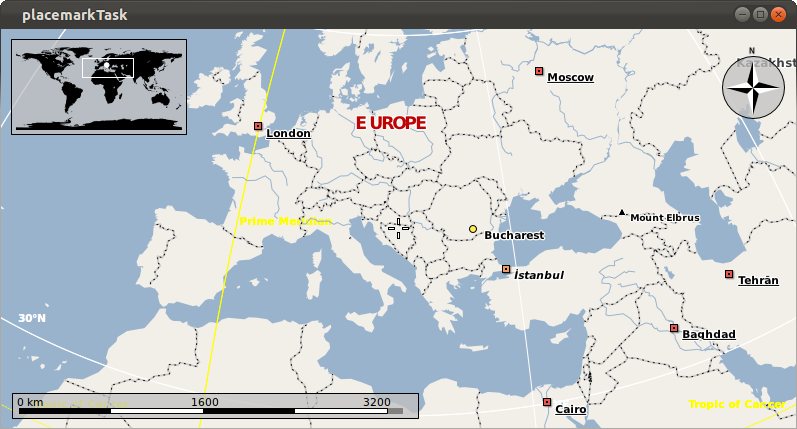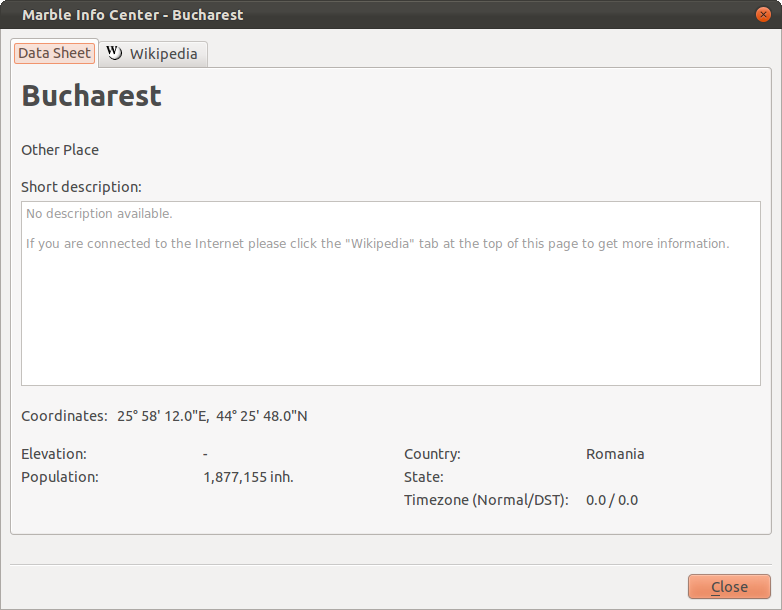Marble/Runners/DisplayGeoDataPlacemark
| Tutorial Series | Marble C++ Tutorial |
| Previous | Tutorial 5 - Loading OSM files in MarbleWidget |
| What's Next | Tutorial 7 - Vehicle Tracking |
| Further Reading | n/a |
In this tutorial we'll show how you can create a nice shiny placemark with an icon and associated geometries (such as LineStrings, LinearRings, Polygons or MultiGeometries). We also cover basic styling of placemarks and geometries.
GeoDataPlacemark is a class which implements the features of KML's Placemark. Basically, it represents an interest point (a simple point or a more complex geometry) on the map, with some information attached.
In order to add a GeoDataPlacemark to our widget, we will use the GeoDataDocument class, which is a container for features (including placemarks) and styles. To make the Document visible, we need to add it to Marble's TreeModel, as shown in the first example below:
#include <QtGui/QApplication>
#include <QtGui/QTreeView>
#include <QtCore/QDataStream>
#include <QtCore/QFile>
#include <QtCore/QIODevice>
#include <marble/MarbleWidget.h>
#include <marble/GeoDataDocument.h>
#include <marble/GeoDataPlacemark.h>
#include <marble/GeoDataLineString.h>
#include <marble/GeoDataTreeModel.h>
#include <marble/MarbleModel.h>
#include <cstdio>
using namespace Marble;
int main(int argc, char** argv) {
QApplication app(argc,argv);
// Create a Marble QWidget without a parent
MarbleWidget *mapWidget = new MarbleWidget();
// Load the OpenStreetMap map
mapWidget->setMapThemeId("earth/plain/plain.dgml");
GeoDataPlacemark *place = new GeoDataPlacemark( "Bucharest" );
place->setCoordinate( 25.97, 44.43, 0.0, GeoDataCoordinates::Degree );
place->setPopulation( 1877155 );
place->setCountryCode ( "Romania" );
GeoDataDocument *document = new GeoDataDocument;
document->append( place );
// Add the document to MarbleWidget's tree model
mapWidget->model()->treeModel()->addDocument( document );
mapWidget->show();
return app.exec();
}
Copy and paste the code above into a text editor. Then save it as my_marble.cpp and compile it by entering the following command on the command line:
g++ -I /usr/include/qt4/ -o my_marble my_marble.cpp -lmarblewidget -lQtGui -lQtCore
If things go fine, execute ./my_marble and you are going to see the placemark of our newly created Bucharest point.
The data we have set for our city (Population and Country) also appear, when clicking on the placemark.
As we said earlier in this tutorial, it is possible to add more complex geometry to a placemark, meaning objects belonging to GeoDataGeometry or to one of the classes which inherit it.
Styles are another important property of placemarks. They are used in order to customize the appearance of the placemark on the map (e.g. by adding an icon). Geometries such as LineStrings, LinearRings or Polygons can be styled as well: You can change properties such as the pen color, the brush color and the line width.
The next example shows how more complex geometry and styles can be added, by creating Bucharest's city boundary, and by adding an interest point (touristic objective) with a photo replacing the regular placemark icon. (in order for the example to work properly you will need to download the icon and place it in the same folder as the source code)
#include <QtGui/QApplication>
#include <QtGui/QTreeView>
#include <marble/MarbleWidget.h>
#include <marble/MarbleModel.h>
#include <marble/GeoDataDocument.h>
#include <marble/GeoDataCoordinates.h>
#include <marble/GeoDataPlacemark.h>
#include <marble/GeoDataLineString.h>
#include <marble/GeoDataLinearRing.h>
#include <marble/GeoDataTreeModel.h>
#include <marble/GeoDataStyle.h>
#include <marble/GeoDataIconStyle.h>
#include <marble/GeoDataLineStyle.h>
#include <marble/GeoDataPolyStyle.h>
#include <cstdio>
using namespace Marble;
void addPoints( GeoDataLinearRing &linearRing ) {
linearRing << GeoDataCoordinates(25.97226722704463, 44.43497647488007, 0, GeoDataCoordinates::Degree )
<< GeoDataCoordinates(26.04711276456992, 44.4420741223712, 0, GeoDataCoordinates::Degree )
<< GeoDataCoordinates(25.99712510557899, 44.48015825036597, 0, GeoDataCoordinates::Degree )
<< GeoDataCoordinates(26.11268978668501, 44.53902366720936, 0, GeoDataCoordinates::Degree )
<< GeoDataCoordinates(26.12777496065434, 44.48972441010599, 0, GeoDataCoordinates::Degree )
<< GeoDataCoordinates(26.17769825773425, 44.47685689461117, 0, GeoDataCoordinates::Degree )
<< GeoDataCoordinates(26.16489863910029, 44.45366647920105, 0, GeoDataCoordinates::Degree )
<< GeoDataCoordinates(26.23394105442375, 44.43247765101769, 0, GeoDataCoordinates::Degree )
<< GeoDataCoordinates(26.23388161223319, 44.40720014793351, 0, GeoDataCoordinates::Degree )
<< GeoDataCoordinates(26.18689640043445, 44.40683215952335, 0, GeoDataCoordinates::Degree )
<< GeoDataCoordinates(26.1462530009004, 44.36252655873379, 0, GeoDataCoordinates::Degree )
<< GeoDataCoordinates(25.97226722704463, 44.43497647488007, 0, GeoDataCoordinates::Degree );
}
void createStyleBucharest( GeoDataStyle &style ) {
GeoDataLineStyle lineStyle( QColor( 255, 0, 0, 90 ) );
lineStyle.setWidth ( 8 );
GeoDataPolyStyle polyStyle( QColor( 255, 0, 0, 40 ) );
polyStyle.setFill( true );
style.setLineStyle( lineStyle );
style.setPolyStyle( polyStyle );
}
void createStyleArch( GeoDataStyle &style ) {
GeoDataIconStyle iconStyle;
iconStyle.setIconPath( "bucharest_small.jpg" );
style.setIconStyle( iconStyle );
}
int main(int argc, char** argv) {
QApplication app(argc,argv);
// Create a Marble QWidget without a parent
MarbleWidget *mapWidget = new MarbleWidget();
// Load the OpenStreetMap map
mapWidget->setMapThemeId("earth/openstreetmap/openstreetmap.dgml");
//Create the Linear Ring (polygon) representing Bucharest's boundaries and include it in a placemark
GeoDataLinearRing *Bucharest = new GeoDataLinearRing;
addPoints( *Bucharest );
GeoDataPlacemark *placemarkBucharest = new GeoDataPlacemark;
placemarkBucharest->setGeometry( Bucharest );
//Create the placemark representing the Arch of Triumph
GeoDataPlacemark *placemarkArch = new GeoDataPlacemark( "Arch of Triumph" );
placemarkArch->setCoordinate( 26.0783, 44.4671, 0, GeoDataCoordinates::Degree );
//Add styles (icons, colors, etc.) to the two placemarks
GeoDataStyle *styleBucharest = new GeoDataStyle;
GeoDataStyle *styleArch = new GeoDataStyle;
createStyleBucharest( *styleBucharest );
placemarkBucharest->setStyle( styleBucharest );
createStyleArch ( *styleArch );
placemarkArch->setStyle( styleArch );
//Create the document and add the two placemarks (the point representing the Arch of Triumph and the polygon with Bucharest's boundaries)
GeoDataDocument *document = new GeoDataDocument;
document->append( placemarkBucharest );
document->append( placemarkArch );
// Add the document to MarbleWidget's tree model
mapWidget->model()->treeModel()->addDocument( document );
// Center the map on Bucharest and set the zoom
mapWidget->centerOn( GeoDataCoordinates( 26.0783, 44.4671, 0, GeoDataCoordinates::Degree ) );
mapWidget->zoomView( 2400 );
mapWidget->show();
return app.exec();
}
This is the expected outcome after compiling, running and zooming into Bucharest: