Welcome to KDE TechBase/fr: Difference between revisions
(Updating to match new version of source page) |
(Updating to match new version of source page) |
||
| Line 8: | Line 8: | ||
<br /> | <br /> | ||
{{Tip|Don't know yet where to go? Check our '''[[Special:MyLanguage/Getting_Started|Getting Started]]''' guide to begin your adventure!}} | {{Tip|Don't know yet where to go? Check our '''[[Special:MyLanguage/Getting_Started|Getting Started]]''' guide to begin your adventure!}} | ||
[[File:Konqui frameworks cropped.png|noframe|left|128px|]] | [[File:Konqui frameworks cropped.png|noframe|left|128px|]] | ||
;[[Special:MyLanguage/KF5|KDE Frameworks (KF5)]] | ;[[Special:MyLanguage/KF5|KDE Frameworks (KF5)]] | ||
: | :Want to develop a powerful Qt application or take your current one to the next level? Try using the '''[[Special:MyLanguage/KF5|KDE Frameworks]]''', a set of powerful libraries built on top of Qt. It includes utility classes like KArchive for file compression, KItemModels for extending Qt's Model/View framework, or Kirigami for creating responsive and convergent applications for mobile, desktop, and anything in between. | ||
<br /> | <br /> | ||
[[File:Develop.png|noframe|right]] | [[File:Develop.png|noframe|right]] | ||
;[[Special:MyLanguage/Development|Development]] | ;[[Special:MyLanguage/Development|Development]] | ||
:Jump head first into development with our '''[[Special:MyLanguage/Development/Tutorials|Tutorials]]''' or take a peek at the various [[Special:MyLanguage/Development/Tools|Tools]] used by KDE and Qt programmers. | :Jump head first into development with our '''[[Special:MyLanguage/Development/Tutorials|Tutorials]]''' or take a peek at the various [[Special:MyLanguage/Development/Tools|Tools]] used by KDE and Qt programmers. | ||
| Line 26: | Line 25: | ||
|- | |- | ||
| style="padding-left: 50px;" |[[File:CMake-logo-48.png |noframe|left|100px|]] || | | style="padding-left: 50px;" |[[File:CMake-logo-48.png |noframe|left|100px|]] || | ||
;[[Special:MyLanguage/ECM5|Extra | ;[[Special:MyLanguage/ECM5|Extra CMake Modules]] | ||
: | :Save yourself time and frustration when searching for and including KDE Frameworks and libraries. | ||
|- | |- | ||
| style="padding-left: 50px;" |[[File:520px-Mascot_20140702_konqui-plasma.png |noframe|left|100px|]] || | | style="padding-left: 50px;" |[[File:520px-Mascot_20140702_konqui-plasma.png |noframe|left|100px|]] || | ||
;[[Special:MyLanguage/Projects/Plasma|Plasma]] | ;[[Special:MyLanguage/Projects/Plasma|Plasma]] | ||
: | :Learn how to extend and build on KDE's powerful workspace. | ||
|- | |- | ||
| style="padding-left: 50px;" |[[File:Phonon-gstreamer.png |noframe|left|100px|]] || | | style="padding-left: 50px;" |[[File:Phonon-gstreamer.png |noframe|left|100px|]] || | ||
;[[Special:MyLanguage/Phonon|Phonon]] | ;[[Special:MyLanguage/Phonon|Phonon]] | ||
: | :Add audio or video to your application without breaking a sweat. | ||
|- | |- | ||
| style="padding-left: 50px;" |[[File:Kdevelop.svg |noframe|left|100px|]] || | | style="padding-left: 50px;" |[[File:Kdevelop.svg |noframe|left|100px|]] || | ||
;[[Special:MyLanguage/KDevelop5|KDevelop]] | ;[[Special:MyLanguage/KDevelop5|KDevelop]] | ||
: | :Customize KDE's powerful IDE for your own workflow. | ||
|- | |- | ||
| style="padding-left: 50px;" |[[File:Mascot_20140731_konqui-app-utilities.png |noframe|left|100px|]] || | | style="padding-left: 50px;" |[[File:Mascot_20140731_konqui-app-utilities.png |noframe|left|100px|]] || | ||
;[[Special:MyLanguage/KDE PIM|KDE PIM]] | ;[[Special:MyLanguage/KDE PIM|KDE PIM]] | ||
: | :Mails, calendars, and contacts, all in one roof. | ||
|- | |- | ||
| style="padding-left: 50px;" |[[File:Krita128.png |noframe|left|100px|]] || | | style="padding-left: 50px;" |[[File:Krita128.png |noframe|left|100px|]] || | ||
;[https://krita.org Krita] | ;[https://krita.org Krita] | ||
: | :(External link) Create the tool that creates masterpieces. | ||
|- | |- | ||
| style="padding-left: 50px;" |[[File:Marble128.png |noframe|left|100px|]] || | | style="padding-left: 50px;" |[[File:Marble128.png |noframe|left|100px|]] || | ||
| Line 55: | Line 54: | ||
| style="padding-left: 35px;" |[[File:Calligra120.png |noframe|left|120px|]] || | | style="padding-left: 35px;" |[[File:Calligra120.png |noframe|left|120px|]] || | ||
;[[Special:MyLanguage/Development/Tutorials/Calligra Overview|Calligra]] | ;[[Special:MyLanguage/Development/Tutorials/Calligra Overview|Calligra]] | ||
: | :Empower productivity plugins. | ||
|- | |- | ||
| style="padding-left: 35px;" |[[File:LatteDock.png |noframe|left|120px|]] || | | style="padding-left: 35px;" |[[File:LatteDock.png |noframe|left|120px|]] || | ||
| Line 67: | Line 66: | ||
|- | |- | ||
| style="padding-left: 50px;" |[[File:Sublime.svg |noframe|left|100px|]] || | | style="padding-left: 50px;" |[[File:Sublime.svg |noframe|left|100px|]] || | ||
;[[Special:MyLanguage/Languages| | ;[[Special:MyLanguage/Languages|Language Bindings]] | ||
: | :Bindings for Qt 4 and KDE 4 (kdelibs) | ||
|} | |} | ||
Revision as of 20:40, 25 July 2019

Bienvenue sur le wiki TechBase ! Ce site contient les informations dont les développeurs ont besoin pour utiliser les environnements KDE ainsi que les bibliothèques d'application pour leur propres porjets logiciels. Ici vous trouverez les tutoriels et les guides pour utiliser les environnements KDE afin de créer des applications Qt riches et fiables, Plasma et l'API KWin pour écrire des applets et des scripts, l 'API Marble pour enregistrer les fonctions de votre produit, et davantage.
Si vous êtes intéressés pour participer à KDE, veuillez vous rendre sur le wiki de la Communauté pour voir les différentes manières de contribuer et faire partie de la communauté.
Tip
Don't know yet where to go? Check our Getting Started guide to begin your adventure!

- KDE Frameworks (KF5)
- Want to develop a powerful Qt application or take your current one to the next level? Try using the KDE Frameworks, a set of powerful libraries built on top of Qt. It includes utility classes like KArchive for file compression, KItemModels for extending Qt's Model/View framework, or Kirigami for creating responsive and convergent applications for mobile, desktop, and anything in between.

- Development
- Jump head first into development with our Tutorials or take a peek at the various Tools used by KDE and Qt programmers.
KDE Projects
 |
|
 |
|
 |
|
 |
|
 |
|
 |
|
 |
|
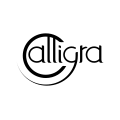 |
|
 |
|
Produits obsolètes
 |
|

Remarque
Avant de modifier le wiki, consultez cette page pour voir où ajouter du contenu.
