Welcome to KDE TechBase: Difference between revisions
(Switch Dev and ECM positions (order of importance)) |
(Improve and add descriptions) |
||
| (3 intermediate revisions by the same user not shown) | |||
| Line 17: | Line 17: | ||
[[File:Konqui frameworks cropped.png|noframe|left|128px|]] | [[File:Konqui frameworks cropped.png|noframe|left|128px|]] | ||
<translate><!--T:36--> | <translate><!--T:36--> | ||
;[[Special:MyLanguage/KF5|KDE Frameworks (KF5)]]</translate> | |||
<translate><!--T:37--> | <translate><!--T:37--> | ||
Want to develop a powerful Qt application or take your current one to the next level? Try using the '''[[Special:MyLanguage/KF5|KDE Frameworks]]''', a set of powerful libraries built on top of Qt. It includes utility classes like KArchive for file compression, KItemModels for extending Qt's Model/View framework, or Kirigami for creating responsive and convergent applications for mobile, desktop, and anything in between.</translate> | :Want to develop a powerful Qt application or take your current one to the next level? Try using the '''[[Special:MyLanguage/KF5|KDE Frameworks]]''', a set of powerful libraries built on top of Qt. It includes utility classes like KArchive for file compression, KItemModels for extending Qt's Model/View framework, or Kirigami for creating responsive and convergent applications for mobile, desktop, and anything in between.</translate> | ||
<br /> | <br /> | ||
[[File:Develop.png|noframe|right]] | [[File:Develop.png|noframe|right]] | ||
;[[Special:MyLanguage/Development|Development]] | |||
:Jump head first into development with our '''[[Special:MyLanguage/Development/Tutorials|Tutorials]]''' or take a peek at the various [[Special:MyLanguage/Development/Tools|Tools]] used by KDE and Qt programmers. | |||
Jump head first into development with our '''[[Special:MyLanguage/Development/Tutorials|Tutorials]]''' or take a peek at the various [[Special:MyLanguage/Development/Tools|Tools]] used by KDE and Qt programmers. | |||
= KDE Projects = | |||
[[File:CMake-logo-48.png |noframe|left| | {| style="margin: 1em 2.5% 0 2.5%; padding: 0 5px;" cellpadding="5" | ||
|- | |||
| style="padding-left: 50px;" |[[File:CMake-logo-48.png |noframe|left|100px|]] || | |||
<translate><!--T:34--> | <translate><!--T:34--> | ||
;[[Special:MyLanguage/ECM5|Extra CMake Modules]]</translate> | |||
<translate><!--T:35--> | <translate><!--T:35--> | ||
Save yourself time and frustration when searching for and including KDE Frameworks and libraries. | :Save yourself time and frustration when searching for and including KDE Frameworks and libraries.</translate> | ||
|- | |||
< | | style="padding-left: 50px;" |[[File:520px-Mascot_20140702_konqui-plasma.png |noframe|left|100px|]] || | ||
<translate><!--T:50--> | |||
;[[Special:MyLanguage/Projects/Plasma|Plasma]]</translate> | |||
<translate><!--T:51--> | |||
:Learn how to extend and build on KDE's powerful workspace.</translate> | |||
|- | |- | ||
| style="padding-left: | | style="padding-left: 50px;" |[[File:Phonon-gstreamer.png |noframe|left|100px|]] || | ||
<translate><!--T: | <translate><!--T:48--> | ||
;[[Special:MyLanguage/ | ;[[Special:MyLanguage/Phonon|Phonon]]</translate> | ||
<translate><!--T: | <translate><!--T:49--> | ||
: | :Add audio or video to your application without breaking a sweat.</translate> | ||
|- | |- | ||
| style="padding-left: 50px;" |[[File: | | style="padding-left: 50px;" |[[File:Kdevelop.svg |noframe|left|100px|]] || | ||
<translate><!--T: | <translate><!--T:42--> | ||
;[[Special:MyLanguage/ | ;[[Special:MyLanguage/KDevelop5|KDevelop]]</translate> | ||
<translate><!--T: | <translate><!--T:43--> | ||
:KDE | :Customize KDE's powerful IDE for your own workflow.</translate> | ||
|- | |- | ||
| style="padding-left: 50px;" |[[File:Mascot_20140731_konqui-app-utilities.png |noframe|left|100px|]] || | | style="padding-left: 50px;" |[[File:Mascot_20140731_konqui-app-utilities.png |noframe|left|100px|]] || | ||
| Line 58: | Line 59: | ||
;[[Special:MyLanguage/KDE PIM|KDE PIM]]</translate> | ;[[Special:MyLanguage/KDE PIM|KDE PIM]]</translate> | ||
<translate><!--T:41--> | <translate><!--T:41--> | ||
: | :Mails, calendars, and contacts, all in one roof.</translate> | ||
|- | |- | ||
| style="padding-left: 50px;" |[[File:Krita128.png |noframe|left|100px|]] || | | style="padding-left: 50px;" |[[File:Krita128.png |noframe|left|100px|]] || | ||
| Line 70: | Line 65: | ||
;[https://krita.org Krita]</translate> | ;[https://krita.org Krita]</translate> | ||
<translate><!--T:45--> | <translate><!--T:45--> | ||
: | :(External link) Create the tool that creates masterpieces.</translate> | ||
|- | |- | ||
| style="padding-left: 50px;" |[[File:Marble128.png |noframe|left|100px|]] || | | style="padding-left: 50px;" |[[File:Marble128.png |noframe|left|100px|]] || | ||
| Line 78: | Line 73: | ||
:Documentation of Marble plugins and API</translate> | :Documentation of Marble plugins and API</translate> | ||
|- | |- | ||
| style="padding-left: | | style="padding-left: 35px;" |[[File:Calligra120.png |noframe|left|120px|]] || | ||
<translate><!--T: | <translate><!--T:32--> | ||
;[[Special:MyLanguage/ | ;[[Special:MyLanguage/Development/Tutorials/Calligra Overview|Calligra]]</translate> | ||
<translate><!--T:33--> | |||
:Empower productivity plugins.</translate> | |||
<translate><!--T: | |||
: | |||
|} | |} | ||
| Line 100: | Line 88: | ||
| style="padding-left: 50px;" |[[File:Sublime.svg |noframe|left|100px|]] || | | style="padding-left: 50px;" |[[File:Sublime.svg |noframe|left|100px|]] || | ||
<translate><!--T:53--> | <translate><!--T:53--> | ||
;[[Special:MyLanguage/Languages| | ;[[Special:MyLanguage/Languages|Language Bindings]]</translate> | ||
<translate><!--T:54--> | <translate><!--T:54--> | ||
:Bindings | :Bindings for Qt 4 and KDE 4 (kdelibs)</translate> | ||
|} | |} | ||
<translate> | <translate> | ||
Revision as of 09:55, 2 June 2019

Welcome to the TechBase Wiki! This site contains the information developers need to use KDE Frameworks and application libraries for their own software projects. Here you will find tutorials and guides for using KDE Frameworks to create rich and well-behaved Qt applications, Plasma and KWin API for writing applets and scripts, Marble API to provide mapping functionality for your product, and more.
If you're interested in getting involved in KDE, please head over to the Community Wiki to see the different ways to contribute and be part of the community.
Tip
Don't know yet where to go? Check our Getting Started guide to begin your adventure!

- KDE Frameworks (KF5)
- Want to develop a powerful Qt application or take your current one to the next level? Try using the KDE Frameworks, a set of powerful libraries built on top of Qt. It includes utility classes like KArchive for file compression, KItemModels for extending Qt's Model/View framework, or Kirigami for creating responsive and convergent applications for mobile, desktop, and anything in between.

- Development
- Jump head first into development with our Tutorials or take a peek at the various Tools used by KDE and Qt programmers.
KDE Projects
 |
|
 |
|
 |
|
 |
|
 |
|
 |
|
 |
|
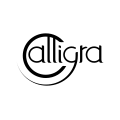 |
|
Outdated products
 |
|
Note
Before editing the wiki, look at this page to see where to add content.
