Projects/Usability/HIG/SOU Workspace/Edit List: Difference between revisions
(use subpages) |
No edit summary |
||
| Line 13: | Line 13: | ||
Determine when the user will need to access the pool of available items. | Determine when the user will need to access the pool of available items. | ||
If the | If the typical user in a typical context will need to know what items are selected, but is unlikely to add or remove items from the list, use [[../Picker Dialog|Picker Dialog]]. | ||
If it is likely that the items will be changed on a regular basis, use [[../Two Lists with Arrow Buttons|Two Lists with Arrow Buttons]]. | [[Image:Picker.png]] | ||
''Example where most users won't change the selection regularly but may want to see which items are selected for reference. Currently implemented with a checkbox-list of all available items. A Picker would allow to see all selected items without scrolling'' | |||
If it is likely that the items will be changed on a regular basis, use [[../Two Lists with Arrow Buttons|Two Lists with Arrow Buttons]]. | |||
[[Image: Toolbar Configuration.png]] | |||
''Example where the list is only displayed when it is changed. A picker would only mean an additional step here without any benefit.'' | |||
=== Related patterns === | === Related patterns === | ||
[[../Picker Dialog|Picker Dialog]], [[/Two Lists with Arrow Buttons|Two Lists with Arrow Buttons]] | [[../Picker Dialog|Picker Dialog]], [[/Two Lists with Arrow Buttons|Two Lists with Arrow Buttons]] | ||
Revision as of 21:46, 3 September 2008
Summary
The user has to select from a pool of items or options. What items are displayed and their order or sequence may have some relevance to the user.
In some cases this list must be accessed on a regular basis, on others very rarely.
Examples
[Small wireframes of picker and two-lists]
Solution
Determine when the user will need to access the pool of available items.
If the typical user in a typical context will need to know what items are selected, but is unlikely to add or remove items from the list, use Picker Dialog.
 Example where most users won't change the selection regularly but may want to see which items are selected for reference. Currently implemented with a checkbox-list of all available items. A Picker would allow to see all selected items without scrolling
Example where most users won't change the selection regularly but may want to see which items are selected for reference. Currently implemented with a checkbox-list of all available items. A Picker would allow to see all selected items without scrolling
If it is likely that the items will be changed on a regular basis, use Two Lists with Arrow Buttons.
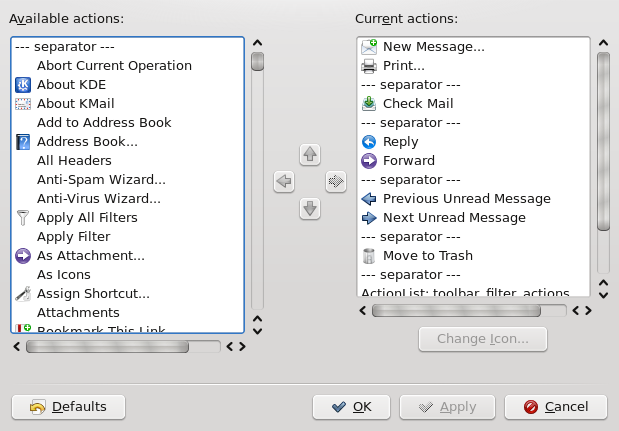 Example where the list is only displayed when it is changed. A picker would only mean an additional step here without any benefit.
Example where the list is only displayed when it is changed. A picker would only mean an additional step here without any benefit.
