Projects/Plasma/Plasmoids (de): Difference between revisions
No edit summary |
|||
| (2 intermediate revisions by one other user not shown) | |||
| Line 1: | Line 1: | ||
== Bekannte Plasmoids == | == Bekannte Plasmoids == | ||
| Line 9: | Line 8: | ||
[[Image:image.png|thumb]] | [[Image:image.png|thumb]] | ||
* '''location''' | * '''location''' | ||
< | <syntaxhighlight lang="text"> | ||
location | location | ||
</ | </syntaxhighlight> | ||
--> | --> | ||
===Anwendungsstarter=== | ===Anwendungsstarter=== | ||
| Line 20: | Line 19: | ||
[[Image:Kickoff.png|thumb]] | [[Image:Kickoff.png|thumb]] | ||
* '''location''' | * '''location''' | ||
< | <syntaxhighlight lang="text"> | ||
/KDE/kdebase/workspace/plasma/applets/kickoff | /KDE/kdebase/workspace/plasma/applets/kickoff | ||
</ | </syntaxhighlight> | ||
====Traditioneller Anwendungsstarter==== | ====Traditioneller Anwendungsstarter==== | ||
| Line 30: | Line 29: | ||
[[Image:Application_launcher.png|thumb]] | [[Image:Application_launcher.png|thumb]] | ||
* '''location''' | * '''location''' | ||
< | <syntaxhighlight lang="text"> | ||
/KDE/kdebase/workspace/plasma/applets/kickoff/simpleapplet | /KDE/kdebase/workspace/plasma/applets/kickoff/simpleapplet | ||
</ | </syntaxhighlight> | ||
===Datum und Zeit=== | ===Datum und Zeit=== | ||
| Line 41: | Line 40: | ||
[[Image:Analog-clock.png|thumb]] | [[Image:Analog-clock.png|thumb]] | ||
* '''location''' | * '''location''' | ||
< | <syntaxhighlight lang="text"> | ||
/KDE/kdebase/workspace/plasma/applets/analog-clock | /KDE/kdebase/workspace/plasma/applets/analog-clock | ||
</ | </syntaxhighlight> | ||
====Binär-Uhr==== | ====Binär-Uhr==== | ||
| Line 51: | Line 50: | ||
[[Image:Binary-clock.png|thumb]] | [[Image:Binary-clock.png|thumb]] | ||
* '''location''' | * '''location''' | ||
< | <syntaxhighlight lang="text"> | ||
/extragear/plasma/applets/binary-clock | /extragear/plasma/applets/binary-clock | ||
</ | </syntaxhighlight> | ||
====digitale Uhr==== | ====digitale Uhr==== | ||
| Line 61: | Line 60: | ||
[[Image:Digital-clock.png|thumb]] | [[Image:Digital-clock.png|thumb]] | ||
* '''location''' | * '''location''' | ||
< | <syntaxhighlight lang="text"> | ||
/KDE/kdebase/workspace/plasma/applets/digital-clock | /KDE/kdebase/workspace/plasma/applets/digital-clock | ||
</ | </syntaxhighlight> | ||
====umgangssprachliche Uhr==== | ====umgangssprachliche Uhr==== | ||
| Line 71: | Line 70: | ||
[[Image:Fuzzy-clock.png|thumb]] | [[Image:Fuzzy-clock.png|thumb]] | ||
* '''location''' | * '''location''' | ||
< | <syntaxhighlight lang="text"> | ||
/extragear/plasma/applets/fuzzy-clock | /extragear/plasma/applets/fuzzy-clock | ||
</ | </syntaxhighlight> | ||
===File System=== | ===File System=== | ||
| Line 82: | Line 81: | ||
[[Image:File_watcher.jpg|thumb]] | [[Image:File_watcher.jpg|thumb]] | ||
* '''location''' | * '''location''' | ||
< | <syntaxhighlight lang="text"> | ||
/extragear/plasma/applets/fileWatcher | /extragear/plasma/applets/fileWatcher | ||
</ | </syntaxhighlight> | ||
===Graphics=== | ===Graphics=== | ||
| Line 93: | Line 92: | ||
[[Image:Color_picker.png|thumb]] | [[Image:Color_picker.png|thumb]] | ||
* '''location''' | * '''location''' | ||
< | <syntaxhighlight lang="text"> | ||
/extragear/plasma/applets/kolourpicker | /extragear/plasma/applets/kolourpicker | ||
</ | </syntaxhighlight> | ||
====Comic Strip==== | ====Comic Strip==== | ||
| Line 103: | Line 102: | ||
[[Image:Comic_strip.jpg|thumb]] | [[Image:Comic_strip.jpg|thumb]] | ||
* '''location''' | * '''location''' | ||
< | <syntaxhighlight lang="text"> | ||
/extragear/plasma/applets/comic | /extragear/plasma/applets/comic | ||
</ | </syntaxhighlight> | ||
====Picture Frame==== | ====Picture Frame==== | ||
| Line 114: | Line 113: | ||
[[Image:Frame_2.jpg|thumb]] | [[Image:Frame_2.jpg|thumb]] | ||
* '''location''' | * '''location''' | ||
< | <syntaxhighlight lang="text"> | ||
/extragear/plasma/applets/frame | /extragear/plasma/applets/frame | ||
</ | </syntaxhighlight> | ||
===Language=== | ===Language=== | ||
| Line 125: | Line 124: | ||
[[Image:Dictionary.jpg|thumb]]<br /> | [[Image:Dictionary.jpg|thumb]]<br /> | ||
* '''location''' | * '''location''' | ||
< | <syntaxhighlight lang="text"> | ||
/extragear/plasma/applets/dict | /extragear/plasma/applets/dict | ||
</ | </syntaxhighlight> | ||
===Mapping=== | ===Mapping=== | ||
| Line 136: | Line 135: | ||
[[TODO]] | [[TODO]] | ||
* '''location''' | * '''location''' | ||
< | <syntaxhighlight lang="text"> | ||
/extragear/plasma/applets/bluemarble | /extragear/plasma/applets/bluemarble | ||
</ | </syntaxhighlight> | ||
===Miscellaneous=== | ===Miscellaneous=== | ||
| Line 148: | Line 147: | ||
[[Image:Kget2.jpg|thumb]] | [[Image:Kget2.jpg|thumb]] | ||
* '''location''' | * '''location''' | ||
< | <syntaxhighlight lang="text"> | ||
/KDE/kdenetwork/kget/plasma/applet | /KDE/kdenetwork/kget/plasma/applet | ||
</ | </syntaxhighlight> | ||
===Online Services=== | ===Online Services=== | ||
| Line 159: | Line 158: | ||
[[Image:Ebn.png|thumb]] | [[Image:Ebn.png|thumb]] | ||
* '''location''' | * '''location''' | ||
< | <syntaxhighlight lang="text"> | ||
/extragear/plasma/applets/ebn | /extragear/plasma/applets/ebn | ||
</ | </syntaxhighlight> | ||
====News Ticker==== | ====News Ticker==== | ||
| Line 169: | Line 168: | ||
[[Image:News_ticker.png|thumb]] | [[Image:News_ticker.png|thumb]] | ||
* '''location''' | * '''location''' | ||
< | <syntaxhighlight lang="text"> | ||
/extragear/plasma/applets/TODO | /extragear/plasma/applets/TODO | ||
</ | </syntaxhighlight> | ||
====Twitter Microblog==== | ====Twitter Microblog==== | ||
| Line 179: | Line 178: | ||
[[Image:Twitter.png|thumb]] | [[Image:Twitter.png|thumb]] | ||
* '''location''' | * '''location''' | ||
< | <syntaxhighlight lang="text"> | ||
/extragear/plasma/applets/twitter | /extragear/plasma/applets/twitter | ||
</ | </syntaxhighlight> | ||
===System Information=== | ===System Information=== | ||
| Line 190: | Line 189: | ||
[[Image:Battery_applet.png|thumb]] | [[Image:Battery_applet.png|thumb]] | ||
* '''location''' | * '''location''' | ||
< | <syntaxhighlight lang="text"> | ||
/KDE/kdebase/workspace/plasma/applets/battery | /KDE/kdebase/workspace/plasma/applets/battery | ||
</ | </syntaxhighlight> | ||
====Lock/Logout==== | ====Lock/Logout==== | ||
| Line 200: | Line 199: | ||
[[Image:Lock-logout.png|thumb]] | [[Image:Lock-logout.png|thumb]] | ||
* '''location''' | * '''location''' | ||
< | <syntaxhighlight lang="text"> | ||
/KDE/kdebase/workspace/plasma/applets/lock_logout | /KDE/kdebase/workspace/plasma/applets/lock_logout | ||
</ | </syntaxhighlight> | ||
====New Device Notifier==== | ====New Device Notifier==== | ||
| Line 210: | Line 209: | ||
[[Image:Recently_plugged.png|thumb]] | [[Image:Recently_plugged.png|thumb]] | ||
* '''location''' | * '''location''' | ||
< | <syntaxhighlight lang="text"> | ||
/KDE/kdebase/workspace/plasma/applets/devicenotifier | /KDE/kdebase/workspace/plasma/applets/devicenotifier | ||
</ | </syntaxhighlight> | ||
===Toy=== | ===Toy=== | ||
| Line 221: | Line 220: | ||
[[Image:FifteenPuzzle.png|thumb]] | [[Image:FifteenPuzzle.png|thumb]] | ||
* '''location''' | * '''location''' | ||
< | <syntaxhighlight lang="text"> | ||
/extragear/plasma/applets/fifteenPuzzle | /extragear/plasma/applets/fifteenPuzzle | ||
</ | </syntaxhighlight> | ||
===Windows And Tasks=== | ===Windows And Tasks=== | ||
| Line 232: | Line 231: | ||
[TODO] | [TODO] | ||
* '''location''' | * '''location''' | ||
< | <syntaxhighlight lang="text"> | ||
/extragear/plasma/applets/lancelot | /extragear/plasma/applets/lancelot | ||
</ | </syntaxhighlight> | ||
====Lancelot Part==== | ====Lancelot Part==== | ||
| Line 242: | Line 241: | ||
[[Image:Lancelot-part.png|thumb]] | [[Image:Lancelot-part.png|thumb]] | ||
* '''location''' | * '''location''' | ||
< | <syntaxhighlight lang="text"> | ||
/extragear/plasma/applets/lancelot | /extragear/plasma/applets/lancelot | ||
</ | </syntaxhighlight> | ||
====Pager==== | ====Pager==== | ||
| Line 252: | Line 251: | ||
[[Image:Recently_plugged.png|thumb]] | [[Image:Recently_plugged.png|thumb]] | ||
* '''location''' | * '''location''' | ||
< | <syntaxhighlight lang="text"> | ||
/KDE/kdebase/workspace/plasma/applets/pager | /KDE/kdebase/workspace/plasma/applets/pager | ||
</ | </syntaxhighlight> | ||
====System Tray==== | ====System Tray==== | ||
| Line 262: | Line 261: | ||
[[Image:Systray.png]] | [[Image:Systray.png]] | ||
* '''location''' | * '''location''' | ||
< | <syntaxhighlight lang="text"> | ||
/extragear/plasma/applets/systemtray | /extragear/plasma/applets/systemtray | ||
</ | </syntaxhighlight> | ||
====Task Manager==== | ====Task Manager==== | ||
| Line 272: | Line 271: | ||
[[Image:Tasks.png|thumb]] | [[Image:Tasks.png|thumb]] | ||
* '''location''' | * '''location''' | ||
< | <syntaxhighlight lang="text"> | ||
/extragear/plasma/applets/tasks | /extragear/plasma/applets/tasks | ||
</ | </syntaxhighlight> | ||
Revision as of 10:04, 15 July 2012
Bekannte Plasmoids
Anwendungsstarter
Kickoff
- Zweck
Der neue Anwendungsstarter. Dieser wird als Standard in KDE4.0 verwendet und hat viele erweiterte Fähigkeiten wie eine Suchfunktion, Anzeige der am häufigsten verwendeten Anwendungen, Favoriten, ...
- Screenshot

- location
/KDE/kdebase/workspace/plasma/applets/kickoff
Traditioneller Anwendungsstarter
- Zweck
Traditionelles Menü (wie KMenu in KDE3.x).
- Screenshot

- location
/KDE/kdebase/workspace/plasma/applets/kickoff/simpleapplet
Datum und Zeit
analoge Uhr
- Zweck
Eine einfache analoge Uhr.
- Screenshot

- location
/KDE/kdebase/workspace/plasma/applets/analog-clock
Binär-Uhr
- Zweck
Eine Uhr mit binärer Anzeige.
- Screenshot
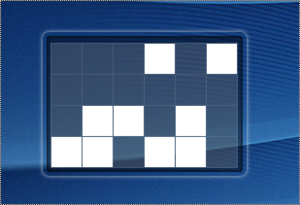
- location
/extragear/plasma/applets/binary-clock
digitale Uhr
- Zweck
Eine einfache Uhr mit LCD-artiger Anzeige
- Screenshot
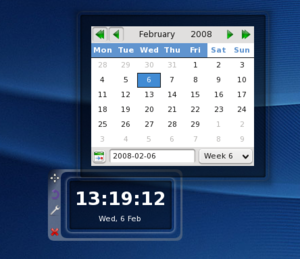
- location
/KDE/kdebase/workspace/plasma/applets/digital-clock
umgangssprachliche Uhr
- Zweck
Eine Uhr mit umgangssprachlicher Anzeige der Uhrzeit
- Screenshot
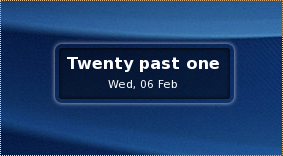
- location
/extragear/plasma/applets/fuzzy-clock
File System
File Watcher
- Zweck
Watch a file on disk.
- Screenshot

- location
/extragear/plasma/applets/fileWatcher
Graphics
Color Picker
- Zweck
Get the color value of any color on the desktop.
- Screenshot

- location
/extragear/plasma/applets/kolourpicker
Comic Strip
- Zweck
Show comics on your desktop. This currently supports comics like: Userfriendly, Dilbert, Garfield, Snoopy, XKDC, OsNews Focus Shift.
- Screenshot
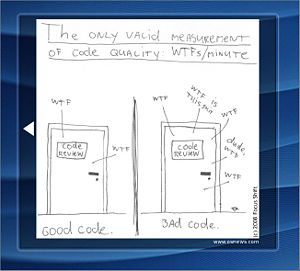
- location
/extragear/plasma/applets/comic
Picture Frame
- Zweck
A picture applet. It can show a single picture or a slideshow of pictures. You can drop an image to show an image, or drop a folder to start a slideshow of the images in the folder.
- Screenshot
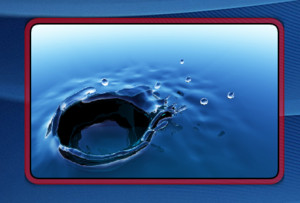

- location
/extragear/plasma/applets/frame
Language
Dictionary
- Zweck
A dictionary applet. Search the definition of a word.
- Screenshot
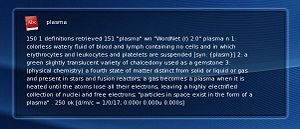
- location
/extragear/plasma/applets/dict
Mapping
3D Earth Model
- Zweck
Shows a 3D model of the earth
- Screenshot
- location
/extragear/plasma/applets/bluemarble
Miscellaneous
KGet
- Zweck
Monitor your downloads. This applet can show a bar chart, a pie chart and a speed graph.
- Screenshot


- location
/KDE/kdenetwork/kget/plasma/applet
Online Services
English Breakfast
- Zweck
This week in KDEThe English Breakfast Network (EBN) is dedicated to the contemplation of tea, KDE API Documentation Validation, User Documentation Validation, Source Code Checking, omphaloskepsis, and star-gazing. [1]
- Screenshot

- location
/extragear/plasma/applets/ebn
News Ticker
- Zweck
Scrolling feed applet.
- Screenshot
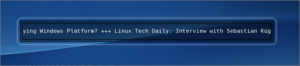
- location
/extragear/plasma/applets/TODO
Twitter Microblog
- Zweck
An applet to follow people microblogs and microblog yourself using twitter.
- Screenshot

- location
/extragear/plasma/applets/twitter
System Information
Battery Monitor
- Zweck
Show the current state of the battery. On hover show percentage of current. battery left
- Screenshot
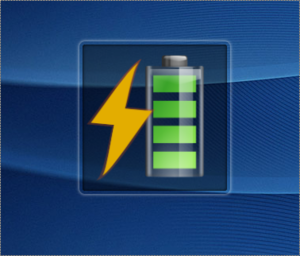
- location
/KDE/kdebase/workspace/plasma/applets/battery
Lock/Logout
- Zweck
Lock the screen or log the current user out.
- Screenshot

- location
/KDE/kdebase/workspace/plasma/applets/lock_logout
New Device Notifier
- Zweck
Shows the recently plugged in devices and notifies the user if a new device is plugged in.
- Screenshot
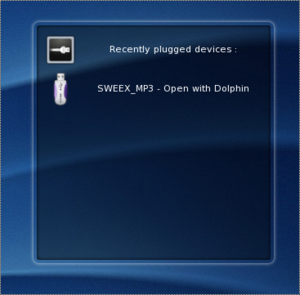
- location
/KDE/kdebase/workspace/plasma/applets/devicenotifier
Toy
Fifteen Puzzle
- Zweck
Play the game fifteen puzzle. You can play the game with a custom picture.
- Screenshot

- location
/extragear/plasma/applets/fifteenPuzzle
Windows And Tasks
Lancelot Launcher
- Zweck
TODO
- Screenshot
[TODO]
- location
/extragear/plasma/applets/lancelot
Lancelot Part
- Zweck
TODO
- Screenshot

- location
/extragear/plasma/applets/lancelot
Pager
- Zweck
A pager applet that shows the virtual desktops.
- Screenshot
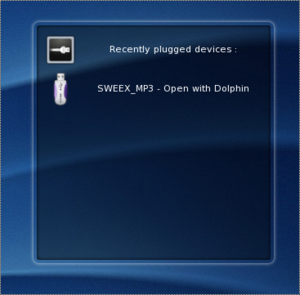
- location
/KDE/kdebase/workspace/plasma/applets/pager
System Tray
- Zweck
A system tray applet.
- Screenshot
- location
/extragear/plasma/applets/systemtray
Task Manager
- Zweck
Fensterliste der geöffneten Anwendungen
- Screenshot

- location
/extragear/plasma/applets/tasks

