Projects/Plasma/Plasmoid-Issues
The following list describe resizing problem for all tested plasmoids.
Some thougths
If not already specified, some guidelines should be taken to archieve an uniform behaviour. At least developers should be careful to the following points:
- When size has to be proportional (width and height)?
- How plasmoids with only an icon (or an icons list) should behave?
- When fonts should be scaled with the plasmoid and when not?
- Having multiple type of frames (mainly panels and Desktop views), some plasmoid needs to be painted differently according to the frame (a good example is the folder view plasmoids).
- A minimum size should be advisable to be set.
Notes
I don't know how is called the section of the frame which contains the buttons for rotate, resize, configure and remove the plasmoid. I've used the term "menu bar". Please change with the correct term if it exists.
The list
Activity Bar
- Desktop: The gray element of the plasmoid has a minimum height. If you resize too much vertically, the gray element goes out the frame. If you resize horizontally, some arrows appear to move right or left but they haven't a real usefulness: the plasmoid is too much small. Then both vertical and horizontal minimum size could be assumed.
- Panel: If the horizontal panel is made less high, the name of the Activity Bar is not centered and fade off as in Pager tabs elements. If the vertical panel is set, the name of the Activity Bar doesn't fade off as in Pager tabs elements.
Analogue Clock
- Desktop: It works fine. If the plasmoid is made larger, the menu bar for resizing, rotating, settings and closing the plasmoid is larger than normal.


- Panel: It works fine.
Application Launcher
- Desktop: Vertical and horizontal resize shouldn't be proportional like in the panel: it's more useful free resizing.
- Panel: It works fine, but when you enlarge the panel the icon doesn't resize: is it the desired behaviour?
Application Launcher Menu
- Desktop: It hasn't a minimum size: it should be added.
- Panel: When you enlarge the panel the icon doesn't resize: is it the desired behaviour?
Battery
- Desktop: The plasmoid is larger than icon width.
- Panel: The plasmoid is larger than icon width.
Bball
- Desktop: A minimum size should be adopted because it disappears when the plasmoid is reduced too much.
- Panel: Maybe an icon should be introduced in the panel even if the ball goes in the Dekstop: the behaviour of this plasmoid is unpredictable.
Binary clock
- Desktop: It works fine.
- Panel: When you enlarge the panel, the binary clock doesn't resize.
Bubblemon
- Desktop: A minimum size should be adopted because it disappears when the plasmoid is reduced too much. The menu bar is larger than the normal one of other plasmoid (like the analog clock).
- Panel: It works fine.
Calculator
- Desktop: Font size should scale with the plasmoid.
- Panel: Font size should scale with the plasmoid.
Calendar
- Desktop: When height or width of the panel is small, the calendar plasmoid in the panel becomes a calendar icon.
The calendar plasmoid could behave in the same way in the Desktop. Currently, it has a minimum size in which the table of the days aren't displayed. There are two solutions:
- Set a minimum size with a readable font
- Under the minimum size with a readable font display an icon: clicking on the icon will display the "popup" with the calendar.
- Panel: It works fine.
Character Selector
- Desktop: IHMO, height and width shouldn't be proportional because chars table is less high than large.
- Panel: If the panel is enlarged, the icon of the character selector plasmoid does't resize.
Color Picker
- Desktop: The icons should resize with the plasmoid. If the plasmoid size is decreased too much, the two icons goes out the frame because they have a minimum size whereas the plasmoid haven't. A minimum size should be taken.
- Panel: The icons should resize with the panel. In the horizontal panel, when the icons are put vertical but the panel isn't enought high, the circle goes below the monitor screen.
Comic strip
- Desktop: This plasmoid height and width should be proportional (depending from the ratio of the loaded image).
- Panel: Horyzontal panel is ok. In the vertical panel, the configure button is cutted if the panel is too tight. In both it should be resized proportionally.
Device Notifier
- Desktop: It works fine.
- Panel: When you enlarge the panel, the icon doesn't resize: is it the desired behaviour?
Dictionary
The mouse doesn't change when it's over link. If the word doesn't exist in the dictionary, no message is displaied.
- Desktop: It works fine.
- Panel: It works fine.
Why this plasmoid is inserted in the panel if you enlarged it whereas for example calculator or character selector doesn't (they ever display the icon when inserted in a panel)?
Digital clock
- Desktop: A minimum size should be adopted.
- Panel: It works fine.
Eyes
- Desktop: It works fine.
- Panel: It works fine.
Fifteen puzzle
- Desktop: A minimum size should be adopted. Font size should scale with plasmoid.
- Panel: If the panel both vertical and horizontal is made bigger, fifteen puzzle is stretched too but it doesn't increase horizontally (or vertically, depending on the panel orientation). It is not possible to play with this plasmoid in the panel and it is too little. Maybe it should behave like the unit converter, for example: if the icon in the panel is clicked the a popup appears and you can play.
File Watcher
- Desktop: A minimum size should be taken for the frame because when the plasmoid is reduced too much the file content goes out the frame.
- Panel: When the plasmoid is added to the panel the content goes outisde the plasmoid area and goes over the near plasmoid. Is should behave like the calculator plasmoid (an icon in the panel with a popup that appears if the icon is pressed).
Folder view
- Desktop: Maybe a minimum size should be appreciated.
- Panel: Folder icon should resize with the panel.
Fuzzy clock
- Desktop: The plasmoid goes around the Desktop when it's resized. IMHO because there's a maximum height for a specific width and when the plasmoid reaches the maximum height it move up and down instead of increase.
- Panel: Text is cutted when the panel is enlarged, because text doesn't resize with the panel.
Incoming Message
- Desktop: A minimum size should be taken: when the plasmoid is made smaller, the content goes out the frame.
- Panel: If the panel is enlarged it increases horizontally but not vertically, so the plasmoid takes up horizontal space.
In higher horizontal panel, for example:
"KMail account is changed"
should became:
"KMail account is changed"
(three lines) A different solution is to keep the plasmoid as icon on the panel and display the message in a popup.
KGet Barchart Applet
- Desktop: A minimum size should be taken: when the plasmoid is made smaller, the content goes out the frame.
- Panel: No icon or something like that appears in the panel. An item appears in the Desktop, but something should be present in the panel to remeber that is in the panel.
KGet Panelbar Applet
- Desktop: A minimum size should be taken: when the plasmoid is made smaller, the content goes out the frame.
The plasmoid has a maximum size. When you click on the download arrow, a new popup appears. It is not attached to the plasmoid so if it's moved the new popup doesn't move too. The text in the new popup is not centered on the "white" area. I've selected the text so we can read it on the gray background:
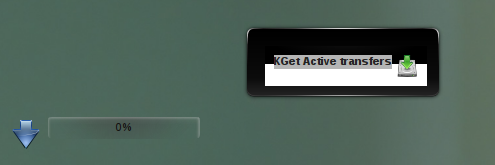
- Panel: In the vertical panel the plasmoid is not faded (when the panel is too tight). When the panel is too wide or high, the download arrow disappears because it has a maximum height.
KGet Piechart Applet
- Desktop: A minimum size should be taken: when the plasmoid is made smaller, the content goes out the frame.
- Panel: No icon or something like that appears in the panel. An item appear in the Desktop, but something should be present in the panel to remeber that is in the panel.
KGet Session Applet
- Desktop: A minimum size should be taken: when the plasmoid is made smaller, the content goes out the frame.
- Panel: unable to test
Kate Session Applet
- Desktop: Height and width shouldn't be proportional. Defaults items are 4 and they're larger than high.
- Panel: It works fine.
Konqueror Profiles
- Desktop: Height and width shouldn't be proportional because it's larger than high with standard items.
- Panel: IHMO, when the panel is made higher or wider, the plasmoid should be an icon that increase its size otherwise the white rectangle should be made larger as an user wants.
Konsole Profiles
- Desktop: Height and width shouldn't be proportional because it's larger than high with standard items.
- Panel: IHMO, when the panel is made higher or wider, the plasmoid should be an icon that increase its size otherwise the white rectangle should be made larger as an user wants and it shoudn't have proportional height and width.

