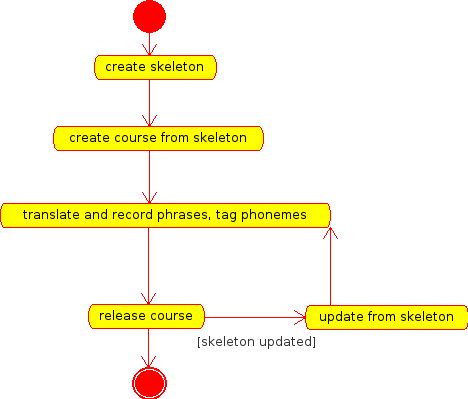Projects/Edu/Artikulate/CourseMaterial
Training of pronunciation skills is performed with courses. A course is associated with a specific language, consists of different units and each unit is given by a sequence of phrases in different lengths. To ease the further explanation we defined a list of specific notions:
- Language: Languages are only available in Artikulate if they are given by language specifications.
- Course: A course is associated two one language and contains a list of units.
- Unit: A unit consists of phrases that are "somehow" homogenous. E.g. those can be phrases spoken in a restaurant or phrases spoken at a conversation at the street by a tourist searching for the way.
- Course Skeletons: A course skeleton forms the prototype of a course. This is, skeletons help to ease creation of courses in several languages as they state a set of units and phrases (in English) that then can be used as a blueprint to create a course in a new language. Updates of course skeletons can also be imported into courses that are created from a skeleton.
- Phrases: Phrases are given by a text string and a recording by a native speaker. We differ phrases by their lengths. The following phrase lengths exists
- word: a single word, letter, or number
- expression: an expression of several words that does not form a complete sentence
- sentence: a complete sentence
- paragraph: several sentences (usually 2-3)
Artikulate Course Material Repository
All course material for Artikulate can be found and edited in the following repository:
For licensing information please see:
You can contribute to this repository with a KDE Developer account. But also if you do not have a KDE Developer account (yet), we are happy to get contributions. For those cases, please write to the mailing list [1].
Using the Repository Directly in Artikulate
To work with Artikulate directly at this course material repository please create a local copy of it (git clone). Then start Artikulate and go to the dialog "Settings" (top-left button) and select the root folder of your local copy in that dialog as your course material repository. After restarting Artikulate the training mode as well as the editor mode operate only on the data from the repository.
Workflow and Course Data Life Cycle
The following life cycles explain how courses and the contained phrases shall be created and updated.