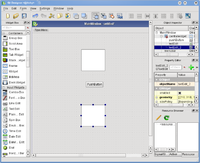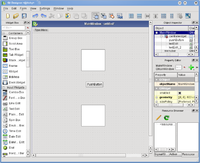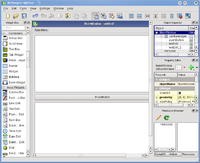Development/Tutorials/Using Qt Creator
Development/Tutorials/Using Qt Creator
Languages: عربي | Asturianu | Català | Česky | Kaszëbsczi | Dansk | Deutsch | English | Esperanto | Español | Eesti | فارسی | Suomi | Français | Galego | Italiano | 日本語 | 한국어 | Norwegian | Polski | Português Brasileiro | Română | Русский | Svenska | Slovenčina | Slovenščina | српски | Türkçe | Tiếng Việt | Українська | 简体中文 | 繁體中文
QtCreator is an IDE from Nokia for Qt. It contains QtDesigner for UI design.
Creating a new program
Qt Designer is a graphical program which allows you to easily build user interfaces, using a drag n drop interface. Here is a short example how it can go, for more information read the user documentation.
- Step 0
Call Qt Designer from within the QtCreator IDE:
qtcreator
- Step 1
Add the widgets you want by drag-and-drop
- Step 2
Select the mainwindow. This is the one un-intuitive step. To lay out the objects in the mainwindow, you do not select the objects in the mainwindow, but the mainwindow itself.
- Step 3
Select Form -> Lay Out in a Grid
- Result
You get a decent look, and if you resize the window, the widgets resize as well.
Using KDE libraries
To use KDE classes like KMessageBox, you need to tell qtcreator to use the KDE libraries when building. Go to your home directory, cd into yourproject and modify yourproject.pro. Add a line
LIBS += -lkdeui
Then you can start using KDE classes in your code.
Adding a toolbar
To add a toolbar, right-click on the UI and choose "Add Toolbar". Then you can set icons and text in your mainwindow's constructor with code like this:
ui->toolBar->addAction(QIcon("/usr/share/icons/oxygen/22x22/apps/ktip.png"),"hello world");
Load an existing project
This describes how to use QtCreator to develop KDE 4 applications. It has been tested with QtCreator 1.2.80 and SUSE Linux 11.1 but should work same or similar with every combination. As an example KDE application we use ktimetracker from the kdepim module, other applications short work analog.
- Import the CMakeLists.txt file
File -> Open -> kdepim/CMakeLists.txt.
- Configure qtcreator to build only ktimetracker
Projects -> ktimetracker -> build settings -> Add a configuration ktimetracker.
As build directory choose /home/youruser/kdepim/ktimetracker. As arguments for cmake use ...