Development/Tutorials/Using KXmlGuiWindow (csb)
Development/Tutorials/Using_KXmlGuiWindow
Languages: عربي | Asturianu | Català | Česky | Kaszëbsczi | Dansk | Deutsch | English | Esperanto | Español | Eesti | فارسی | Suomi | Français | Galego | Italiano | 日本語 | 한국어 | Norwegian | Polski | Português Brasileiro | Română | Русский | Svenska | Slovenčina | Slovenščina | српски | Türkçe | Tiếng Việt | Українська | 简体中文 | 繁體中文
| Tutorial Series | Beginner Tutorial |
| Previous | Tutorial 1 - Hello World |
| What's Next | Tutorial 3 - KActions and XMLGUI |
| Further Reading | KXmlGuiWindow |
Òpis
Nen ùczbòwnik je kòntinuacją negò First Program Tutorial ë wprowadzô klasã KXmlGuiWindow.
W pòprzédnym ùczbòwnikù, programa wëskrzëniwała dialogòwi òkno, ale terô më chcemë jic kąsk dali do fùnkcjonujący aplikacëji.
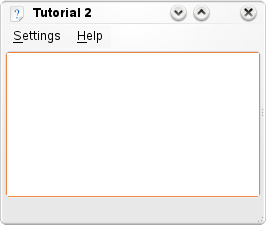
KXmlGuiWindow
KXmlGuiWindow dotëgòwùje fùl widok przédnégò òkna z lëstwą menu, nôrządzów ë statusa a téż przédnym placã w centróm dlô wiôldżégò widżetu. Wiele aplikacëjów wëdostôwô z ti klasë, ga na prosti ôrt definiëje òna widok menu, lëstwë nôrzãdzów lopkach XML (na technologija zwóna je XMLGUI). Nie mdzëmë brëkòwelë XMLGUI w tim ùczbòwnikù, ale pòznómë gò w jednym z pòstãpnëch.
Żebë miec jaczi pòżëtk z KXmlGuiWindow mùszimëzrobic ji pòdklasã. Dlôtë téż ùsôdzoné mómë dwa lopczi: mainwindow.cpp ë mainwindow.h z taczim kòdã.
mainwindow.h
- ifndef MAINWINDOW_H
- define MAINWINDOW_H
- include <KXmlGuiWindow>
- include <KTextEdit>
class MainWindow : public KXmlGuiWindow
{
public:
MainWindow(QWidget *parent=0);
private:
KTextEdit* textArea;
};
- endif
Przódë më zrobilë pòdklasã KXmlGuiWindow réze 7 w class MainWindow : public KXmlGuiWindow.
Dali mómë zadeklarowóné kònstruktor z MainWindow(QWidget *parent=0);.
Kù reszce, deklarëjemë wskazywôcz do òbiektu, jaczi je przédnym w naji programie. KTextEdit je wbùdowónëm bòkadnym, tekstowim editorã.
mainwindow.cpp
- include "mainwindow.h"
MainWindow::MainWindow(QWidget *parent) : KXmlGuiWindow(parent)
{
textArea = new KTextEdit();
setCentralWidget(textArea);
setupGUI();
}
First, of course, on line 1 we have to include the header file containing the class declaration.
On line 5, we initialise our text editor with an object. Then on line 6 we use KXmlGuiWindow's built-in setCentralWidget() function which tells the KXmlGuiWindow what should appear in the central section of the window.
Finally, KXmlGuiWindow::setupGUI() is called which does a lot of behind-the-scenes stuff and creates the default menu bars (Settings, Help).
Back to main.cpp
In order to actually run this window, we need to add a few lines in main.cpp:
main.cpp
- include <KApplication>
- include <KAboutData>
- include <KCmdLineArgs>
- include "mainwindow.h"
int main (int argc, char *argv[])
{
KAboutData aboutData( "tutorial2", 0,
ki18n("Tutorial 2"), "1.0",
ki18n("A simple text area"),
KAboutData::License_GPL,
ki18n("Copyright (c) 2007 Developer") );
KCmdLineArgs::init( argc, argv, &aboutData );
KApplication app;
MainWindow* window = new MainWindow();
window->show();
return app.exec();
}
The only new lines here (compared to Tutorial 1) are 5, 18 and 19. On line 18, we create our MainWindow object and then on line 19, we display it.
CMake
The best way to build the program is to use CMake. All that's changed since tutorial 1 is that mainwindow.cpp has been added to the sources list and any tutorial1 has become tutorial2.
CMakeLists.txt
project (tutorial2)
find_package(KDE4 REQUIRED)
include_directories(${KDE4_INCLUDES})
set(tutorial2_SRCS
main.cpp
mainwindow.cpp
)
kde4_add_executable(tutorial2 ${tutorial2_SRCS})
target_link_libraries(tutorial2 ${KDE4_KDEUI_LIBS})
Compile it
To compile, link and run it, use:
mkdir build && cd build cmake .. make ./tutorial2
Moving On
Now you can move on to using KActions.
