Development/Tutorials/Saving and loading/KF5
| Tutorial Series | Beginner Tutorial |
| Previous | Tutorial 3 - KActions |
| What's Next | Tutorial 5 - Using KCmdLineArgs |
| Further Reading | Tutorial: Using KIO Slaves in your Program KIO::NetAccess QFile |
Abstract
Now that we have a basic text editor interface, it's time to make it do something useful. At the most basic, a text editor needs to be able to load files from disc, save files that you've created/edited and create new files.
The KDE Frameworks provides a number of classes for working with files which make life a lot easier for developers. The KIO framework allows you to easily access files through network-transparent protocols. At the same time, Qt also provides standard file dialogs for opening and saving files.
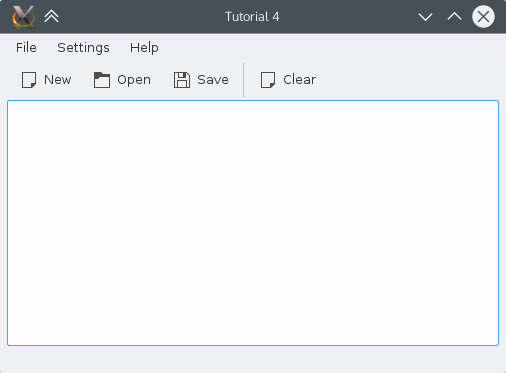
The Code
main.cpp
#include <cstdlib>
#include <QApplication>
#include <QCommandLineParser>
#include <KAboutData>
#include <KLocalizedString>
#include "mainwindow.h"
int main (int argc, char *argv[])
{
QApplication app(argc, argv);
KLocalizedString::setApplicationDomain("tutorial4");
KAboutData aboutData(
// The program name used internally. (componentName)
QStringLiteral("tutorial4"),
// A displayable program name string. (displayName)
i18n("Tutorial 4"),
// The program version string. (version)
QStringLiteral("1.0"),
// Short description of what the app does. (shortDescription)
i18n("A simple text area which can load and save."),
// The license this code is released under
KAboutLicense::GPL,
// Copyright Statement (copyrightStatement = QString())
i18n("(c) 2015"),
// Optional text shown in the About box.
// Can contain any information desired. (otherText)
i18n("Some text..."),
// The program homepage string. (homePageAddress = QString())
QStringLiteral("http://example.com/"),
// The bug report email address
// (bugsEmailAddress = QLatin1String("[email protected]")
QStringLiteral("[email protected]"));
aboutData.addAuthor(i18n("Name"), i18n("Task"), QStringLiteral("[email protected]"),
QStringLiteral("http://your.website.com"), QStringLiteral("OSC Username"));
KAboutData::setApplicationData(aboutData);
QCommandLineParser parser;
parser.addHelpOption();
parser.addVersionOption();
aboutData.setupCommandLine(&parser);
parser.process(app);
aboutData.processCommandLine(&parser);
MainWindow* window = new MainWindow();
window->show();
return app.exec();
}main.cpp hasn't changed from tutorial 3 except to change any reference from tutorial 3 to tutorial 4.
mainwindow.h
#ifndef MAINWINDOW_H
#define MAINWINDOW_H
#include <KXmlGuiWindow>
class KTextEdit;
class KJob;
class MainWindow : public KXmlGuiWindow
{
Q_OBJECT
public:
MainWindow(QWidget *parent=0);
private:
KTextEdit* textArea;
void setupActions();
QString fileName;
private slots:
void newFile();
void openFile();
void saveFile();
void saveFileAs();
void saveFileAs(const QString &outputFileName);
void downloadFinished(KJob* job);
};
#endifSince we want to add the ability to load and save files, we must add the functions which will do the work. Since the functions will be called through Qt's signal/slot mechanism we must specify that these functions are slots as we do on line 19. Since we are using slots in this header file, we must also add the Q_OBJECT macro.
We also want to keep track of the filename of the currently opened file so we declare a QString fileName.
mainwindow.cpp
#include <QApplication>
#include <QAction>
// 1
#include <QSaveFile>
// 2
#include <QFileDialog>
#include <QTextStream>
#include <QByteArray>
#include <KTextEdit>
#include <KLocalizedString>
#include <KActionCollection>
#include <KStandardAction>
#include <KMessageBox>
// 3
#include <KIO/Job>
#include "mainwindow.h"
MainWindow::MainWindow(QWidget *parent) : KXmlGuiWindow(parent)
{
textArea = new KTextEdit();
setCentralWidget(textArea);
setupActions();
}
void MainWindow::setupActions()
{
QAction* clearAction = new QAction(this);
clearAction->setText(i18n("&Clear"));
// 4
clearAction->setIcon(QIcon::fromTheme("document-new"));
// 5
actionCollection()->setDefaultShortcut(clearAction, Qt::CTRL + Qt::Key_W);
actionCollection()->addAction("clear", clearAction);
connect(clearAction, SIGNAL(triggered(bool)), textArea, SLOT(clear()));
// 6
KStandardAction::quit(qApp, SLOT(quit()), actionCollection());
KStandardAction::open(this, SLOT(openFile()), actionCollection());
KStandardAction::save(this, SLOT(saveFile()), actionCollection());
KStandardAction::saveAs(this, SLOT(saveFileAs()), actionCollection());
KStandardAction::openNew(this, SLOT(newFile()), actionCollection());
setupGUI(Default, "tutorial4ui.rc");
}
void MainWindow::newFile()
{
fileName.clear();
textArea->clear();
}
void MainWindow::saveFileAs(const QString &outputFileName)
{
if (!outputFileName.isNull())
{
QSaveFile file(outputFileName);
file.open(QIODevice::WriteOnly);
QByteArray outputByteArray;
outputByteArray.append(textArea->toPlainText().toUtf8());
file.write(outputByteArray);
file.commit();
fileName = outputFileName;
}
}
void MainWindow::saveFileAs()
{
saveFileAs(QFileDialog::getSaveFileName(this, i18n("Save File As")));
}
void MainWindow::saveFile()
{
if (!fileName.isEmpty())
{
saveFileAs(fileName);
}
else
{
saveFileAs();
}
}
void MainWindow::openFile()
{
QString fileNameFromDialog = QFileDialog::getOpenFileName(this, i18n("Open File"));
if (!fileNameFromDialog.isNull())
{
// 4
KIO::Job* job = KIO::storedGet(QUrl::fromUserInput(fileNameFromDialog));
fileName = fileNameFromDialog;
// 5
connect(job, SIGNAL(result(KJob*)), this, SLOT(downloadFinished(KJob*)));
job->exec();
}
}
void MainWindow::downloadFinished(KJob* job)
{
if (job->error())
{
KMessageBox::error(this, job->errorString());
fileName.clear();
return;
}
KIO::StoredTransferJob* storedJob = (KIO::StoredTransferJob*)job;
textArea->setPlainText(QTextStream(storedJob->data(), QIODevice::ReadOnly).readAll());
}We'll get into the details of mainwindow.cpp in a while.
tutorial4ui.rc
<?xml version="1.0" encoding="UTF-8"?>
<gui name="tutorial4"
version="1"
xmlns="http://www.kde.org/standards/kxmlgui/1.0"
xmlns:xsi="http://www.w3.org/2001/XMLSchema-instance"
xsi:schemaLocation="http://www.kde.org/standards/kxmlgui/1.0
http://www.kde.org/standards/kxmlgui/1.0/kxmlgui.xsd" >
<MenuBar>
<Menu name="file" >
<Action name="clear" />
</Menu>
</MenuBar>
<ToolBar name="mainToolBar" >
<text>Main Toolbar</text>
<Action name="clear" />
</ToolBar>
</gui>
This is identical to tutorial3ui.rc from tutorial 3 except the name has changed to 'tutorial4'. We do not need to add any information about any of the KStandardActions since the placement of those actions is handled automatically by KDE.
Make, Install, and Run
CMakeLists.txt
project (tutorial4)
cmake_minimum_required(VERSION 2.8.12 FATAL_ERROR)
set(QT_MIN_VERSION "5.3.0")
set(KF5_MIN_VERSION "5.2.0")
find_package(ECM 1.0.0 REQUIRED NO_MODULE)
set(CMAKE_MODULE_PATH ${ECM_MODULE_PATH} ${ECM_KDE_MODULE_DIR} ${CMAKE_CURRENT_SOURCE_DIR}/cmake)
include(KDEInstallDirs)
include(KDECMakeSettings)
include(KDECompilerSettings)
include(FeatureSummary)
# Find Qt modules
find_package(Qt5 ${QT_MIN_VERSION} CONFIG REQUIRED COMPONENTS
Core # QCommandLineParser, QStringLiteral, QSaveFile, QTextStream, QByteArray
Widgets # QApplication, QAction, QFileDialog
)
# Find KDE modules
find_package(KF5 ${KF5_MIN_VERSION} REQUIRED COMPONENTS
CoreAddons # KAboutData
I18n # KLocalizedString
XmlGui # KXmlGuiWindow, KActionCollection
TextWidgets # KTextEdit
ConfigWidgets # KStandardActions
WidgetsAddons # KMessageBox
KIO # KIO
)
feature_summary(WHAT ALL INCLUDE_QUIET_PACKAGES FATAL_ON_MISSING_REQUIRED_PACKAGES)
set(tutorial4_SRCS main.cpp mainwindow.cpp)
# just plain add_executable
add_executable(tutorial4 ${tutorial4_SRCS})
# module-based linking
target_link_libraries(tutorial4
Qt5::Widgets
KF5::CoreAddons
KF5::I18n
KF5::XmlGui
KF5::TextWidgets
KF5::ConfigWidgets
KF5::WidgetsAddons
KF5::KIOCore
)
install(TARGETS tutorial4 ${INSTALL_TARGETS_DEFAULT_ARGS})
install(FILES tutorial4ui.rc DESTINATION ${KXMLGUI_INSTALL_DIR}/tutorial4)
