Development/Tutorials/First program/nl: Difference between revisions
No edit summary |
(Updating to match new version of source page) |
||
| (2 intermediate revisions by one other user not shown) | |||
| Line 4: | Line 4: | ||
series= | series=Beginner Tutorial| | ||
name= | name=Hello World| | ||
pre=[http://mindview.net/Books/TICPP/ThinkingInCPP2e.html C++], [http://qt.nokia.com Qt], [[Getting_Started/Build|KDE | pre=[http://mindview.net/Books/TICPP/ThinkingInCPP2e.html C++], [http://qt.nokia.com Qt], [[Getting_Started/Build|Building KDE]]| | ||
next=[[Development/Tutorials/Using_KXmlGuiWindow|Tutorial 2 - KXmlGuiWindow]]| | next=[[Development/Tutorials/Using_KXmlGuiWindow|Tutorial 2 - KXmlGuiWindow]]| | ||
reading=[[Development/Tutorials/CMake|CMake]] | reading=[[Development/Tutorials/CMake|CMake]] | ||
}} | }} | ||
==Samenvatting== | ==Samenvatting== | ||
Wat zou je eerste programma anders moeten doen dan de wereld begroeten? Om dat voor elkaar te krijgen, gebruiken we een {{class|KMessageBox}} en passen we één van de knoppen aan. [[image:introtokdetutorial1.png|frame|center]] | Wat zou je eerste programma anders moeten doen dan de wereld begroeten? Om dat voor elkaar te krijgen, gebruiken we een {{class|KMessageBox}} en passen we één van de knoppen aan. [[image:introtokdetutorial1.png|frame|center]] | ||
[[image:Introtokdetutorial1-kf5.png|frame|center]] | |||
{{Tip|Als je meer informatie wilt over een klasse die je tegenkomt, kun je de 'kde'-zoekmachine gebruiken. Om bijvoorbeeld meer te weten te komen over een KMessageBox, typ je "kde:kmessagebox" in Konqueror, rekonq of KRunner, waarna de documentatie verschijnt.}} | {{Tip|Als je meer informatie wilt over een klasse die je tegenkomt, kun je de 'kde'-zoekmachine gebruiken. Om bijvoorbeeld meer te weten te komen over een KMessageBox, typ je "kde:kmessagebox" in Konqueror, rekonq of KRunner, waarna de documentatie verschijnt.}} | ||
| Line 33: | Line 33: | ||
#include <cstdlib> | #include <cstdlib> | ||
#include < | |||
<syntaxhighlight lang="cpp-qt"> | |||
#include <cstdlib> | |||
#include <QApplication> | |||
#include <QCommandLineParser> | |||
#include <KAboutData> | #include <KAboutData> | ||
#include < | #include <KLocalizedString> | ||
#include <KMessageBox> | #include <KMessageBox> | ||
int main (int argc, char *argv[]) | int main (int argc, char *argv[]) | ||
{ | { | ||
QApplication app(argc, argv); | |||
KLocalizedString::setApplicationDomain("tutorial1"); | |||
KAboutData aboutData( | KAboutData aboutData( | ||
// The program name used internally. | // The program name used internally. (componentName) | ||
"tutorial1" | QStringLiteral("tutorial1"), | ||
// A displayable program name string. (displayName) | |||
i18n("Tutorial 1"), | |||
// The program version string. (version) | |||
// A displayable program name string. | QStringLiteral("1.0"), | ||
// Short description of what the app does. (shortDescription) | |||
// The program version string. | i18n("Displays a KMessageBox popup"), | ||
"1.0", | |||
// Short description of what the app does. | |||
// The license this code is released under | // The license this code is released under | ||
KAboutLicense::GPL, | |||
// Copyright Statement | // Copyright Statement (copyrightStatement = QString()) | ||
i18n("(c) 2015"), | |||
// Optional text shown in the About box. | // Optional text shown in the About box. | ||
// Can contain any information desired. | // Can contain any information desired. (otherText) | ||
i18n("Some text..."), | |||
// The program homepage string. | // The program homepage string. (homePageAddress = QString()) | ||
"http://example.com/", | QStringLiteral("http://example.com/"), | ||
// The bug report email address | // The bug report email address | ||
// (bugsEmailAddress = QLatin1String("[email protected]") | |||
QStringLiteral("[email protected]")); | |||
aboutData.addAuthor(i18n("Name"), i18n("Task"), QStringLiteral("[email protected]"), | |||
QStringLiteral("http://your.website.com"), QStringLiteral("OSC Username")); | |||
KAboutData::setApplicationData(aboutData); | |||
QCommandLineParser parser; | |||
parser.addHelpOption(); | |||
parser.addVersionOption(); | |||
aboutData.setupCommandLine(&parser); | |||
parser.process(app); | |||
aboutData.processCommandLine(&parser); | |||
KGuiItem yesButton( i18n( "Hello" ), QString(), | KGuiItem yesButton( i18n( "Hello" ), QString(), | ||
i18n( "This is a tooltip" ), | i18n( "This is a tooltip" ), | ||
i18n( "This is a WhatsThis help text." ) ); | i18n( "This is a WhatsThis help text." ) ); | ||
return | return | ||
KMessageBox ::questionYesNo | KMessageBox::questionYesNo | ||
(0, i18n( "Hello World" ), i18n( "Hello" ), yesButton ) | (0, i18n( "Hello World" ), i18n( "Hello" ), yesButton ) | ||
== KMessageBox ::Yes? EXIT_SUCCESS: EXIT_FAILURE; | == KMessageBox::Yes? EXIT_SUCCESS: EXIT_FAILURE; | ||
} | } | ||
</syntaxhighlight> | </syntaxhighlight> | ||
First we need to create a [http://doc.qt.io/qt-5/qapplication.html QApplication] object. This needs to be done exactly once in each program since it is needed for things such as [[Development/Tutorials/Localization/i18n|i18n]]. It also should be created before any other KDE or Qt object. A call to {{class|KLocalizedString}}::setApplicationDomain() is required to properly set the translation catalog and must be done before the next step happens. | |||
Dan komen we bij de {{class|KCmdLineArgs}}. Deze klasse wordt gebruikt om opdrachtprompt-opties aan te geven, bijvoorbeeld om het programma te openen met een bepaald bestand. In deze tutorial echter initialiseren we het met het {{class|KAboutData}}-object dat we gemaakt hebben, zodat we de opties <tt>--version</tt> en <tt>--author</tt> kunnen gebruiken. | Dan komen we bij de {{class|KCmdLineArgs}}. Deze klasse wordt gebruikt om opdrachtprompt-opties aan te geven, bijvoorbeeld om het programma te openen met een bepaald bestand. In deze tutorial echter initialiseren we het met het {{class|KAboutData}}-object dat we gemaakt hebben, zodat we de opties <tt>--version</tt> en <tt>--author</tt> kunnen gebruiken. | ||
| Line 108: | Line 125: | ||
</syntaxhighlight> | </syntaxhighlight> | ||
De functie <tt>find_package()</tt> zoekt het pakket op waarnaar je vraagt (in dit geval KDE4), en stelt enkele variabelen in die de locatie van de pakketheaders en -bibliotheken aangeven. In dit geval gebruiken we de variabele <tt>KDE4_INCLUDES</tt>, die het pad bevat naar de KDE 4-headerbestanden. | De functie <tt>find_package()</tt> zoekt het pakket op waarnaar je vraagt (in dit geval KDE4), en stelt enkele variabelen in die de locatie van de pakketheaders en -bibliotheken aangeven. In dit geval gebruiken we de variabele <tt>KDE4_INCLUDES</tt>, die het pad bevat naar de KDE 4-headerbestanden. | ||
<syntaxhighlight lang="cmake"> | |||
project (tutorial1) | |||
cmake_minimum_required(VERSION 2.8.12 FATAL_ERROR) | |||
set(QT_MIN_VERSION "5.3.0") | |||
set(KF5_MIN_VERSION "5.2.0") | |||
find_package(ECM 1.0.0 REQUIRED NO_MODULE) | |||
set(CMAKE_MODULE_PATH ${ECM_MODULE_PATH} ${ECM_KDE_MODULE_DIR} ${CMAKE_CURRENT_SOURCE_DIR}/cmake) | |||
include(KDEInstallDirs) | |||
include(KDECMakeSettings) | |||
include(KDECompilerSettings) | |||
include(FeatureSummary) | |||
# Find Qt modules | |||
find_package(Qt5 ${QT_MIN_VERSION} CONFIG REQUIRED COMPONENTS | |||
Core # QCommandLineParser, QStringLiteral | |||
Widgets # QApplication | |||
) | |||
# Find KDE modules | |||
find_package(KF5 ${KF5_MIN_VERSION} REQUIRED COMPONENTS | |||
CoreAddons # KAboutData | |||
I18n # KLocalizedString | |||
WidgetsAddons # KMessageBox | |||
) | |||
feature_summary(WHAT ALL INCLUDE_QUIET_PACKAGES FATAL_ON_MISSING_REQUIRED_PACKAGES) | |||
set(tutorial1_SRCS main.cpp) | |||
add_executable(tutorial1 ${tutorial1_SRCS}) | |||
target_link_libraries(tutorial1 | |||
Qt5::Widgets | |||
KF5::CoreAddons | |||
KF5::I18n | |||
KF5::WidgetsAddons | |||
) | |||
install(TARGETS tutorial1 ${INSTALL_TARGETS_DEFAULT_ARGS}) | |||
</syntaxhighlight> | |||
The <tt>find_package()</tt> function locates the package that you ask it for (in this case ECM, Qt5, or KF5) and sets some variables describing the location of the package's headers and libraries. ECM, or Extra CMake Modules, is required to import special CMake files and functions for building KDE applications. | |||
Om de compiler deze bestanden te laten vinden, geven we die variabele door aan de functie <tt>include_directories()</tt>, die de KDE 4-headers toevoegt aan het header-zoekpad. | Om de compiler deze bestanden te laten vinden, geven we die variabele door aan de functie <tt>include_directories()</tt>, die de KDE 4-headers toevoegt aan het header-zoekpad. | ||
| Line 126: | Line 189: | ||
<syntaxhighlight lang="bash"> | <syntaxhighlight lang="bash"> | ||
cmakekde | cmakekde | ||
</syntaxhighlight> | |||
<syntaxhighlight lang="bash"> | |||
mkdir build && cd build | |||
</syntaxhighlight> | |||
You can invoke CMake and make manually: | |||
<syntaxhighlight lang="bash"> | |||
cmake .. && make | |||
</syntaxhighlight> | </syntaxhighlight> | ||
En start het programma met: | En start het programma met: | ||
<syntaxhighlight lang="bash"> | |||
./tutorial1 | |||
</syntaxhighlight> | |||
<syntaxhighlight lang="bash"> | <syntaxhighlight lang="bash"> | ||
./tutorial1 | ./tutorial1 | ||
| Line 136: | Line 211: | ||
Nu kun je verdergaan met de volgende tutorial, over het [[Development/Tutorials/Using_KXmlGuiWindow|gebruik van KXmlGuiWindow]]. | Nu kun je verdergaan met de volgende tutorial, over het [[Development/Tutorials/Using_KXmlGuiWindow|gebruik van KXmlGuiWindow]]. | ||
{{Tip||The source code on this page applies only the current KDE Frameworks 5 ("KF5") version. For the older KDE Development Platform ("KDE4"), See [[Development/Tutorials/First_program/KDE4]]}} | |||
[[Category:C++]] | [[Category:C++]] | ||
Revision as of 10:25, 11 March 2016
| Tutorial Series | Beginner Tutorial |
| Previous | C++, Qt, Building KDE |
| What's Next | Tutorial 2 - KXmlGuiWindow |
| Further Reading | CMake |
Samenvatting
Wat zou je eerste programma anders moeten doen dan de wereld begroeten? Om dat voor elkaar te krijgen, gebruiken we een KMessageBox en passen we één van de knoppen aan.

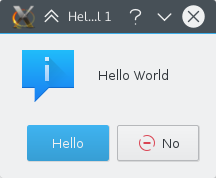
De code
Alle code die we nodig hebben, komt in één bestand te staan: main.cpp. Maak dat bestand en zet de volgende code erin:
#include <cstdlib>
<syntaxhighlight lang="cpp-qt">
#include <cstdlib>
#include <QApplication>
#include <QCommandLineParser>
#include <KAboutData>
#include <KLocalizedString>
#include <KMessageBox>
int main (int argc, char *argv[])
{
QApplication app(argc, argv);
KLocalizedString::setApplicationDomain("tutorial1");
KAboutData aboutData(
// The program name used internally. (componentName)
QStringLiteral("tutorial1"),
// A displayable program name string. (displayName)
i18n("Tutorial 1"),
// The program version string. (version)
QStringLiteral("1.0"),
// Short description of what the app does. (shortDescription)
i18n("Displays a KMessageBox popup"),
// The license this code is released under
KAboutLicense::GPL,
// Copyright Statement (copyrightStatement = QString())
i18n("(c) 2015"),
// Optional text shown in the About box.
// Can contain any information desired. (otherText)
i18n("Some text..."),
// The program homepage string. (homePageAddress = QString())
QStringLiteral("http://example.com/"),
// The bug report email address
// (bugsEmailAddress = QLatin1String("[email protected]")
QStringLiteral("[email protected]"));
aboutData.addAuthor(i18n("Name"), i18n("Task"), QStringLiteral("[email protected]"),
QStringLiteral("http://your.website.com"), QStringLiteral("OSC Username"));
KAboutData::setApplicationData(aboutData);
QCommandLineParser parser;
parser.addHelpOption();
parser.addVersionOption();
aboutData.setupCommandLine(&parser);
parser.process(app);
aboutData.processCommandLine(&parser);
KGuiItem yesButton( i18n( "Hello" ), QString(),
i18n( "This is a tooltip" ),
i18n( "This is a WhatsThis help text." ) );
return
KMessageBox::questionYesNo
(0, i18n( "Hello World" ), i18n( "Hello" ), yesButton )
== KMessageBox::Yes? EXIT_SUCCESS: EXIT_FAILURE;
}First we need to create a QApplication object. This needs to be done exactly once in each program since it is needed for things such as i18n. It also should be created before any other KDE or Qt object. A call to KLocalizedString::setApplicationDomain() is required to properly set the translation catalog and must be done before the next step happens.
Dan komen we bij de KCmdLineArgs. Deze klasse wordt gebruikt om opdrachtprompt-opties aan te geven, bijvoorbeeld om het programma te openen met een bepaald bestand. In deze tutorial echter initialiseren we het met het KAboutData-object dat we gemaakt hebben, zodat we de opties --version en --author kunnen gebruiken.
Daarna maken we een KApplication aan. Dit moet in een programma precies één keer gedaan worden, want het wordt gebruikt voor dingen als vertalingen.
We zijn nu klaar met alle nodige KDE-instellingen, en we kunnen verdergaan met interessantere dingen. We maken een popup, maar daarbij passen we één van de knoppen aan. Om deze wijziging aan te brengen, moeten we een KGuiItem-object gebruiken. Het eerste argument in de constructor van KGuiItem is de tekst die op het item komt te staan (in ons geval dus de knop). Dan hebben we een optie om een icoontje op de knop te zetten; dat willen we niet en dus geven we alleen een QString() mee. Dan stellen we de tooltip in (de tekst die verschijnt als je met de muis boven een item hangt) en ten slotte de "Wat is dit?"-tekst (die je krijgt door met de rechtermuisknop te klikken of op Shift-F1 te drukken).
We hebben nu een item, en nu kunnen we de popup aanmaken. We roepen de functie KMessageBox::questionYesNo() aan, die een venster met een "Ja"- en een "Nee"-knop maakt. Het tweede argument is de tekst die verschijnt in het venster, boven de knoppen. Het derde is de venstertitel, en ten slotte stellen we als KGuiItem de aangemaakte KGuiItem yesButton in voor de (oorspronkelijke) "Ja"-knop.
Merk op dat we alle tekst die zichtbaar is voor de gebruiker door de i18n()-functie sluizen. Dat is nodig om de interface vertaalbaar te maken. Meer informatie over vertaling kun je vinden in de tutorial over vertaling.
We zijn klaar met de code; laten we het programma compileren en uitproberen.
Compilatie
Je kunt het beste CMake gebruiken als compileeromgeving. Je maakt een bestand CMakeLists.txt, en cmake gebruikt dit bestand dan om alle Makefiles te genereren.
CMakeLists.txt
Maak — in dezelfde map als main.cpp — een bestand aan met de naam CMakeLists.txt, en zet het volgende erin:
project (tutorial1)
find_package(KDE4 REQUIRED)
include (KDE4Defaults)
include_directories(${KDE4_INCLUDES})
set(tutorial1_SRCS main.cpp)
kde4_add_executable(tutorial1 ${tutorial1_SRCS})
target_link_libraries(tutorial1 ${KDE4_KDEUI_LIBS})
install(TARGETS tutorial1 ${INSTALL_TARGETS_DEFAULT_ARGS})
De functie find_package() zoekt het pakket op waarnaar je vraagt (in dit geval KDE4), en stelt enkele variabelen in die de locatie van de pakketheaders en -bibliotheken aangeven. In dit geval gebruiken we de variabele KDE4_INCLUDES, die het pad bevat naar de KDE 4-headerbestanden.
project (tutorial1)
cmake_minimum_required(VERSION 2.8.12 FATAL_ERROR)
set(QT_MIN_VERSION "5.3.0")
set(KF5_MIN_VERSION "5.2.0")
find_package(ECM 1.0.0 REQUIRED NO_MODULE)
set(CMAKE_MODULE_PATH ${ECM_MODULE_PATH} ${ECM_KDE_MODULE_DIR} ${CMAKE_CURRENT_SOURCE_DIR}/cmake)
include(KDEInstallDirs)
include(KDECMakeSettings)
include(KDECompilerSettings)
include(FeatureSummary)
# Find Qt modules
find_package(Qt5 ${QT_MIN_VERSION} CONFIG REQUIRED COMPONENTS
Core # QCommandLineParser, QStringLiteral
Widgets # QApplication
)
# Find KDE modules
find_package(KF5 ${KF5_MIN_VERSION} REQUIRED COMPONENTS
CoreAddons # KAboutData
I18n # KLocalizedString
WidgetsAddons # KMessageBox
)
feature_summary(WHAT ALL INCLUDE_QUIET_PACKAGES FATAL_ON_MISSING_REQUIRED_PACKAGES)
set(tutorial1_SRCS main.cpp)
add_executable(tutorial1 ${tutorial1_SRCS})
target_link_libraries(tutorial1
Qt5::Widgets
KF5::CoreAddons
KF5::I18n
KF5::WidgetsAddons
)
install(TARGETS tutorial1 ${INSTALL_TARGETS_DEFAULT_ARGS})
The find_package() function locates the package that you ask it for (in this case ECM, Qt5, or KF5) and sets some variables describing the location of the package's headers and libraries. ECM, or Extra CMake Modules, is required to import special CMake files and functions for building KDE applications.
Om de compiler deze bestanden te laten vinden, geven we die variabele door aan de functie include_directories(), die de KDE 4-headers toevoegt aan het header-zoekpad.
Daarna maken we een variabele tutorial1_SRCS met behulp van de functie set(). In dit geval stellen we de variabele in op de naam van ons enige bronbestand.
Nu gebruiken we kde4_add_executable() om een uitvoerbaar bestand te maken met de naam tutorial1, van de bronbestanden die we hadden genoemd in de variabele tutorial1_SRCS. Daarna linken we het programma tegen de kdeui-bibliotheek met target_link_libraries() en de variabele KDE4_KDEUI_LIBS, die was ingesteld door de find_package()-functie. De regel die begint met install zet een "install"-target in de Makefile.
Make aanroepen en uitvoeren
Om het programma te compileren, linken en installeren heb je software nodig, zoals kdelibs, cmake, make en gcc-c++. Om er zeker van te zijn dat je alles hebt, kun je het beste deze installatiehandleiding volgen.
Je kunt CMake en make handmatig aanroepen:
cmake . && make && make install
Of je kunt — als je systeem is opgezet zoals beschreven in Getting_Started/Build/Environment — de code compileren met:
cmakekde
mkdir build && cd build
You can invoke CMake and make manually:
cmake .. && make
En start het programma met:
./tutorial1
./tutorial1
De volgende stappen
Nu kun je verdergaan met de volgende tutorial, over het gebruik van KXmlGuiWindow.
