Development/Tutorials/KCmdLineArgs/KF5
Appearance
Command line arguments (Under construction User:milliams)
| Tutorial Series | Beginner Tutorial |
| Previous | Tutorial 4 - Loading and saving |
| What's Next | Tutorial 6 - ### (TODO User:milliams) |
| Further Reading | KCmdLineArgs KCmdLineOptions |
Abstract
Now that we have a text editor which can open and save files. We will now make the editor act more like a desktop application by enabling it to open files from command line arguments or even using Open with from within Dolphin.
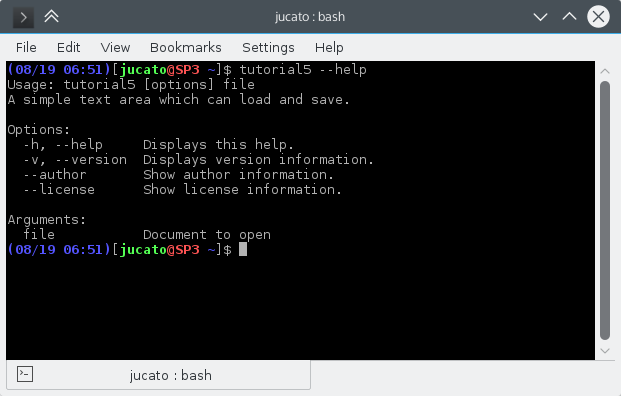
The Code
main.cpp
#include <cstdlib>
#include <QApplication>
#include <QCommandLineParser>
#include <QUrl>
#include <QDir>
#include <KAboutData>
#include <KLocalizedString>
#include "mainwindow.h"
int main (int argc, char *argv[])
{
QApplication app(argc, argv);
KLocalizedString::setApplicationDomain("tutorial5");
KAboutData aboutData(
// The program name used internally. (componentName)
QStringLiteral("tutorial5"),
// A displayable program name string. (displayName)
i18n("Tutorial 5"),
// The program version string. (version)
QStringLiteral("1.0"),
// Short description of what the app does. (shortDescription)
i18n("A simple text area which can load and save."),
// The license this code is released under
KAboutLicense::GPL,
// Copyright Statement (copyrightStatement = QString())
i18n("(c) 2015"),
// Optional text shown in the About box.
// Can contain any information desired. (otherText)
i18n("Some text..."),
// The program homepage string. (homePageAddress = QString())
QStringLiteral("http://example.com/"),
// The bug report email address
// (bugsEmailAddress = QLatin1String("[email protected]")
QStringLiteral("[email protected]"));
aboutData.addAuthor(i18n("Name"), i18n("Task"), QStringLiteral("[email protected]"),
QStringLiteral("http://your.website.com"), QStringLiteral("OSC Username"));
KAboutData::setApplicationData(aboutData);
QCommandLineParser parser;
parser.addHelpOption();
parser.addVersionOption();
parser.addPositionalArgument(QStringLiteral("file"), i18n("Document to open"));
aboutData.setupCommandLine(&parser);
parser.process(app);
aboutData.processCommandLine(&parser);
MainWindow* window = new MainWindow();
window->show();
if (parser.positionalArguments().count() > 0)
{
window->openFile(QUrl::fromUserInput(parser.positionalArguments().at(0), QDir::currentPath()));
}
return app.exec();
}
mainwindow.h
#ifndef MAINWINDOW_H
#define MAINWINDOW_H
#include <KXmlGuiWindow>
class KTextEdit;
class KJob;
class MainWindow : public KXmlGuiWindow
{
Q_OBJECT
public:
MainWindow(QWidget *parent=0);
void openFile(const QUrl &inputFileName);
private:
KTextEdit* textArea;
void setupActions();
QString fileName;
private slots:
void newFile();
void openFile();
void saveFile();
void saveFileAs();
void saveFileAs(const QString &outputFileName);
void downloadFinished(KJob* job);
};
#endif
mainwindow.cpp
#include <QApplication>
#include <QAction>
#include <QSaveFile>
#include <QFileDialog>
#include <QTextStream>
#include <QByteArray>
#include <KTextEdit>
#include <KLocalizedString>
#include <KActionCollection>
#include <KStandardAction>
#include <KMessageBox>
#include <KIO/Job>
#include "mainwindow.h"
MainWindow::MainWindow(QWidget *parent) : KXmlGuiWindow(parent), fileName(QString())
{
textArea = new KTextEdit();
setCentralWidget(textArea);
setupActions();
}
void MainWindow::setupActions()
{
QAction* clearAction = new QAction(this);
clearAction->setText(i18n("&Clear"));
clearAction->setIcon(QIcon::fromTheme("document-new"));
actionCollection()->setDefaultShortcut(clearAction, Qt::CTRL + Qt::Key_W);
actionCollection()->addAction("clear", clearAction);
connect(clearAction, SIGNAL(triggered(bool)), textArea, SLOT(clear()));
KStandardAction::quit(qApp, SLOT(quit()), actionCollection());
KStandardAction::open(this, SLOT(openFile()), actionCollection());
KStandardAction::save(this, SLOT(saveFile()), actionCollection());
KStandardAction::saveAs(this, SLOT(saveFileAs()), actionCollection());
KStandardAction::openNew(this, SLOT(newFile()), actionCollection());
setupGUI(Default, "tutorial5ui.rc");
}
void MainWindow::newFile()
{
fileName.clear();
textArea->clear();
}
void MainWindow::saveFileAs(const QString &outputFileName)
{
if (!outputFileName.isNull())
{
QSaveFile file(outputFileName);
file.open(QIODevice::WriteOnly);
QByteArray outputByteArray;
outputByteArray.append(textArea->toPlainText().toUtf8());
file.write(outputByteArray);
file.commit();
fileName = outputFileName;
}
}
void MainWindow::saveFileAs()
{
saveFileAs(QFileDialog::getSaveFileName(this, i18n("Save File As")));
}
void MainWindow::saveFile()
{
if (!fileName.isEmpty())
{
saveFileAs(fileName);
}
else
{
saveFileAs();
}
}
void MainWindow::openFile()
{
openFile(QFileDialog::getOpenFileUrl(this, i18n("Open File")));
}
void MainWindow::openFile(const QUrl &inputFileName)
{
if (!inputFileName.isEmpty())
{
KIO::Job* job = KIO::storedGet(inputFileName);
fileName = inputFileName.toLocalFile();
connect(job, SIGNAL(result(KJob*)), this, SLOT(downloadFinished(KJob*)));
job->exec();
}
}
void MainWindow::downloadFinished(KJob* job)
{
if (job->error())
{
KMessageBox::error(this, job->errorString());
fileName.clear();
return;
}
KIO::StoredTransferJob* storedJob = (KIO::StoredTransferJob*)job;
textArea->setPlainText(QTextStream(storedJob->data(), QIODevice::ReadOnly).readAll());
}
tutorial5ui.rc
<?xml version="1.0" encoding="UTF-8"?>
<gui name="tutorial5"
version="1"
xmlns="http://www.kde.org/standards/kxmlgui/1.0"
xmlns:xsi="http://www.w3.org/2001/XMLSchema-instance"
xsi:schemaLocation="http://www.kde.org/standards/kxmlgui/1.0
http://www.kde.org/standards/kxmlgui/1.0/kxmlgui.xsd" >
<MenuBar>
<Menu name="file" >
<Action name="clear" />
</Menu>
</MenuBar>
<ToolBar name="mainToolBar" >
<text>Main Toolbar</text>
<Action name="clear" />
</ToolBar>
</gui>
Explanation
mainwindow.h
Here we have done nothing but add a new openFile function which takes a QString
void openFile(const QString &inputFileName);
mainwindow.cpp
There's no new code here, only rearranging. Everything from void openFile() has been moved into void openFile(const QString &inputFileName) except the call to KFileDialog::getOpenFileName().
This way, we can call openFile() if we want to display a dialog, or we can call openFile(QString) if we know the name of the file already.
main.cpp
This is where all the KCmdLineArgs magic happens.
Make, Install and Run
CMakeLists.txt
project (tutorial5)
cmake_minimum_required(VERSION 2.8.12 FATAL_ERROR)
set(QT_MIN_VERSION "5.3.0")
set(KF5_MIN_VERSION "5.2.0")
find_package(ECM 1.0.0 REQUIRED NO_MODULE)
set(CMAKE_MODULE_PATH ${ECM_MODULE_PATH} ${ECM_KDE_MODULE_DIR} ${CMAKE_CURRENT_SOURCE_DIR}/cmake)
include(KDEInstallDirs)
include(KDECMakeSettings)
include(KDECompilerSettings)
include(FeatureSummary)
find_package(Qt5 ${QT_MIN_VERSION} CONFIG REQUIRED COMPONENTS
Core # QCommandLineParser, QStringLiteral, QSaveFile, QTextStream, QByteArray
Widgets # QApplication, QAction, QFileDialog
)
find_package(KF5 ${KF5_MIN_VERSION} REQUIRED COMPONENTS
CoreAddons # KAboutData
I18n # KLocalizedString
XmlGui # KXmlGuiWindow, KActionCollection
TextWidgets # KTextEdit
ConfigWidgets # KStandardActions
WidgetsAddons # KMessageBox
KIO # KIO
)
feature_summary(WHAT ALL INCLUDE_QUIET_PACKAGES FATAL_ON_MISSING_REQUIRED_PACKAGES)
set(tutorial5_SRCS main.cpp mainwindow.cpp)
add_executable(tutorial5 ${tutorial5_SRCS})
target_link_libraries(tutorial5
Qt5::Widgets
KF5::CoreAddons
KF5::I18n
KF5::XmlGui
KF5::TextWidgets
KF5::ConfigWidgets
KF5::WidgetsAddons
KF5::KIOCore
)
install(TARGETS tutorial5 ${INSTALL_TARGETS_DEFAULT_ARGS})
install(FILES tutorial5ui.rc DESTINATION ${KXMLGUI_INSTALL_DIR}/tutorial5)
