Development/Tutorials/Using KXmlGuiWindow
Template:I18n/Language Navigation Bar (zh CN)
| Tutorial Series | 初学者教程 |
| Previous | 教程1 - Hello World |
| What's Next | 教程3 - 使用KActions |
| Further Reading | KXmlGuiWindow |
摘要
本教程承接上一讲教程1 - Hello World ,进一步介绍KXmlGuiWindow类的使用。
在上一讲中,程序只是显示了一个弹出框。在本讲中,我们要让我们的程序具备更加实际功能。
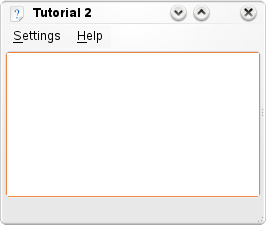
使用KXmlGuiWindow
为了得到一个可用的KXmlGuiWindow,我们必须对它子类化。为此,我们创建两个文件:mainwindow.cpp和mainwindow.h,在其中保存我们的派生类代码。我们的类继承自KXmlGuiWindow,因为它使用XML来定义程序的菜单结构。
mainwindow.h
- ifndef MAINWINDOW_H
- define MAINWINDOW_H
- include <KXmlGuiWindow>
- include <KTextEdit>
class MainWindow : public KXmlGuiWindow
{
public:
MainWindow(QWidget *parent=0);
private:
KTextEdit* textArea;
};
- endif
首先,我们在第7行声明了KXmlGuiWindow的一个派生类:class MainWindow : public KXmlGuiWindow.
接下来我们声明了一个构造函数MainWindow(QWidget *parent=0);.
最后我们定义了一个指针类型的成员变量,它将被用来指向我们用来构成程序主体的KTextEdit对象。KTextEdit是一个通用的RichText编辑器,并具有很多KDE特有的优点,如光标自动隐藏等。
mainwindow.cpp
- include "mainwindow.h"
MainWindow::MainWindow(QWidget *parent) : KXmlGuiWindow(parent)
{
textArea = new KTextEdit;
setCentralWidget(textArea);
setupGUI();
}
首先,很自然的,我们在第一行首先声明包含了含有类声明的头文件。
在第五行,我们初始化了一个KTextEdit对象并将它赋给之前定义的成员变量。接下来在第6行,我们调用KXmlGuiWindow内置的setCentralWidget()函数,它告诉程序应该将什么东西显示在窗口的中央。
最终, KXmlGuiWindow::setupGUI()被调用,它会替我们完成很多底层的工作,并创建一个缺省的菜单(包含“设置”和“帮助”)。
Back to main.cpp
In order to actually run this window, we need to add a few lines in main.cpp:
main.cpp
- include <KApplication>
- include <KAboutData>
- include <KCmdLineArgs>
- include "mainwindow.h"
int main (int argc, char *argv[])
{
KAboutData aboutData( "tutorial2", 0,
ki18n("Tutorial 2"), "1.0",
ki18n("A simple text area"),
KAboutData::License_GPL,
ki18n("Copyright (c) 2007 Developer") );
KCmdLineArgs::init( argc, argv, &aboutData );
KApplication app;
MainWindow* window = new MainWindow();
window->show();
return app.exec();
}
The only new lines here (compared to Tutorial 1) are 18 and 19. On line 18, we create our MainWindow object and then on line 19, we display it.
CMake
The best way to build the program is to use CMake. All that's changed since tutorial 1 is that mainwindow.cpp has been added to the sources list and any tutorial1 has become tutorial2.
CMakeLists.txt
project (tutorial2)
find_package(KDE4 REQUIRED)
include_directories( ${KDE4_INCLUDES} )
set(tutorial2_SRCS
main.cpp
mainwindow.cpp
)
kde4_add_executable(tutorial2 ${tutorial2_SRCS})
target_link_libraries( tutorial2 ${KDE4_KDEUI_LIBS})
编译运行
To compile, link and run it, use:
cmake . && make && ./tutorial2
继续前进
Now you can move on to using KActions.
