Development/Tutorials/Using KXmlGuiWindow/KF5
Appearance
How To Use KXmlGuiWindow
| Tutorial Series | Beginner Tutorial |
| Previous | Tutorial 1 - Hello World |
| What's Next | Tutorial 3 - KActions and XMLGUI |
| Further Reading | KXmlGuiWindow |
Abstract
Rough draft of port to KDE Frameworks 5
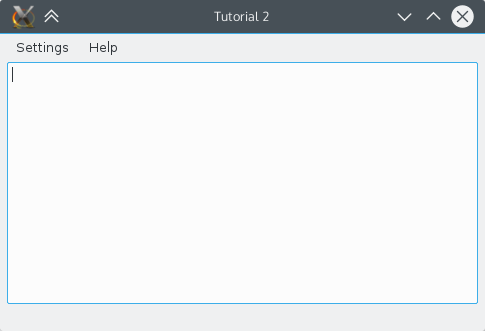
KXmlGuiWindow
Now found in the KF5::XmlGui framework
mainwindow.h
#ifndef MAINWINDOW_H
#define MAINWINDOW_H
#include <KXmlGuiWindow>
class KTextEdit;
class MainWindow : public KXmlGuiWindow
{
public:
MainWindow(QWidget *parent=0);
private:
KTextEdit* textArea;
};
#endif
Notes
- Use class forwarding instead of direct include.
mainwindow.cpp
#include <KTextEdit>
#include "mainwindow.h"
MainWindow::MainWindow(QWidget *parent) : KXmlGuiWindow(parent)
{
textArea = new KTextEdit();
setCentralWidget(textArea);
setupGUI();
}
Notes
- Include KTextEdit from here.
main.cpp
#include <cstdlib>
#include <QApplication>
#include <QCommandLineParser>
#include <KAboutData>
#include <KLocalizedString>
#include "mainwindow.h"
int main (int argc, char *argv[])
{
// 1
QApplication app(argc, argv);
// 2
KLocalizedString::setApplicationDomain("tutorial2");
// 3
KAboutData aboutData(
// The program name used internally. (componentName)
QStringLiteral("tutorial2"),
// A displayable program name string. (displayName)
// 4
i18n("Tutorial 2"),
// The program version string. (version)
QStringLiteral("1.0"),
// Short description of what the app does. (shortDescription)
i18n("A simple text area"),
// The license this code is released under
// 5
KAboutLicense::GPL,
// Copyright Statement (copyrightStatement = QString())
i18n("(c) 2015"),
// Optional text shown in the About box.
// Can contain any information desired. (otherText)
i18n("Some text..."),
// The program homepage string. (homePageAddress = QString())
QStringLiteral("http://example.com/"),
// The bug report email address
// (bugsEmailAddress = QLatin1String("[email protected]")
QStringLiteral("[email protected]"));
aboutData.addAuthor(i18n("Name"), i18n("Task"), QStringLiteral("[email protected]"),
QStringLiteral("http://your.website.com"), QStringLiteral("OSC Username"));
// 6
KAboutData::setApplicationData(aboutData);
// 7
QCommandLineParser parser;
parser.addHelpOption();
parser.addVersionOption();
aboutData.setupCommandLine(&parser);
parser.process(app);
aboutData.processCommandLine(&parser);
MainWindow* window = new MainWindow();
window->show();
return app.exec();
}
Notes
- no more KApplication https://community.kde.org/Frameworks/Porting_Notes#Application
- no more KAboutAdata catalogName https://community.kde.org/Frameworks/Porting_Notes#KAboutData
- new KAboutData constructor http://api.kde.org/frameworks-api/frameworks5-apidocs/kcoreaddons/html/classKAboutData.html
- use i18n for general and immediate cases, ki18n for special KF5 Cookbook https://books.kde.org/frameworks5/KDE-Frameworks-Cookbook.html#writing-messages
- license keys http://api.kde.org/frameworks-api/frameworks5-apidocs/kcoreaddons/html/classKAboutLicense.html#a29386ce80267871552aedd21d9ce6bbb
- Set about data https://mail.kde.org/pipermail/kde-frameworks-devel/2015-June/024983.html
- new way to parse command line arguments https://community.kde.org/Frameworks/Porting_Notes#KCmdLineArgs
CMake
Add KXmlGui and KTextWidgets frameworks.
CMakeLists.txt
project (tutorial2)
#1
cmake_minimum_required(VERSION 2.8.12 FATAL_ERROR)
set(QT_MIN_VERSION "5.3.0")
set(KF5_MIN_VERSION "5.2.0")
#2
find_package(ECM 1.0.0 REQUIRED NO_MODULE)
set(CMAKE_MODULE_PATH ${ECM_MODULE_PATH} ${ECM_KDE_MODULE_DIR} ${CMAKE_CURRENT_SOURCE_DIR}/cmake)
include(KDEInstallDirs)
include(KDECMakeSettings)
include(KDECompilerSettings)
include(FeatureSummary)
# Find Qt modules
find_package(Qt5 ${QT_MIN_VERSION} CONFIG REQUIRED COMPONENTS
Core # QCommandLineParser, QStringLiteral
Widgets # QApplication
)
# Find KDE modules
find_package(KF5 ${KF5_MIN_VERSION} REQUIRED COMPONENTS
CoreAddons # KAboutData
I18n # KLocalizedString
XmlGui # KXmlGuiWindow
TextWidgets # KTextEdit
)
feature_summary(WHAT ALL INCLUDE_QUIET_PACKAGES FATAL_ON_MISSING_REQUIRED_PACKAGES)
set(tutorial2_SRCS main.cpp mainwindow.cpp)
# just plain add_executable
add_executable(tutorial2 ${tutorial2_SRCS})
# module-based linking
target_link_libraries(tutorial2
Qt5::Widgets
KF5::CoreAddons
KF5::I18n
KF5::XmlGui
KF5::TextWidgets
)
install(TARGETS tutorial2 ${INSTALL_TARGETS_DEFAULT_ARGS})
Notes
- KF5 Cookbook https://books.kde.org/frameworks5/KDE-Frameworks-Cookbook.html#adding-threadweaver-to-a-project---an-introduction-to-the-frameworks-5-build-system
- https://community.kde.org/Frameworks/Porting_Notes#Build_System
TODO
warning: ‘virtual void KMainWindow::showAboutApplication()’ is deprecated [-Wdeprecated-declarations] /usr/include/KF5/KXmlGui/kmainwindow.h:604:37: note: declared here
virtual KXMLGUI_DEPRECATED void showAboutApplication() {}
