Development/Tutorials/Collaboration/Attica/Introduction
Development/Tutorials/Collaboration/Attica/Introduction
Languages: عربي | Asturianu | Català | Česky | Kaszëbsczi | Dansk | Deutsch | English | Esperanto | Español | Eesti | فارسی | Suomi | Français | Galego | Italiano | 日本語 | 한국어 | Norwegian | Polski | Português Brasileiro | Română | Русский | Svenska | Slovenčina | Slovenščina | српски | Türkçe | Tiếng Việt | Українська | 简体中文 | 繁體中文
| Tutorial Series | Attica |
| Previous | Getting started with KDE development |
| What's Next | n/a |
| Further Reading | n/a |
Overview
In this tutorial you learn how to use Attica to access the Open Collaboration Services in your application.
Our goal is to get a list of friends for any user registered on this site.
With Attica you can easily access services from providers such as openDesktop.org. It implements the freedesktop.org specification for the Open Collaboration Services API.
The code for this tutorial is also available in the kdeexamples module in kde svn.
Providers
Attica supports multiple Open Collaboration Service (OCS) providers at the same time. Therefor the first thing to do is getting a ProviderManager and either asking it for a default provider (e.g. openDesktop.org for KDE) or setting a different provider by hand. Let's create a mainwindow class that loads the openDesktop.org provider. Make sure you have the KDE Plugin for Attica built, otherwise openDesktop.org will not be in the list of default providers.
Mainwindow
To make setting up the tutorial as easy as possible, here is a complete KDE application. We start with the mainwindow and add things into it.
mainwindow.h
//mainwindow.h
- ifndef MAINWINDOW_H
- define MAINWINDOW_H
- include <KMainWindow>
- include <KLineEdit>
- include <QLabel>
- include <attica/providermanager.h>
- include <attica/provider.h>
class MainWindow : public KMainWindow
{
Q_OBJECT
public:
MainWindow(QWidget *parent=0);
public Q_SLOTS:
// Here we will get notified, when the provider is loaded
void providersChanged();
private:
// ProviderManager is the class that lets us "create" providers
Attica::ProviderManager m_manager;
// A provider that we will ask for data from openDesktop.org
Attica::Provider m_provider;
};
- endif
mainwindow.cpp
//mainwindow.cpp
- include "mainwindow.h"
- include <KDebug>
- include <QVBoxLayout>
- include <attica/providermanager.h>
- include "simplepersonrequest.h"
MainWindow::MainWindow(QWidget *parent) : KMainWindow(parent)
{
// connect to get notified, when new Providers are loaded
connect(&m_manager, SIGNAL(defaultProvidersLoaded()), SLOT(providersChanged()));
// tell it to get the default Providers
m_manager.loadDefaultProviders();
}
// called when a provider was loaded
void MainWindow::providersChanged()
{
if (!m_manager.providers().isEmpty()) {
m_provider = m_manager.providerByUrl(QUrl("https://api.opendesktop.org/v1/"));
if (!m_provider.isValid()) {
kDebug() << "Could not find opendesktop.org provider.";
return;
}
// Use a tab widget here, so we can add more in the next tutorial
QTabWidget* mainWidget = new QTabWidget(this);
setCentralWidget(mainWidget);
// Create a widget that will make use of the Provider
// and supply information about a Person
SimplePersonRequest* personWidget = new SimplePersonRequest(m_provider, this);
mainWidget->addTab(personWidget, tr("Person Search"));
}
}
- include "mainwindow.moc"
Now we have a simple mainwindow with a tab widget. The real contents is still missing though. The first widget we'll add gives some information about a Person.
Person
Now that we have a Provider, we can ask it for information.
As a first step, let's find out who I am. Entering any user nick into a KLineEdit will look up that Person.
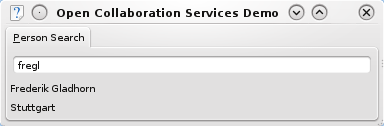 Here is a class that subclasses QWidget and simply contains two labels that show the real name and city for a Person.
Since the Data has to be fetched from the server using a REST API, it is asynchronous. When the data arrived, we get notified by a signal.
Here is a class that subclasses QWidget and simply contains two labels that show the real name and city for a Person.
Since the Data has to be fetched from the server using a REST API, it is asynchronous. When the data arrived, we get notified by a signal.
simplepersonrequest.h
- ifndef SIMPLEPERSONREQUEST_H
- define SIMPLEPERSONREQUEST_H
- include <QtGui/QLabel>
- include <KLineEdit>
- include <attica/provider.h>
class SimplePersonRequest :public QWidget
{
Q_OBJECT
public:
SimplePersonRequest(Attica::Provider provider, QWidget* parent = 0);
public Q_SLOTS:
// When the user entered a different nick name in the line edit and pressed enter.
void nickChanged(const QString& nick);
// The information has been loaded.
void onPersonJobFinished( Attica::BaseJob *job );
private:
KLineEdit* mNickNameLineEdit;
QLabel* mNameLabel;
QLabel* mLocationLabel;
QString mNick;
Attica::Provider m_provider;
};
- endif // SIMPLEPERSONREQUEST_H
simplepersonrequest.cpp
Now to the actual implementation of our Widget that shows information about a person:
- include "simplepersonrequest.h"
- include <KDebug>
- include <QtGui/QBoxLayout>
- include <QtGui/QSpacerItem>
- include <attica/person.h>
- include <attica/itemjob.h>
SimplePersonRequest::SimplePersonRequest(Attica::Provider provider, QWidget* parent)
: QWidget(parent)
, m_provider(provider)
{
QVBoxLayout* layout = new QVBoxLayout(this);
mNickNameLineEdit = new KLineEdit();
layout->addWidget(mNickNameLineEdit);
mNameLabel = new QLabel(this);
mNameLabel->setText("Name");
layout->addWidget(mNameLabel);
mLocationLabel = new QLabel(this);
mLocationLabel->setText("Location");
layout->addWidget(mLocationLabel);
mNick = "fregl";
mNickNameLineEdit->setText(mNick);
// watch the LineEdit for changes
connect(mNickNameLineEdit, SIGNAL(returnPressed(QString)), SLOT(nickChanged(QString)));
// load the data
nickChanged(mNick);
}
// The user pressed enter, try to get information about the nick name
void SimplePersonRequest::nickChanged(const QString& nick)
{
mNick = nick;
// ask the provider for a job that loads the person information:
Attica::ItemJob<Attica::Person>* job = m_provider.requestPerson(mNick);
// connect that job
connect(job, SIGNAL(finished(Attica::BaseJob*)), SLOT(onPersonJobFinished(Attica::BaseJob*)));
// start the job
job->start();
}
// New information has arrived
void SimplePersonRequest::onPersonJobFinished( Attica::BaseJob *job )
{
kDebug() << "onJobFinished";
// Get the information about the person: we need to turn the job into its proper sub class
Attica::ItemJob<Attica::Person> *personJob = static_cast< Attica::ItemJob<Attica::Person> * >( job );
// check if the request actually worked
if( personJob->metadata().error() == Attica::Metadata::NoError ) {
// use the data to fill the labels
Attica::Person p(personJob->result());
mNameLabel->setText(p.firstName() + ' ' + p.lastName());
mLocationLabel->setText(p.city());
} else {
mNameLabel->setText("Could not fetch information.");
}
}
include "simplepersonrequest.moc"
Compiling the example
The last thing missing is a small main.cpp and CMakeLists.txt to complete the example and make it compile:
main.cpp
- include <KApplication>
- include <KAboutData>
- include <KCmdLineArgs>
- include <KLocale>
- include "mainwindow.h"
int main (int argc, char *argv[])
{
KAboutData aboutData( "opencollaborationexample", 0,
ki18n("Open Collaboration Services Demo"), "1.0",
ki18n("Show how to use libattica to access the Open Collaboration Services"),
KAboutData::License_GPL,
ki18n("Copyright (c) 2009 Frederik Gladhorn") );
KCmdLineArgs::init( argc, argv, &aboutData );
KApplication app;
MainWindow* window = new MainWindow();
window->show();
return app.exec();
}
CMakeLists.txt
project (opencollaborationexample)
find_package(KDE4 REQUIRED)
find_package(LibAttica REQUIRED)
include_directories(${KDE4_INCLUDES} ${ATTICA_INCLUDE_DIRS} ${CMAKE_CURRENT_SOURCE_DIR} ${CMAKE_CURRENT_BINARY_DIR})
set(opencollaborationexample_SRCS
main.cpp
mainwindow.cpp
simplepersonrequest.cpp
)
qt4_automoc(opencollaborationexample_SRCS)
kde4_add_executable(opencollaborationexample ${opencollaborationexample_SRCS})
target_link_libraries(opencollaborationexample ${LIBATTICA_LIBRARIES} ${KDE4_KIO_LIBS} ${KDE4_KDEUI_LIBS})
