KDevelop5/File template specification: Difference between revisions
Explanations and screenshot for template options |
|||
| Line 27: | Line 27: | ||
=== Custom options === | === Custom options === | ||
Templates can expose configuration options to the user prior to the class generation. To do this, add a KConfig XT formatted file into the archive, and specify an <tt> | Templates can expose configuration options to the user prior to the class generation. To do this, add a KConfig XT formatted file into the archive, and specify an <tt>OptionsFile</tt> entry in the template description file pointing to it. | ||
<syntaxhighlight lang="ini"> | |||
OptionsFile=options.kcfg | |||
</ | </syntaxhighlight> | ||
{{note|Template options are meant to be used only for small differences in large, complex templates. To reduce the number of necessary clicks, it is preferred to use separate templates instead. }} | {{note|Template options are meant to be used only for small differences in large, complex templates. To reduce the number of necessary clicks, it is preferred to use separate templates instead. }} | ||
For information about the options file format, see [[Development/Tutorials/Using_KConfig_XT|Using KConfig XT]]. Note that KDevelop only supports a subset of the KConfig XT specification. Only <tt>Int</tt>, <tt>Bool</tt> and <tt>String</tt> types are recognized, options with other types are ignored. Furthermore, only <tt>name</tt>, <tt>type</tt>, <tt>label</tt> and <tt>default</tt> attributes are used. | For information about the options file format, see [[Development/Tutorials/Using_KConfig_XT|Using KConfig XT]]. Note that KDevelop only supports a subset of the KConfig XT specification. Only <tt>Int</tt>, <tt>Bool</tt> and <tt>String</tt> types are recognized, options with other types are ignored. Furthermore, only <tt>name</tt>, <tt>type</tt>, <tt>label</tt> and <tt>default</tt> attributes are used. The default value of options is rendered as a template, so it can include variables. | ||
Here is an example options file that exposes two string options, useful for [[Policies/Binary_Compatibility_Issues_With_C%2B%2B#Using_a_d-Pointer|private pointers]] | |||
<syntaxhighlight lang="xml"><?xml version="1.0" encoding="UTF-8"?> | |||
<kcfg xmlns="http://www.kde.org/standards/kcfg/1.0" | |||
xmlns:xsi="http://www.w3.org/2001/XMLSchema-instance" | |||
xsi:schemaLocation="http://www.kde.org/standards/kcfg/1.0 | |||
http://www.kde.org/standards/kcfg/1.0/kcfg.xsd"> | |||
<kcfgfile arg="true"/> | |||
<group name="Private Class"> | |||
<entry name="private_class_name" type="String"> | |||
<label>Private class name</label> | |||
<default>{{ name }}Private</default> | |||
</entry> | |||
<entry name="private_member_name" type="String"> | |||
<label>Private member name</label> | |||
<default>d</default> | |||
</entry> | |||
</group> | |||
</kcfg> | |||
</syntaxhighlight> | |||
Just before creating the class, '''KDevelop''' will show an assistant dialog page, asking for the two options | |||
[[File:KDevelop-template-option-dialog.png|center|alt=KDevelop template options dialog|Assistant page for template options]] | |||
The values the user sets for the two options will be available to the template as variables with names matching the entry names. In the private pointer example, the d-pointer declaration template might look like this | |||
<syntaxhighlight lang="cpp-qt"> | |||
private: | |||
{{ private_class_name }}* const {{ private_member_name }}; | |||
</syntaxhighlight> | |||
If the user accepts the default values, and the class name is <tt>Example</tt>, the rendered result of this snippet will be | |||
<syntaxhighlight lang="cpp-qt"> | |||
private: | |||
ExamplePrivate* const d; | |||
</syntaxhighlight> | |||
Revision as of 09:17, 10 July 2012
Template language
Class templates use the Grantlee library for rendering templates. It has more features than KMacroExpander, the most important being loops and the ability to expose custom data types from C++ code to templates. The use of Grantlee makes templates more powerful, but also more difficult to write.
For information regarding Grantlee templates in general, refer to its documentation. Since Grantlee's template language is based on Django's, it might be useful to read the Django template documentation as well.
Example template template
There is a project template that creates a new project consisting of a single KDevelop class template. You can use it by starting a new project, choosing and installing this one. Proceeding to create a project using this template will create an example class template.
File structure
Like project templates, class templates are compressed directories, and they too contain a special description file and any number of content files. It is recommended that the description file has a .desktop extension instead of .kdevtemplate, although both are supported.
Unlike with project templates, not all files from the archive are copied to the output directory. Because Grantlee supports template inheritance and inclusions, class templates may contain helper files that only serve for convenience and produce no actual output. The actual output files have to be specified in the template description.
Description file format
Variables
The variables which are passed to class templates are described in the Expression error: Unrecognized word "extragear". API documentation.
Additional templates and filters
Custom options
Templates can expose configuration options to the user prior to the class generation. To do this, add a KConfig XT formatted file into the archive, and specify an OptionsFile entry in the template description file pointing to it.
OptionsFile=options.kcfg

For information about the options file format, see Using KConfig XT. Note that KDevelop only supports a subset of the KConfig XT specification. Only Int, Bool and String types are recognized, options with other types are ignored. Furthermore, only name, type, label and default attributes are used. The default value of options is rendered as a template, so it can include variables.
Here is an example options file that exposes two string options, useful for private pointers
<?xml version="1.0" encoding="UTF-8"?>
<kcfg xmlns="http://www.kde.org/standards/kcfg/1.0"
xmlns:xsi="http://www.w3.org/2001/XMLSchema-instance"
xsi:schemaLocation="http://www.kde.org/standards/kcfg/1.0
http://www.kde.org/standards/kcfg/1.0/kcfg.xsd">
<kcfgfile arg="true"/>
<group name="Private Class">
<entry name="private_class_name" type="String">
<label>Private class name</label>
<default>{{ name }}Private</default>
</entry>
<entry name="private_member_name" type="String">
<label>Private member name</label>
<default>d</default>
</entry>
</group>
</kcfg>
Just before creating the class, KDevelop will show an assistant dialog page, asking for the two options
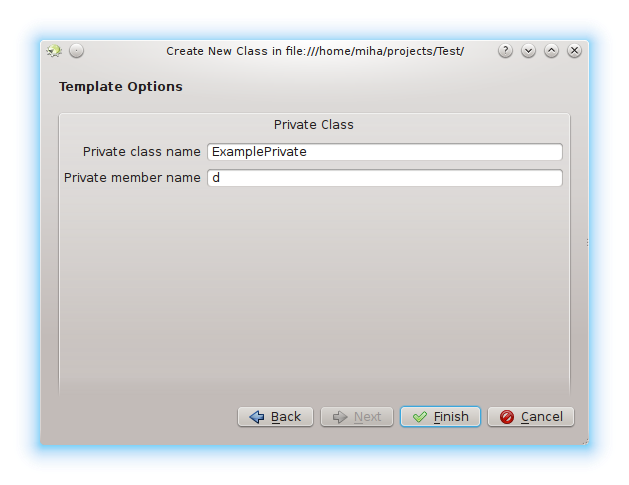
The values the user sets for the two options will be available to the template as variables with names matching the entry names. In the private pointer example, the d-pointer declaration template might look like this
private:
{{ private_class_name }}* const {{ private_member_name }};
If the user accepts the default values, and the class name is Example, the rendered result of this snippet will be
private:
ExamplePrivate* const d;

