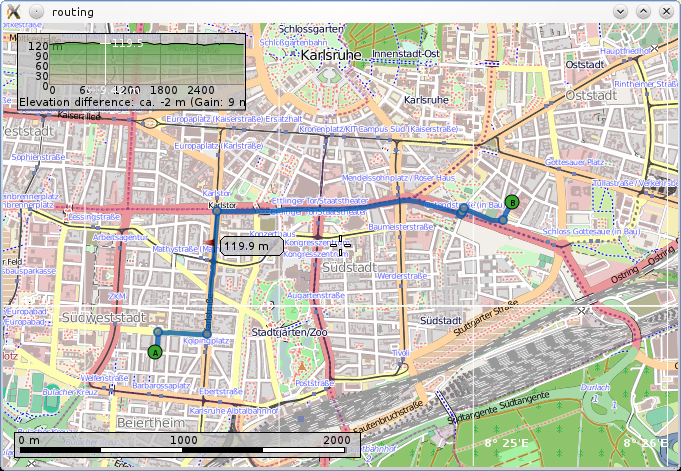Marble/Routing/BasicRouting: Difference between revisions
Earthwings (talk | contribs) Created page with "{{Template:I18n/Language Navigation Bar|Editing Projects/Marble/MarbleCPlusPlus}} {{TutorialBrowser| series=Marble C++ Tutorial| name=Basic Routing| pre=[Projects/Marble/Layer..." |
Earthwings (talk | contribs) |
||
| Line 46: | Line 46: | ||
// Calculate the route | // Calculate the route | ||
manager-> | manager->retrieveRoute(); | ||
// Center the map on the route start point and show it | // Center the map on the route start point and show it | ||
Revision as of 19:41, 19 December 2011
Editing Projects/Marble/MarbleCPlusPlus
Languages: عربي | Asturianu | Català | Česky | Kaszëbsczi | Dansk | Deutsch | English | Esperanto | Español | Eesti | فارسی | Suomi | Français | Galego | Italiano | 日本語 | 한국어 | Norwegian | Polski | Português Brasileiro | Română | Русский | Svenska | Slovenčina | Slovenščina | српски | Türkçe | Tiếng Việt | Українська | 简体中文 | 繁體中文
| Tutorial Series | Marble C++ Tutorial |
| Previous | [Projects/Marble/LayerInterface |
| What's Next | Tutorial 7 - Customized Routing |
| Further Reading | n/a |
Basic Routing
The Marble library 0.13 and later (KDE 4.8, Marble 1.3) has an API to calculate and manage routes. Let's start with a brief overview of the important classes and their interaction. The class RouteRequest holds parameters that are constraints for the route to be calculated: Start and destination, optional via points and further parameters (e.g. transport type). The RoutingManager passes such a request to backends (routing plugins) that calculate possible routes from it. The best route is chosen and displayed in a special layer in the MarbleWidget. Additionally you can access the route data via the RoutingModel. This model can be passed directly to e.g. a QListView to show the turn instructions, but also exposes further data like the waypoints of the route via the Route class. This one consists of a set of RouteSegment instances, each representing a number of waypoints and an optional turn instruction (Maneuver) at the end.
#include <QtGui/QApplication>
#include <marble/MarbleWidget.h>
#include <marble/MarbleModel.h>
#include <marble/RouteRequest.h>
#include <marble/RoutingManager.h>
using namespace Marble;
int main(int argc, char** argv)
{
QApplication app(argc,argv);
// Create a Marble QWidget without a parent
MarbleWidget *mapWidget = new MarbleWidget();
// Load the OpenStreetMap map
mapWidget->setMapThemeId( "earth/openstreetmap/openstreetmap.dgml" );
mapWidget->setProjection( Mercator );
// Access the shared route request (start, destination and parameters)
RoutingManager* manager = mapWidget->model()->routingManager();
RouteRequest* request = manager->routeRequest();
// Use default routing settings for cars
request->setRoutingProfile( manager->defaultProfile( RoutingProfile::Motorcar ) );
// Set start and destination
request->append( GeoDataCoordinates( 8.38942, 48.99738, 0.0, GeoDataCoordinates::Degree ) );
request->append( GeoDataCoordinates( 8.42002, 49.0058, 0.0, GeoDataCoordinates::Degree ) );
// Calculate the route
manager->retrieveRoute();
// Center the map on the route start point and show it
mapWidget->centerOn( request->at( 0 ) );
mapWidget->setDistance( 0.75 );
mapWidget->show();
return app.exec();
}
Copy and paste the code above into a text editor. Then save it as my_marble.cpp and compile it by entering the following command on the command line:
g++ -I /usr/include/qt4/ -o my_marble my_marble.cpp -lmarblewidget -lQtGui -lQtCore
If things go fine, execute ./my_marble and you end up with a fully usable OpenStreetMap application:

- You need Qt and Marble development packages (or comparable git installations), version 1.3 (Marble library 0.13), shipped e.g. with KDE 4.8
- If Qt headers are not installed in /usr/include/qt4 on your system, change the path in the g++ call above accordingly.
- Likewise, add -I /path/to/marble/headers if they're not to be found in /usr/include