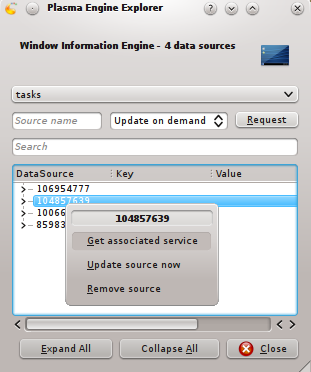Development/Tutorials/Plasma4/Services: Difference between revisions
Neverendingo (talk | contribs) m Text replace - "<code bash>" to "<syntaxhighlight lang="bash">" |
Neverendingo (talk | contribs) m Text replace - "</code>" to "</syntaxhighlight>" |
||
| Line 28: | Line 28: | ||
<syntaxhighlight lang="bash"> | <syntaxhighlight lang="bash"> | ||
plasmaengineexplorer | plasmaengineexplorer | ||
</ | </syntaxhighlight> | ||
If the service you want to test is associated to a source, you can access a dialog to launch the service and set its parameters by using the contextual menu of the source and selecting "Get associated service" | If the service you want to test is associated to a source, you can access a dialog to launch the service and set its parameters by using the contextual menu of the source and selecting "Get associated service" | ||
Revision as of 20:54, 29 June 2011
Development/Tutorials/Plasma/DataEngines
Languages: عربي | Asturianu | Català | Česky | Kaszëbsczi | Dansk | Deutsch | English | Esperanto | Español | Eesti | فارسی | Suomi | Français | Galego | Italiano | 日本語 | 한국어 | Norwegian | Polski | Português Brasileiro | Română | Русский | Svenska | Slovenčina | Slovenščina | српски | Türkçe | Tiếng Việt | Українська | 简体中文 | 繁體中文
| Tutorial Series | Plasma Tutorial |
| Previous | C++, Qt, KDE development environment |
| What's Next | |
| Further Reading | DataEngine API, CMake Tutorials, Writing a Plasmoid (Tutorial), Writing a Data Engine (Tutorial) |
Abstract
cover services, .operations file, .operations dtd spec, perhaps make a service like the pastebin one or something. idk, something easy.
http://www.kde.org/standards/kcfg/1.0/kcfg.xsd
also mention how a service can access the dataengine via it's pointer(I think that's in public api), if it really really needs to(e.g. plasma-kdm can't live without that)
The Plasma Engine Explorer
A very useful tool for anyone writing services is the Plasma engine explorer. You can use it to see test services by launching them by running
plasmaengineexplorer
If the service you want to test is associated to a source, you can access a dialog to launch the service and set its parameters by using the contextual menu of the source and selecting "Get associated service"
The Code
This tutorial will cover adding a service associated with a source into an existing data engine.