Development/Architecture/KDE4/Providing Online Help: Difference between revisions
fix broken markup (<code cppqt3> -> <code cpp> |
Neverendingo (talk | contribs) m Text replace - "<code cpp>" to "<syntaxhighlight lang="cpp">" |
||
| Line 18: | Line 18: | ||
From the programmer's point of view, Qt provides an easy to use API for online | From the programmer's point of view, Qt provides an easy to use API for online | ||
help. To assign a tooltip to widget, simply use its setToolTip() method. | help. To assign a tooltip to widget, simply use its setToolTip() method. | ||
< | <syntaxhighlight lang="cpp"> | ||
widget->setToolTip(i18n("This widget does something.")) | widget->setToolTip(i18n("This widget does something.")) | ||
</code> | </code> | ||
| Line 25: | Line 25: | ||
of the [http://api.kde.org/4.x-api/kdelibs-apidocs/kdeui/html/classKAction.html KAction] constructor: | of the [http://api.kde.org/4.x-api/kdelibs-apidocs/kdeui/html/classKAction.html KAction] constructor: | ||
< | <syntaxhighlight lang="cpp"> | ||
action = new KAction(i18n("&Delete"), "editdelete", | action = new KAction(i18n("&Delete"), "editdelete", | ||
SHIFT+Key_Delete, actionCollection(), "del") | SHIFT+Key_Delete, actionCollection(), "del") | ||
| Line 32: | Line 32: | ||
Here it is also possible to assign a text which is shown in the status bar when the respective menu item is highlighted: | Here it is also possible to assign a text which is shown in the status bar when the respective menu item is highlighted: | ||
< | <syntaxhighlight lang="cpp"> | ||
action->setStatusText(i18n("Deletes the marked file")) | action->setStatusText(i18n("Deletes the marked file")) | ||
</code> | </code> | ||
| Line 39: | Line 39: | ||
code: | code: | ||
< | <syntaxhighlight lang="cpp"> | ||
widget->setWhatsThis(i18n("<qt>This demonstrates <b>Qt</b>'s" | widget->setWhatsThis(i18n("<qt>This demonstrates <b>Qt</b>'s" | ||
" rich text engine.<ul>" | " rich text engine.<ul>" | ||
| Line 48: | Line 48: | ||
For menu items, use | For menu items, use | ||
< | <syntaxhighlight lang="cpp"> | ||
action->setWhatsThis(i18n("Deletes the marked file")) | action->setWhatsThis(i18n("Deletes the marked file")) | ||
</code> | </code> | ||
| Line 56: | Line 56: | ||
class. In order to show the manual of your application, just use the static method: | class. In order to show the manual of your application, just use the static method: | ||
< | <syntaxhighlight lang="cpp"> | ||
KToolInvocation::invokeHelp() | KToolInvocation::invokeHelp() | ||
</code> | </code> | ||
Revision as of 19:38, 29 June 2011
Development/Architecture/KDE4/Providing Online Help
Languages: عربي | Asturianu | Català | Česky | Kaszëbsczi | Dansk | Deutsch | English | Esperanto | Español | Eesti | فارسی | Suomi | Français | Galego | Italiano | 日本語 | 한국어 | Norwegian | Polski | Português Brasileiro | Română | Русский | Svenska | Slovenčina | Slovenščina | српски | Türkçe | Tiếng Việt | Українська | 简体中文 | 繁體中文
KDE Architecture - Providing online help
Making a program easy and intuitive to use involves a wide range of facilities which are usually called online help. Online help has several, partially conflicting goals: on the one, it should give the user answers to the question "How can I do a certain task?", on the other hand it should help the user exploring the application and finding features he doesn't yet know about. It is important to recognize that this can only be achieved by offering several levels of help:
- Tooltips are tiny labels that pop up over user interface elements when the mouse remains there longer. They are especially important for tool- bars, where icons are not always sufficient to explain the purpose of a button.
- "What's this?" help is usually a longer and richer explanation of a widget or a menu item. It is also more clunky to use: In dialogs, it can be invoked in two ways: either by pressing Shift-F1 or by clicking on the question mark in the title bar (where the support of the latter depends on the window manager). The mouse pointer then turns into an arrow with a question mark, and the help window appears when a user interfact element has been clicked. "What's this?" help for menu items is usually activated by a button in the toolbar which contains an arrow and a question mark.
The problem with this approach is that the user can't see whether a widget provides help or not. When the user activates the question mark button and doesn't get any help window when clicking on a user interface element, he will get frustrated very quickly.
The advantage of "What's this?" help windows as provided by Qt and KDE is that they can contain rich text, i.e. the may contain different fonts, bold and italic text and even images and tables.
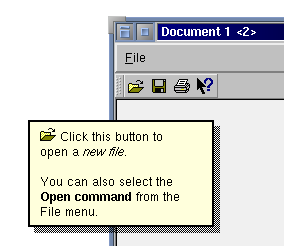
- Finally, every program should have a manual. A manual is normally viewed in khelpcenter by activating the help menu. That means, a complete additional application pops up and diverts the user from his work. Consequently, consulting the manual should only be necessary if other facilities like tooltips and what's this help are not sufficient. Of course, a manual has the advantage that it does not explain single, isolated aspects of the user interface. Instead, it can explain aspects of the application in a greater context. Manuals for KDE are written using the DocBook markup language.
From the programmer's point of view, Qt provides an easy to use API for online help. To assign a tooltip to widget, simply use its setToolTip() method. <syntaxhighlight lang="cpp"> widget->setToolTip(i18n("This widget does something."))
If the menu bars and tool bars are created using the action pattern, the string used as tooltip is derived from the first argument of the KAction constructor:
<syntaxhighlight lang="cpp"> action = new KAction(i18n("&Delete"), "editdelete",
SHIFT+Key_Delete, actionCollection(), "del")
Here it is also possible to assign a text which is shown in the status bar when the respective menu item is highlighted:
<syntaxhighlight lang="cpp"> action->setStatusText(i18n("Deletes the marked file"))
The API for "What's this?' help is very similar. In dialogs, use the following code:
<syntaxhighlight lang="cpp"> widget->setWhatsThis(i18n("<qt>This demonstrates Qt's"
" rich text engine.
- "
"
- Foo " "
- Bar " "
</qt>"))
For menu items, use <syntaxhighlight lang="cpp"> action->setWhatsThis(i18n("Deletes the marked file"))
The invocation of khelpcenter is encapsulated in the KToolInvocation class. In order to show the manual of your application, just use the static method:
<syntaxhighlight lang="cpp"> KToolInvocation::invokeHelp()
This displays the first page with the table of contents. When you want to display only a certain section of the manual, you can give an additional argument to invokeHelp() determining the anchor which the browser jumps to.
Initial Author: Bernd Gehrmann
