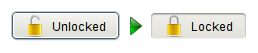Talk:Projects/Usability/HIG/Toggle Buttons: Difference between revisions
| Line 14: | Line 14: | ||
--[[User:Agateau|Agateau]] 17:16, 13 November 2010 (UTC) | --[[User:Agateau|Agateau]] 17:16, 13 November 2010 (UTC) | ||
Thinking a bit more about it, the behavior of this button would probably be more intuitive if it came without label, only the icon. I suppose it is because without label the icon gets a more central place and we associate the button with the physical action of locking the padlock. | |||
--[[User:Agateau|Agateau]] 18:41, 13 November 2010 (UTC) | |||
Latest revision as of 18:41, 13 November 2010
Second option: Describe the current state
This option presented here i think only confuses people and clashes with the first option (show what the button does). Take the example:
The first thing i thought this would do was enable the Unlocked state, until i saw what happened when the button was pressed. A better option in this case would be to just put 'Lock' on the button (as in, the action) and not represent the current state on the button (or at most in the icon only). I can't think of a situation where having the current state is better than putting on the action, but i might be wrong.
--GeniusDex 08:27, 13 November 2010 (UTC)
The fact the button label is using a verb in a passive form should be an indication that it represents the current state rather than the state which will be reached when clicked.
There are valid use cases for toggle buttons, the most common being text formatting, which is cited in this document.
--Agateau 17:16, 13 November 2010 (UTC)
Thinking a bit more about it, the behavior of this button would probably be more intuitive if it came without label, only the icon. I suppose it is because without label the icon gets a more central place and we associate the button with the physical action of locking the padlock.
--Agateau 18:41, 13 November 2010 (UTC)