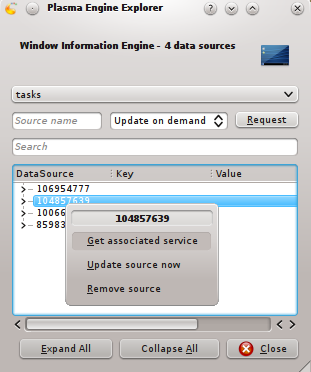Development/Tutorials/Plasma4/Services: Difference between revisions
No edit summary |
Neverendingo (talk | contribs) m Text replace - "<code bash>" to "<syntaxhighlight lang="bash">" |
||
| Line 26: | Line 26: | ||
A very useful tool for anyone writing services is the Plasma engine explorer. You can use it to see test services by launching them by running | A very useful tool for anyone writing services is the Plasma engine explorer. You can use it to see test services by launching them by running | ||
< | <syntaxhighlight lang="bash"> | ||
plasmaengineexplorer | plasmaengineexplorer | ||
</code> | </code> | ||
Revision as of 20:39, 29 June 2011
Development/Tutorials/Plasma/DataEngines
Languages: عربي | Asturianu | Català | Česky | Kaszëbsczi | Dansk | Deutsch | English | Esperanto | Español | Eesti | فارسی | Suomi | Français | Galego | Italiano | 日本語 | 한국어 | Norwegian | Polski | Português Brasileiro | Română | Русский | Svenska | Slovenčina | Slovenščina | српски | Türkçe | Tiếng Việt | Українська | 简体中文 | 繁體中文
| Tutorial Series | Plasma Tutorial |
| Previous | C++, Qt, KDE development environment |
| What's Next | |
| Further Reading | DataEngine API, CMake Tutorials, Writing a Plasmoid (Tutorial), Writing a Data Engine (Tutorial) |
Abstract
cover services, .operations file, .operations dtd spec, perhaps make a service like the pastebin one or something. idk, something easy.
http://www.kde.org/standards/kcfg/1.0/kcfg.xsd
also mention how a service can access the dataengine via it's pointer(I think that's in public api), if it really really needs to(e.g. plasma-kdm can't live without that)
The Plasma Engine Explorer
A very useful tool for anyone writing services is the Plasma engine explorer. You can use it to see test services by launching them by running
<syntaxhighlight lang="bash"> plasmaengineexplorer
If the service you want to test is associated to a source, you can access a dialog to launch the service and set its parameters by using the contextual menu of the source and selecting "Get associated service"
The Code
This tutorial will cover adding a service associated with a source into an existing data engine.