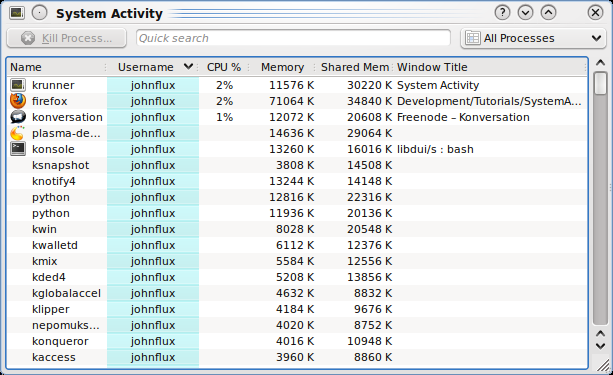Development/Tutorials/SystemActivity/Scripting: Difference between revisions
Appearance
< Development | Tutorials
No edit summary |
Add screenshot |
||
| Line 8: | Line 8: | ||
The kernel, and other tools, can provide a lot of information about a process, such as the libraries that it pulls in, how the memory is laid out, and so on. Using scripting, we can present this information in an easy to read format. | The kernel, and other tools, can provide a lot of information about a process, such as the libraries that it pulls in, how the memory is laid out, and so on. Using scripting, we can present this information in an easy to read format. | ||
[[File:SystemActivity.png]] | |||
Revision as of 09:12, 21 December 2009
System Activity
Intro
System Activity is akin to the Microsoft Window's Task Manager, Apple's Mac OS X's Activity Monitor and Gnome's System Monitor.
It shows a list of currently running processes, along with their CPU usage, Memory usage, and various other pieces of information.
The kernel, and other tools, can provide a lot of information about a process, such as the libraries that it pulls in, how the memory is laid out, and so on. Using scripting, we can present this information in an easy to read format.