Archive:Development/Tutorials/Qt4 Ruby Tutorial/Chapter 01 (zh TW): Difference between revisions
No edit summary |
m AnneW moved page Development/Tutorials/Qt4 Ruby Tutorial/Chapter 01 (zh TW) to Archive:Development/Tutorials/Qt4 Ruby Tutorial/Chapter 01 (zh TW) without leaving a redirect: Obsolete |
||
| (6 intermediate revisions by 2 users not shown) | |||
| Line 7: | Line 7: | ||
name=Hello World!| | name=Hello World!| | ||
next=[[Development/Tutorials/Qt4_Ruby_Tutorial/ | pre=[http://www.ruby-lang.org Ruby]| | ||
next=[[Development/Tutorials/Qt4_Ruby_Tutorial/Chapter_2_(zh_TW)|教學 2 - Calling it Quits]] | |||
}} | }} | ||
== Hello World!== | == Hello World!== | ||
| Line 21: | Line 23: | ||
以下是完整的應用程式原始碼: | 以下是完整的應用程式原始碼: | ||
< | <syntaxhighlight lang="ruby"> | ||
require 'Qt4' | require 'Qt4' | ||
| Line 31: | Line 33: | ||
app.exec() | app.exec() | ||
</ | </syntaxhighlight> | ||
===簡介=== | ===簡介=== | ||
QtRuby 應用程式的上層通常只需要執行一些初始化,然後將控制權傳遞給 Qt 函式庫。然後透過事件告訴程式使用者的操作。 | |||
在每個使用 Qt 的 GUI 應用程式,必須有一個確實的 [http://doc.qt.nokia.com/latest/qapplication.html Qt::Application] 物件。[http://doc.qt.nokia.com/latest/qapplication.html Qt::Application] 管理各種應用程式的資源,如預設字體和游標(cursor)。 | |||
在每個使用 Qt 的 GUI 應用程式,必須有一個確實的[http://doc.qt.nokia.com/latest/qapplication.html Qt::Application]物件。[http://doc.qt.nokia.com/latest/qapplication.html Qt::Application]管理各種應用程式的資源,如預設字體和游標(cursor)。 | |||
[http://doc.qt.nokia.com/latest/qpushbutton.html Qt::PushButton] 是一個 GUI push 按鈕,使用者可以按下和放開。它管理自己的外觀和感覺,就像所有其他的[http://doc.qt.nokia.com/latest/qwidget.html Qt::Widget]。widget 是一個使用者界面物件,可以處理使用者的輸入和繪製圖形。程式設計師可以改變整體外觀和感覺以及它的一些小型屬性(如顏色),以及 widget 的內容。[http://doc.qt.nokia.com/latest/qpushbutton.html Qt::PushButton]可以顯示文字或[http://doc.qt.nokia.com/latest/qicon.html Qt::Icon] 。 | [http://doc.qt.nokia.com/latest/qpushbutton.html Qt::PushButton] 是一個 GUI push 按鈕,使用者可以按下和放開。它管理自己的外觀和感覺,就像所有其他的 [http://doc.qt.nokia.com/latest/qwidget.html Qt::Widget]。widget 是一個使用者界面物件,可以處理使用者的輸入和繪製圖形。程式設計師可以改變整體外觀和感覺以及它的一些小型屬性(如顏色),以及 widget 的內容。[http://doc.qt.nokia.com/latest/qpushbutton.html Qt::PushButton] 可以顯示文字或[http://doc.qt.nokia.com/latest/qicon.html Qt::Icon] 。 | ||
=== 一行一行的瀏覽=== | === 一行一行的瀏覽=== | ||
<syntaxhighlight lang="ruby"> | |||
< | |||
require 'Qt4' | require 'Qt4' | ||
</ | </syntaxhighlight> | ||
這行載入 QtRuby 擴充。 | |||
< | <syntaxhighlight lang="ruby"> | ||
app = Qt::Application.new(ARGV) | app = Qt::Application.new(ARGV) | ||
</ | </syntaxhighlight> | ||
'''<tt>app</tt>''' 是程式的 [http://doc.qt.nokia.com/latest/qapplication.html Qt::Application] 實例(instance)。它是在這裡建立的。我們傳遞 '''<tt>ARGV</tt>''' 到 [http://doc.qt.nokia.com/latest/qapplication.html Qt::Application] 建構子(constructor),使之能夠處理某些標準的命令列參數(如 X11 的 '''<tt>-display</tt>''')。所有 Qt 能識別的命令列參數將會從 '''<tt>ARGV</tt>''' 移除 。 | '''<tt>app</tt>''' 是程式的 [http://doc.qt.nokia.com/latest/qapplication.html Qt::Application] 實例(instance)。它是在這裡建立的。我們傳遞 '''<tt>ARGV</tt>''' 到 [http://doc.qt.nokia.com/latest/qapplication.html Qt::Application] 建構子(constructor),使之能夠處理某些標準的命令列參數(如 X11 的 '''<tt>-display</tt>''')。所有 Qt 能識別的命令列參數將會從 '''<tt>ARGV</tt>''' 移除 。 | ||
| Line 57: | Line 57: | ||
<strong>注意:</strong> 最重要的是, [http://doc.qt.nokia.com/latest/qapplication.html Qt::Application] 物件要在使用任何 Qt 的視窗系統元件之前建立。 | <strong>注意:</strong> 最重要的是, [http://doc.qt.nokia.com/latest/qapplication.html Qt::Application] 物件要在使用任何 Qt 的視窗系統元件之前建立。 | ||
< | <syntaxhighlight lang="ruby"> | ||
hello = Qt::PushButton.new('Hello World!') | hello = Qt::PushButton.new('Hello World!') | ||
</ | </syntaxhighlight> | ||
在[http://doc.qt.nokia.com/latest/qapplication.html Qt::Application] 後,第一個出現的視窗系統程式碼:建立一個 push 按鈕。 | 在 [http://doc.qt.nokia.com/latest/qapplication.html Qt::Application] 後,第一個出現的視窗系統程式碼:建立一個 push 按鈕。 | ||
該按鈕設定為顯示文字「Hello world!」。因為我們沒有指定父視窗(作為 [http://doc.qt.nokia.com/latest/qpushbutton.html Qt::PushButton] 建構子的第二個參數),該按鈕將有它自己的視窗、自己的窗框和標題列。 | |||
[http://doc. | |||
< | <syntaxhighlight lang="ruby"> | ||
hello.resize(100, 30) | hello.resize(100, 30) | ||
</ | </syntaxhighlight> | ||
該按鈕設定為100像素(pixels)寬和30像素高(不包括窗框,它是由視窗系統提供的)。我們可以呼叫 [http://doc.qt.nokia.com/latest/qwidget.html#pos-prop Qt::Widget::move()] 來指派 widget 在特定的螢幕位置,不過這裡我們讓視窗系統選擇位置。 | |||
< | <syntaxhighlight lang="ruby"> | ||
hello.show() | hello.show() | ||
</ | </syntaxhighlight> | ||
當您建立 widget 時,它是不可見的。您必須呼叫 [http://doc.qt.nokia.com/latest/qwidget.html#show Qt::Widget::show()] 使其可見。 | |||
< | <syntaxhighlight lang="ruby"> | ||
app.exec() | app.exec() | ||
</ | </syntaxhighlight> | ||
這裡是我們的程式將控制權傳遞到 Qt 的地方。[http://doc.qt.nokia.com/latest/qcoreapplication.html#exec Qt::CoreApplication::exec()] 會在應用程式結束時返回。([http://doc.qt.nokia.com/latest/qcoreapplication.html Qt::CoreApplication] 是 [http://doc.qt.nokia.com/latest/qapplication.html Qt::Application] 的基礎類別。它實現[http://doc.qt.nokia.com/latest/qapplication.html Qt::Application] 的核心,非GUI 功能,並且可用於開發非 GUI 應用程式。) | |||
[http://doc. | |||
在[http://doc.qt.nokia.com/latest/qcoreapplication.html#exec Qt::CoreApplication::exec()],Qt 接收和處理使用者和系統事件,並傳遞這些到適當的 widget。 | |||
你現在應該嘗試執行該程式。 | |||
===執行應用程式=== | ===執行應用程式=== | ||
當您執行應用程式,您會看到一個放著單一按鈕的小視窗。在按鈕上您可以讀到那句名言:「Hello world!」 | |||
===練習=== | ===練習=== | ||
嘗試調整視窗大小。按下按鈕。如果您正在執行 X11,嘗試加入 '''<tt>-geometry</tt>''' 選項來執行程式(例如,'''<tt>-geometry 100x200+10+20</tt>''')。 | |||
[[Category:Ruby]] | |||
Latest revision as of 15:34, 23 June 2013
Template:I18n/Language Navigation Bar (zh TW)
Template:TutorialBrowser (zh TW)
Hello World!
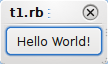
檔案:
概覽
第一個程式是一個簡單的「Hello world」範例。它僅包含了你完成並運作一個 Qt 應用程式的最少需求。上圖是這支程式的螢幕擷圖。
以下是完整的應用程式原始碼:
require 'Qt4'
app = Qt::Application.new(ARGV)
hello = Qt::PushButton.new('Hello World!')
hello.resize(100, 30)
hello.show()
app.exec()
簡介
QtRuby 應用程式的上層通常只需要執行一些初始化,然後將控制權傳遞給 Qt 函式庫。然後透過事件告訴程式使用者的操作。
在每個使用 Qt 的 GUI 應用程式,必須有一個確實的 Qt::Application 物件。Qt::Application 管理各種應用程式的資源,如預設字體和游標(cursor)。
Qt::PushButton 是一個 GUI push 按鈕,使用者可以按下和放開。它管理自己的外觀和感覺,就像所有其他的 Qt::Widget。widget 是一個使用者界面物件,可以處理使用者的輸入和繪製圖形。程式設計師可以改變整體外觀和感覺以及它的一些小型屬性(如顏色),以及 widget 的內容。Qt::PushButton 可以顯示文字或Qt::Icon 。
一行一行的瀏覽
require 'Qt4'
這行載入 QtRuby 擴充。
app = Qt::Application.new(ARGV)
app 是程式的 Qt::Application 實例(instance)。它是在這裡建立的。我們傳遞 ARGV 到 Qt::Application 建構子(constructor),使之能夠處理某些標準的命令列參數(如 X11 的 -display)。所有 Qt 能識別的命令列參數將會從 ARGV 移除 。
注意: 最重要的是, Qt::Application 物件要在使用任何 Qt 的視窗系統元件之前建立。
hello = Qt::PushButton.new('Hello World!')
在 Qt::Application 後,第一個出現的視窗系統程式碼:建立一個 push 按鈕。
該按鈕設定為顯示文字「Hello world!」。因為我們沒有指定父視窗(作為 Qt::PushButton 建構子的第二個參數),該按鈕將有它自己的視窗、自己的窗框和標題列。
hello.resize(100, 30)
該按鈕設定為100像素(pixels)寬和30像素高(不包括窗框,它是由視窗系統提供的)。我們可以呼叫 Qt::Widget::move() 來指派 widget 在特定的螢幕位置,不過這裡我們讓視窗系統選擇位置。
hello.show()
當您建立 widget 時,它是不可見的。您必須呼叫 Qt::Widget::show() 使其可見。
app.exec()
這裡是我們的程式將控制權傳遞到 Qt 的地方。Qt::CoreApplication::exec() 會在應用程式結束時返回。(Qt::CoreApplication 是 Qt::Application 的基礎類別。它實現Qt::Application 的核心,非GUI 功能,並且可用於開發非 GUI 應用程式。)
在Qt::CoreApplication::exec(),Qt 接收和處理使用者和系統事件,並傳遞這些到適當的 widget。
你現在應該嘗試執行該程式。
執行應用程式
當您執行應用程式,您會看到一個放著單一按鈕的小視窗。在按鈕上您可以讀到那句名言:「Hello world!」
練習
嘗試調整視窗大小。按下按鈕。如果您正在執行 X11,嘗試加入 -geometry 選項來執行程式(例如,-geometry 100x200+10+20)。
