User talk:Bygdog: Difference between revisions
mNo edit summary |
No edit summary |
||
| (11 intermediate revisions by 2 users not shown) | |||
| Line 1: | Line 1: | ||
'' | ''D(r:)aft idea '''lavalamp''' event filter: 0.0.0.2'' | ||
= Activity- & Task-oriented Messages = | |||
The user sets their activity in a Kicker extension. The extension runs specific applications and refers to defined information resources ─ specified URIs, directories, files and metadata. Information is displayed to facilitate and guide the user through their chosen activities. | |||
The kicker extension optionally logs the user's choices of activities. When they select a subsequent activity, the user can choose to comment on their progress. The comment gets stored in Kontact or another user-defined personal information management suite. | |||
{{tip| | |||
Generally, this idea applies to such things as tooltips and Konqueror-style accessibility shortcuts in the desktop (toggled by Ctrl). Using a taskbar or desktop extension, the user will set the context of messages. Context, defined as ''declared user activity'' results in different messages depending on the user's chosen context. | |||
}} | |||
DCOP can be used to display the messages, after the program (applet) and its GUI retreived the display method content. | |||
Code | [[Image:20070319-titletooltip-KDE3.jpg]] | ||
http:// | |||
http://www.phptr.com/articles/article.asp?p=667415&seqNum=3&rl=1 --from bradh on irc | = Use Case Examples = | ||
== Coding == | |||
For example, if a user wanted to work with development they would declare it using the program GUI so that tooltips for widgets would supply relevant information. For example, showing the relevant source code ('''development activity''' context). | |||
== Work Trails == | |||
In other activities, the tooltips indicate a position in some defined task trail ('''workflow''' context). | |||
== Learning a Language == | |||
For this activity we want to displaying translations ('''language work''' context). The information to display would not be compiled in, but lifted from a specified reference file or directory. | |||
This proposed implementation of the kicker plugin seeks to be small, simple, effective and extensible. Almost all of it can be done with scripts, too. | |||
Applications may not want to give up their built-in tooltips for alternative information. | |||
= Links = | |||
== Code == | |||
* http://developer.kde.org/development-versions/kde-4.0-features.html | |||
* http://www.phptr.com/articles/article.asp?p=667415&seqNum=3&rl=1 --from bradh on irc | |||
* http://doc.trolltech.com/4.0/signalsandslots.html | |||
== Other Interesting Sites == | |||
* http://linuxbios.org/Welcome_to_LinuxBIOS | |||
* http://www.busybox.net/about.html | |||
* http://www.openbios.org/Welcome_to_OpenBIOS | |||
Latest revision as of 17:19, 19 August 2007
D(r:)aft idea lavalamp event filter: 0.0.0.2
Activity- & Task-oriented Messages
The user sets their activity in a Kicker extension. The extension runs specific applications and refers to defined information resources ─ specified URIs, directories, files and metadata. Information is displayed to facilitate and guide the user through their chosen activities.
The kicker extension optionally logs the user's choices of activities. When they select a subsequent activity, the user can choose to comment on their progress. The comment gets stored in Kontact or another user-defined personal information management suite.

DCOP can be used to display the messages, after the program (applet) and its GUI retreived the display method content.
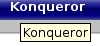
Use Case Examples
Coding
For example, if a user wanted to work with development they would declare it using the program GUI so that tooltips for widgets would supply relevant information. For example, showing the relevant source code (development activity context).
Work Trails
In other activities, the tooltips indicate a position in some defined task trail (workflow context).
Learning a Language
For this activity we want to displaying translations (language work context). The information to display would not be compiled in, but lifted from a specified reference file or directory.
This proposed implementation of the kicker plugin seeks to be small, simple, effective and extensible. Almost all of it can be done with scripts, too.
Applications may not want to give up their built-in tooltips for alternative information.
Links
Code
- http://developer.kde.org/development-versions/kde-4.0-features.html
- http://www.phptr.com/articles/article.asp?p=667415&seqNum=3&rl=1 --from bradh on irc
- http://doc.trolltech.com/4.0/signalsandslots.html
