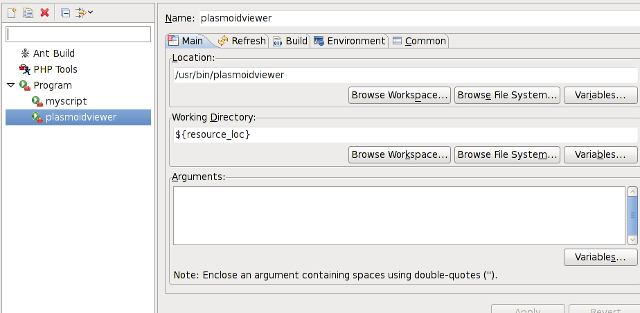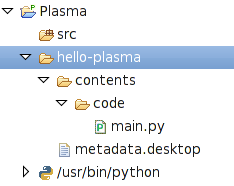Projects/Plasma/Eclipse Integration
Appearance
< Projects
(Redirected from Eclipse Integration)This tutorial shows how you can run your Plasmoids from within Eclipse.
Create an external tool "plasmoidviewer" from the menu:
Run -> External Tools -> External Tools Configurations
Mark "Program" and press the "New" button.
Name the tool "plasmoidviewer" and insert absolute path to the binary underneath "Location":
/usr/bin/plasmoidviewer
Under "Working Directory" enter Eclipse variable ${resource_loc}
In order to run the Plasmoid from within Eclipse, mark the directory with the Plasmoid in the project tree list. Then choose: Run -> External Tools -> plasmoidviewer.
Voilá your Python Plasmoid should run from within the Eclipse environment