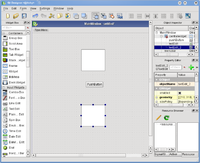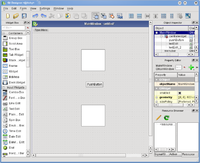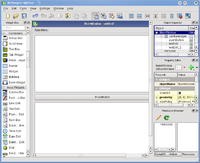Development/Tutorials/Using Qt Creator
Development/Tutorials/Using Qt Creator
Languages: عربي | Asturianu | Català | Česky | Kaszëbsczi | Dansk | Deutsch | English | Esperanto | Español | Eesti | فارسی | Suomi | Français | Galego | Italiano | 日本語 | 한국어 | Norwegian | Polski | Português Brasileiro | Română | Русский | Svenska | Slovenčina | Slovenščina | српски | Türkçe | Tiếng Việt | Українська | 简体中文 | 繁體中文
QtCreator is an IDE from Nokia for Qt. It contains QtDesigner for UI design.
Creating a new program
Qt Designer is a graphical program which allows you to easily build user interfaces, using a drag n drop interface. Here is a short example how it can go, for more information read the user documentation.
- Step 0
Call Qt Designer from within the QtCreator IDE:
qtcreator
- Step 1
Add the widgets you want by drag-and-drop
- Step 2
Select the mainwindow. This is the one un-intuitive step. To lay out the objects in the mainwindow, you do not select the objects in the mainwindow, but the mainwindow itself.
- Step 3
Select Form -> Lay Out in a Grid
- Result
You get a decent look, and if you resize the window, the widgets resize as well.
Adding a toolbar
To add a toolbar, right-click on the UI and choose "Add Toolbar". Then you can set icons and text in your mainwindow's constructor with code like this:
ui->toolBar->addAction(QIcon("/usr/share/icons/oxygen/22x22/apps/ktip.png"),"hello world");