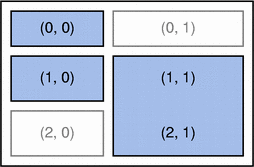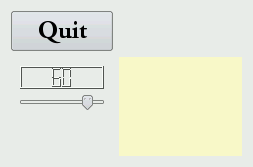Archive:Development/Tutorials/Qt4 Ruby Tutorial/Chapter 08 (zh TW): Difference between revisions
No edit summary |
No edit summary |
||
| Line 19: | Line 19: | ||
===概覽=== | ===概覽=== | ||
在這個範例中,我們介紹第一個可以描繪本身的自定 widget。我們還增加一個有用的鍵盤介面(用兩行程式碼)。 | |||
===一行一行的瀏覽=== | ===一行一行的瀏覽=== | ||
'''[http://www.darshancomputing.com/qt4-qtruby-tutorial/tutorial/t8/lcdrange.rb lcdrange.rb]''' | '''[http://www.darshancomputing.com/qt4-qtruby-tutorial/tutorial/t8/lcdrange.rb lcdrange.rb]''' | ||
這個檔案非常類似第7章的 lcdrange.rb。但我們新增了一個槽:'''<tt>setRange()</tt>'''。 | |||
我們現在加入設定 '''<tt>LCDRange</tt>''' 範圍的可能性。到目前為止,它都被固定在0到99之間。 | |||
<code ruby> | <code ruby> | ||
| Line 41: | Line 41: | ||
</code> | </code> | ||
'''<tt>setRange()</tt>''' 槽設定了 '''<tt>LCDRange</tt>''' 中 slider 的範圍。因為我們已經設立了 [http://doc.qt.nokia.com/latest/qlcdnumber.html QLCDNumber] 是顯示兩位數。所以我們希望盡可能限制 '''<tt>minVal</tt>''' 和 '''<tt>maxVal</tt>''' 的範圍,避免[http://doc.qt.nokia.com/latest/qlcdnumber.html QLCDNumber] 的溢位。(我們也可以允許值下限至-9,但我們沒有選擇這麼做。)如果參數是非法的,我們使用 Qt 的 [http://doc.qt.nokia.com/latest/qtglobal.html#qWarning QtGlobal::qWarning()] 函式對使用者發出警告並立即返回。[http://doc.qt.nokia.com/latest/qtglobal.html#qWarning QtGlobal::qWarning()] 是一個類似 '''<tt>printf</tt>''' 的函式,預設情況下它會輸出至 '''<tt>$stderr</tt>'''。如果您願意,您可以使用 [http://doc.qt.nokia.com/latest/qtglobal.html#qInstallMsgHandler QtGlobal::qInstallMsgHandler()] 安裝自己的處理函式。 | |||
<code ruby> | <code ruby> | ||
| Line 47: | Line 47: | ||
</code> | </code> | ||
這使得我們的 lcd 數字顯示方式更好。我不敢肯定,但我相信做到這一點是因為設定一個調色板(請見下一節)。我所知道的是,我在前面的章節嘗試時,這條線不會生效,但在這裡可以運作。 | |||
'''[http://www.darshancomputing.com/qt4-qtruby-tutorial/tutorial/t8/cannon.rb cannon.rb]''' | '''[http://www.darshancomputing.com/qt4-qtruby-tutorial/tutorial/t8/cannon.rb cannon.rb]''' | ||
| Line 57: | Line 57: | ||
</code> | </code> | ||
建構子初始化角度為45度,並為這個 widget 設定一個自定調色板(palette)。 | |||
這個調色板使用指定的顏色作為背景,並挑選其他適當的顏色。(對這個 widget 而言,只有背景和文字顏色會真正用到。)然後,我們呼叫 setAutoFillBackground(true) 告訴 Qt 自動填充背景。 | |||
The [http://doc.qt.nokia.com/latest/qcolor.html Qt::Color] is specified as a RGB (red-green-blue) triplet, where each value is between 0 (dark) and 255 (bright). We could also have used a predefined color such as [http://doc.qt.nokia.com/latest/qt.html#GlobalColor-enum Qt::yellow] instead of specifying an RGB value. | The [http://doc.qt.nokia.com/latest/qcolor.html Qt::Color] is specified as a RGB (red-green-blue) triplet, where each value is between 0 (dark) and 255 (bright). We could also have used a predefined color such as [http://doc.qt.nokia.com/latest/qt.html#GlobalColor-enum Qt::yellow] instead of specifying an RGB value. | ||
Revision as of 16:48, 9 January 2010
Template:I18n/Language Navigation Bar (zh TW)
Template:TutorialBrowser (zh TW)
Preparing for Battle
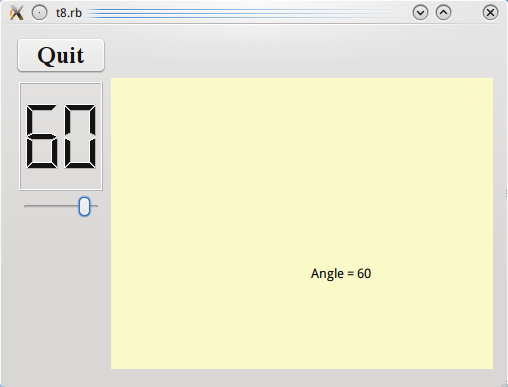
檔案:
概覽
在這個範例中,我們介紹第一個可以描繪本身的自定 widget。我們還增加一個有用的鍵盤介面(用兩行程式碼)。
一行一行的瀏覽
這個檔案非常類似第7章的 lcdrange.rb。但我們新增了一個槽:setRange()。
我們現在加入設定 LCDRange 範圍的可能性。到目前為止,它都被固定在0到99之間。
def setRange(minVal, maxVal)
if minVal < 0 || maxVal > 99 || minVal > maxVal
qWarning("LCDRange::setRange(#{minVal}, #{maxVal})\n" +
"\tRange must be 0..99\n" +
"\tand minVal must not be greater than maxVal")
return
end
@slider.setRange(minVal, maxVal)
end
setRange() 槽設定了 LCDRange 中 slider 的範圍。因為我們已經設立了 QLCDNumber 是顯示兩位數。所以我們希望盡可能限制 minVal 和 maxVal 的範圍,避免QLCDNumber 的溢位。(我們也可以允許值下限至-9,但我們沒有選擇這麼做。)如果參數是非法的,我們使用 Qt 的 QtGlobal::qWarning() 函式對使用者發出警告並立即返回。QtGlobal::qWarning() 是一個類似 printf 的函式,預設情況下它會輸出至 $stderr。如果您願意,您可以使用 QtGlobal::qInstallMsgHandler() 安裝自己的處理函式。
lcd.setSegmentStyle(Qt::LCDNumber::Filled)
這使得我們的 lcd 數字顯示方式更好。我不敢肯定,但我相信做到這一點是因為設定一個調色板(請見下一節)。我所知道的是,我在前面的章節嘗試時,這條線不會生效,但在這裡可以運作。
@currentAngle = 45
setPalette(Qt::Palette.new(Qt::Color.new(250, 250, 200)))
setAutoFillBackground(true)
建構子初始化角度為45度,並為這個 widget 設定一個自定調色板(palette)。
這個調色板使用指定的顏色作為背景,並挑選其他適當的顏色。(對這個 widget 而言,只有背景和文字顏色會真正用到。)然後,我們呼叫 setAutoFillBackground(true) 告訴 Qt 自動填充背景。
The Qt::Color is specified as a RGB (red-green-blue) triplet, where each value is between 0 (dark) and 255 (bright). We could also have used a predefined color such as Qt::yellow instead of specifying an RGB value.
def setAngle(angle)
if angle < 5
angle = 5
elsif angle > 70
angle = 70
end
if @currentAngle == angle
return
end
@currentAngle = angle
update()
emit angleChanged(@currentAngle)
end def setAngle(degrees)
This function sets the angle value. We have chosen a legal range of 5 to 70 and adjust the given number of degrees accordingly. We have chosen not to issue a warning if the new angle is out of range.
If the new angle equals the old one, we return immediately. It is important to only emit the angleChanged() signal when the angle really has changed.
Then we set the new angle value and repaint our widget. The Qt::Widget::update() function clears the widget (usually filling it with its background color) and sends a paint event to the widget. This results in a call to the paint event function of the widget.
Finally, we emit the angleChanged() signal to tell the outside world that the angle has changed. The emit keyword is unique to Qt and not regular Ruby syntax.
def paintEvent(event)
painter = Qt::Painter.new(self)
painter.drawText(200, 200, tr("Angle = #{@currentAngle}"))
painter.end()
end
This is our first attempt to write a paint event handler. The event argument contains a description of the paint event. Qt::PaintEvent contains the region in the widget that must be updated. For the time being, we will be lazy and just paint everything.
Our code displays the angle value in the widget at a fixed position. We create a Qt::Painter operating on this widget and use it to paint a string. We'll come back to Qt::Painter later; it can do a great many things.
angle = LCDRange.new()
angle.setRange(5, 70)
In the constructor, we create and set up the LCDRange widget. We set the LCDRange to accept angles from 5 to 70 degrees.
cannonField = CannonField.new()
We create our CannonField widget.
connect(angle, SIGNAL('valueChanged(int)'),
cannonField, SLOT('setAngle(int)'))
connect(cannonField, SIGNAL('angleChanged(int)'),
angle, SLOT('setValue(int)'))
Here we connect the valueChanged() signal of the LCDRange to the setValue() slot of the CannonField. This will update CannonField's angle value whenever the user operates the LCDRange. We also make the reverse connection so that changing the angle in the CannonField will update the LCDRange value. In our example we never change the angle of the CannonField directly; but by doing the last connect() we ensure that no future changes will disrupt the synchronization between those two values.
This illustrates the power of component programming and proper encapsulation.
Notice how important it is to emit the angleChanged() signal only when the angle actually changes. If both the LCDRange and the CannonField had omitted this check, the program would have entered an infinite loop upon the first change of one of the values.
gridLayout = Qt::GridLayout.new()
So far, we have used Qt::VBoxLayout for geometry management. Now, however, we want to have a little more control over the layout, and we switch to the more powerful Qt::GridLayout class. Qt::GridLayout isn't a widget; it is a different class that can manage the children of any widget.
We don't need to specify any dimensions to the Qt::GridLayout constructor. The Qt::GridLayout will determine the number of rows and columns based on the grid cells we populate.
The diagram above shows the layout we're trying to achieve. The left side shows a schematic view of the layout; the right side is an actual screenshot of the program. (These two images are copyrighted/owned by Nokia.)
gridLayout.addWidget(quit, 0, 0)
We add the Quit button in the top-left cell of the grid, i.e., the cell with coordinates (0, 0).
gridLayout.addWidget(angle, 1, 0)
We put the angle LCDRange cell (1, 0).
gridLayout.addWidget(cannonField, 1, 1, 2, 1)
We let the CannonField object occupy cells (1, 1) and (2, 1).
gridLayout.setColumnStretch(1, 10)
We tell Qt::GridLayout that the right column (column 1) is stretchable, with a stretch factor of 10. Because the left column isn't (its stretch factor is 0, the default value), Qt::GridLayout will try to let the left-hand widgets' sizes be unchanged and will resize just the CannonField when the MyWidget is resized.
In this particular example, any stretch factor greater than 0 for column 1 would have the same effect. In more complex layouts, you can use the stretch factors to tell that a particular column or row should stretch twice as fast as another by assigning appropriate stretch factors.
angle.setValue(60)
We set an initial angle value. Note that this will trigger the connection from LCDRange to CannonField.
angle.setFocus()
Our last action is to set angle to have keyboard focus so that keyboard input will go to the LCDRange widget by default.
執行應用程式
When the slider is operated, the CannonField displays the new angle value. Upon resizing, CannonField is given as much space as possible.
練習
Try to resize the window. What happens if you make it really narrow or really squat?
If you give the left-hand column a non-zero stretch factor, what happens when you resize the window?
Try to change "Quit" to "&Quit". How does the button's look change? ( Whether it does change or not depends on the platform.) What happens if you press Alt+Q while the program is running?
Center the text in the CannonField.